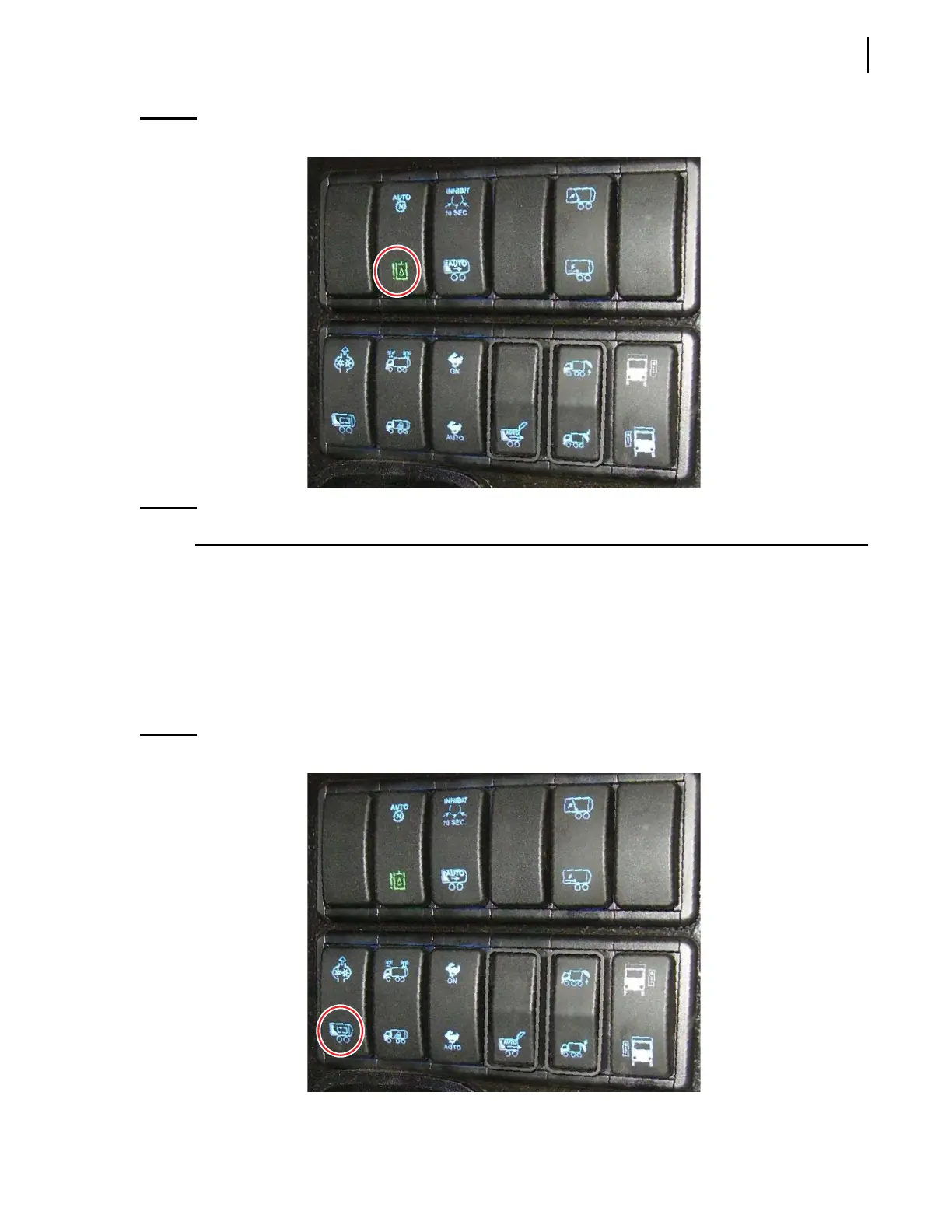Controls and Indicators 65
Figure 3-24
Hydraulic alarm switch
NOTE: This switch should always be engaged.
Packer Multicycle Control Switch
This switch allows the packer to run a preset number of cycles (from 2 to 3, 3 being the default
setting) by pressing the green push-button once. Cycles can be stopped anytime by pressing the red
emergency stop button or by turning OFF the multicycle control switch. When turning OFF this
switch, the packer completes the ongoing cycle in order to get back to the fully retracted position, and
then stops.
Figure 3-25
Multicycle control switch