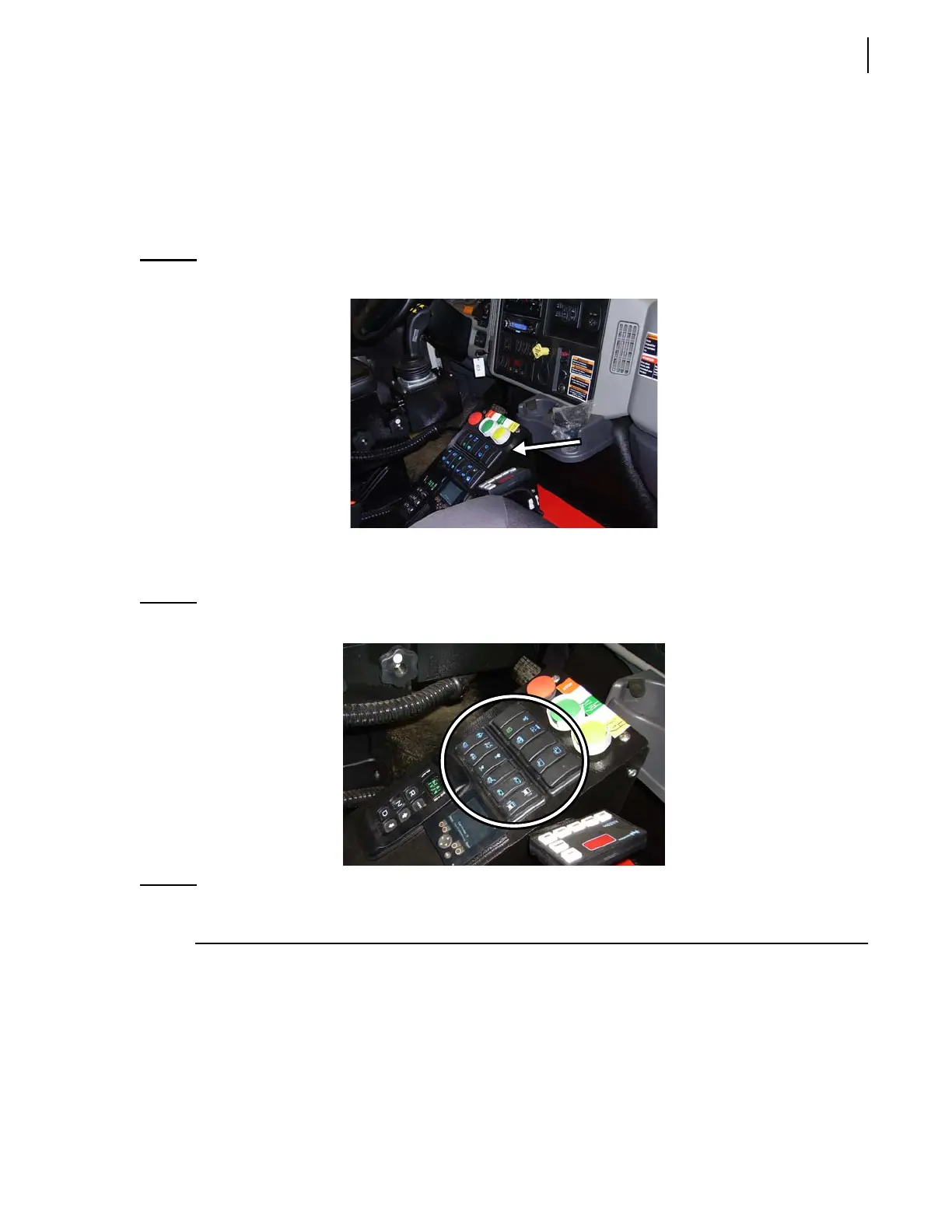Controls and Indicators 59
Control Panel
The control panel is located in the middle of the cab for easy access during collection and operation.
This panel has different control buttons and switches. Because the truck is equipped with a fully
multiplexed system, a multiplexed switch actuator module is found on the panel. Also, on it you
will find a monitor (see Figure 3-1) and a set of packer operating buttons.
Figure 3-18
Control panel
The following are the switches specifically located on the multiplexed switch actuator module (Figure
3-19).
Figure 3-19
Multiplexed switch actuator module
NOTE: Switches and buttons on the control panel may vary according to the options installed on the
truck.