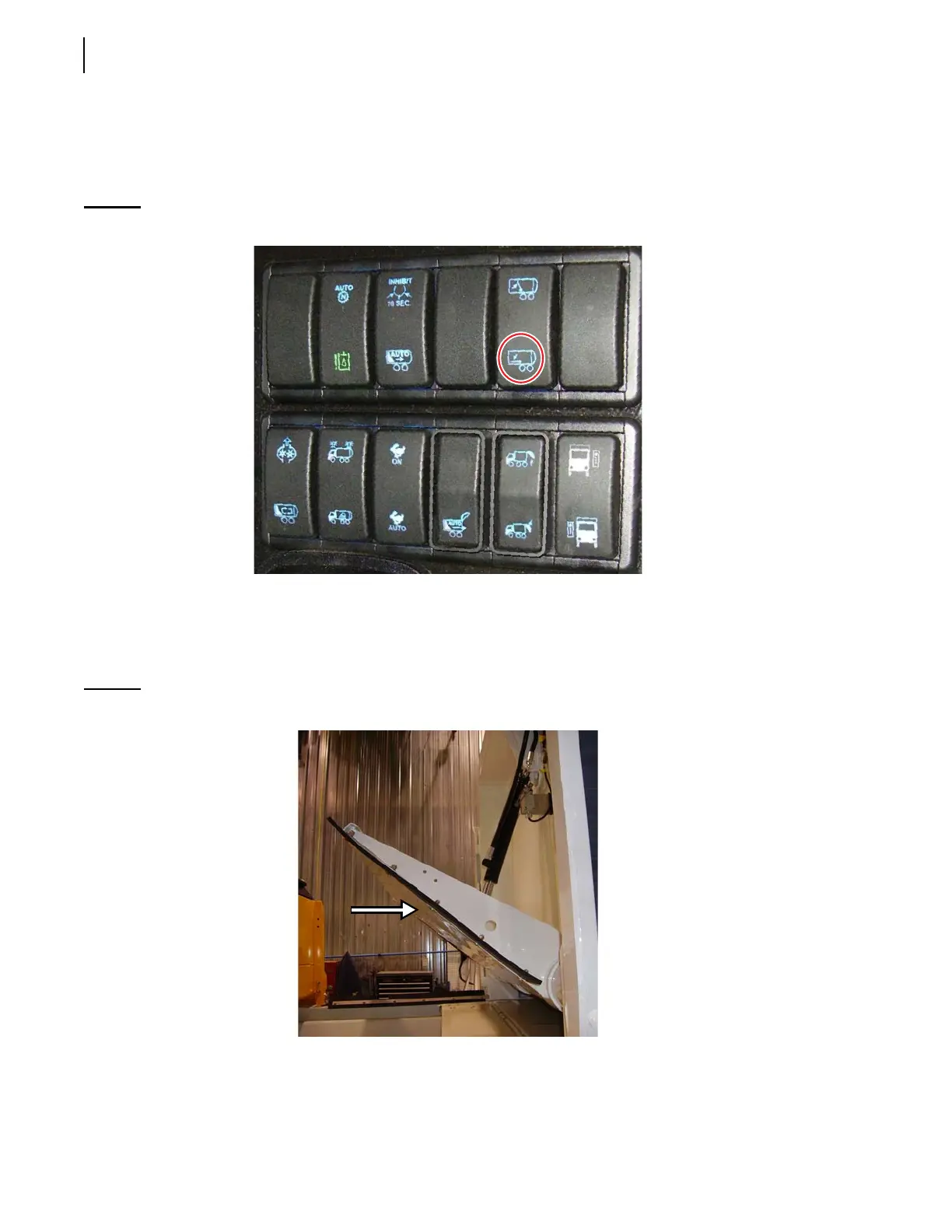68 Controls and Indicators
Crusher Panel Down Switch (optional)
Press and keep down this switch to lower the crusher panel. When pushed, this switch becomes green
lighted.
Figure 3-29
Crusher panel down switch
The crusher panel is an option that may be installed on a MINIMAX
TM
vehicle. If your unit is equipped
with this option, we suggest you to use it only for bulky items. In many cases, unnecessary use will
slow down the operation. Bulky items can be maintained in place with the crusher panel while the
packer crushes them.
Figure 3-30
Crusher panel
The crusher panel can be lowered upon the refuse to prevent it from popping up in front of the
packing ram, thus increasing the compaction effect during the load breaking sequence.