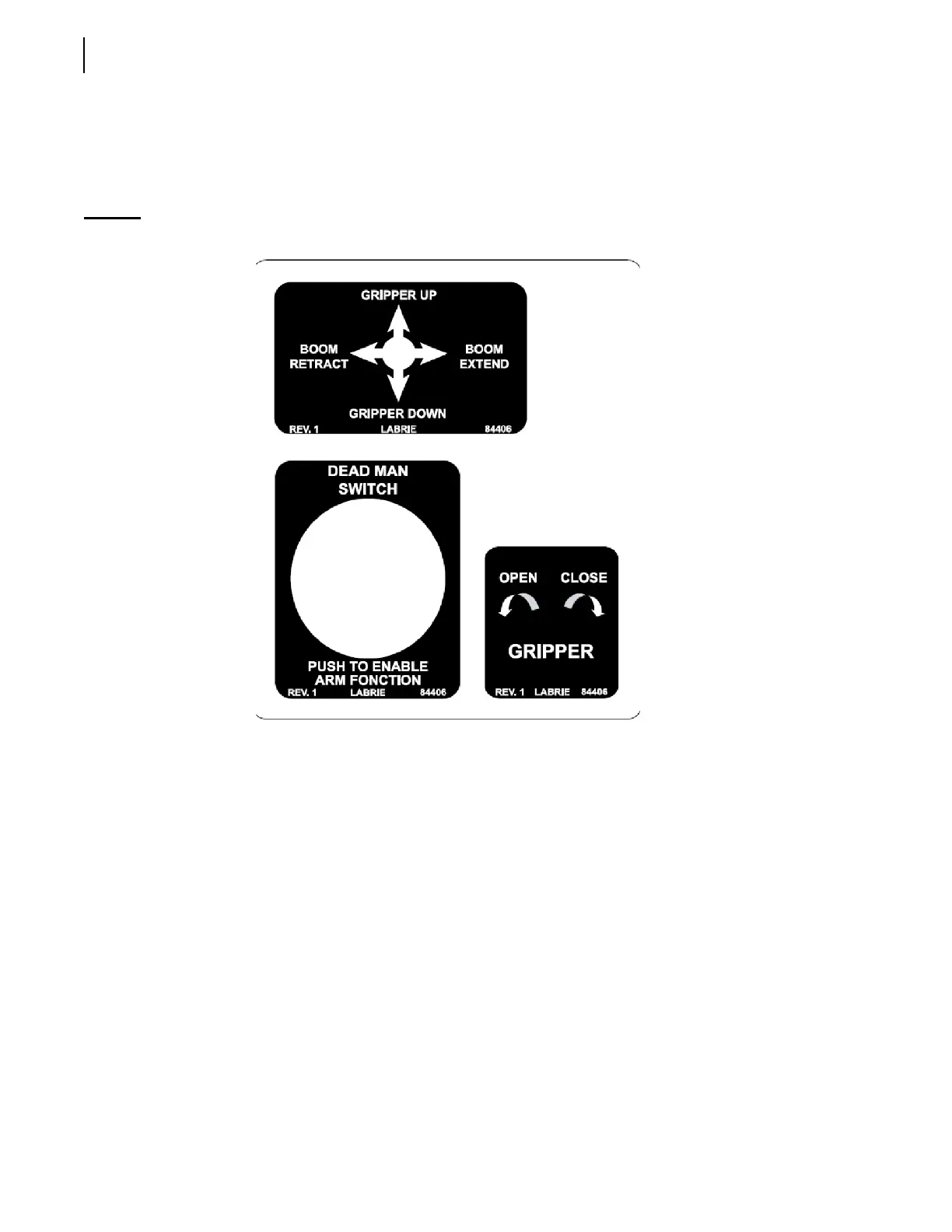80 Controls and Indicators
Auxiliary arm controls have the same functions as does the joystick. They allow the operator to
control the arm and the gripper from outside the cab. To use these auxiliary arm controls, simply
press and hold the deadman switch (see Figure 3-48).
Below are decals that show the functions of each of these controls.
Figure 3-49
Auxiliary arm control decals
Cab Dashboard
The following is a description of the controls and buttons found on the dashboard.
Parking Brake
The parking brake must be used every time the MINIMAX
TM
is stopped on idle position other than at
regular traffic stops.