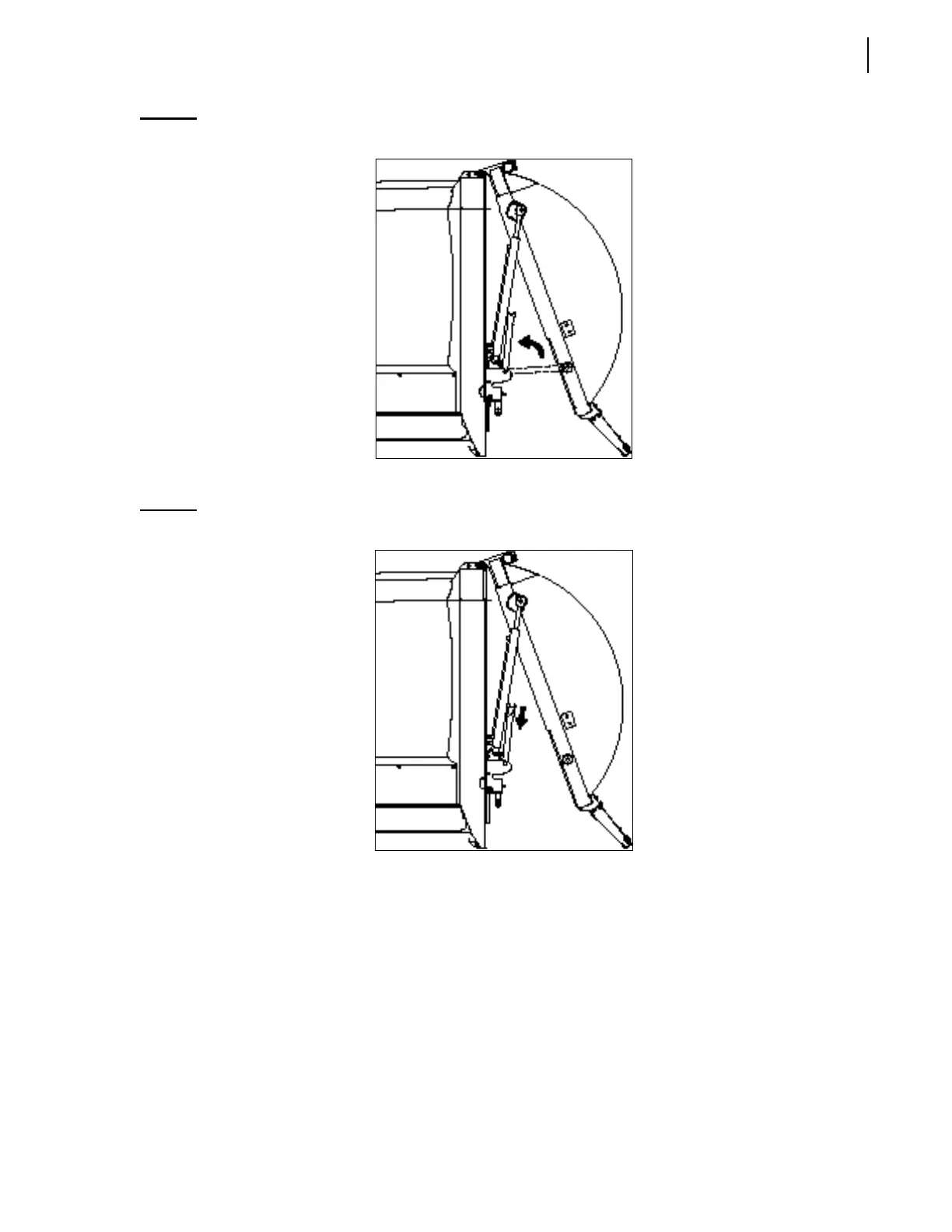Safety 29
Figure 2-5
Raising the tailgate safety prop
5. Release your grip on the safety prop to set it in its home position.
Figure 2-6
Setting the safety prop in its home position
6. With the Tailgate Down switch on the control panel (see Tailgate Down Switch on page 63), fully
close the tailgate.
The switch should turn from green to blue, indicating that the tailgate is completely closed.
7. Put the safety pins back in place.
Camera System (optional)
MINIMAX
TM
units can be equipped with up to six (6) cameras: one inside the hopper (see Figure 2-7),
one on the tailgate (see Figure 2-8), one on the right rear hopper post (see Figure 2-9), one
underneath the left- (and/or right-) hand side mirrors (see Figure 2-10) and one inside the cab facing
forward.