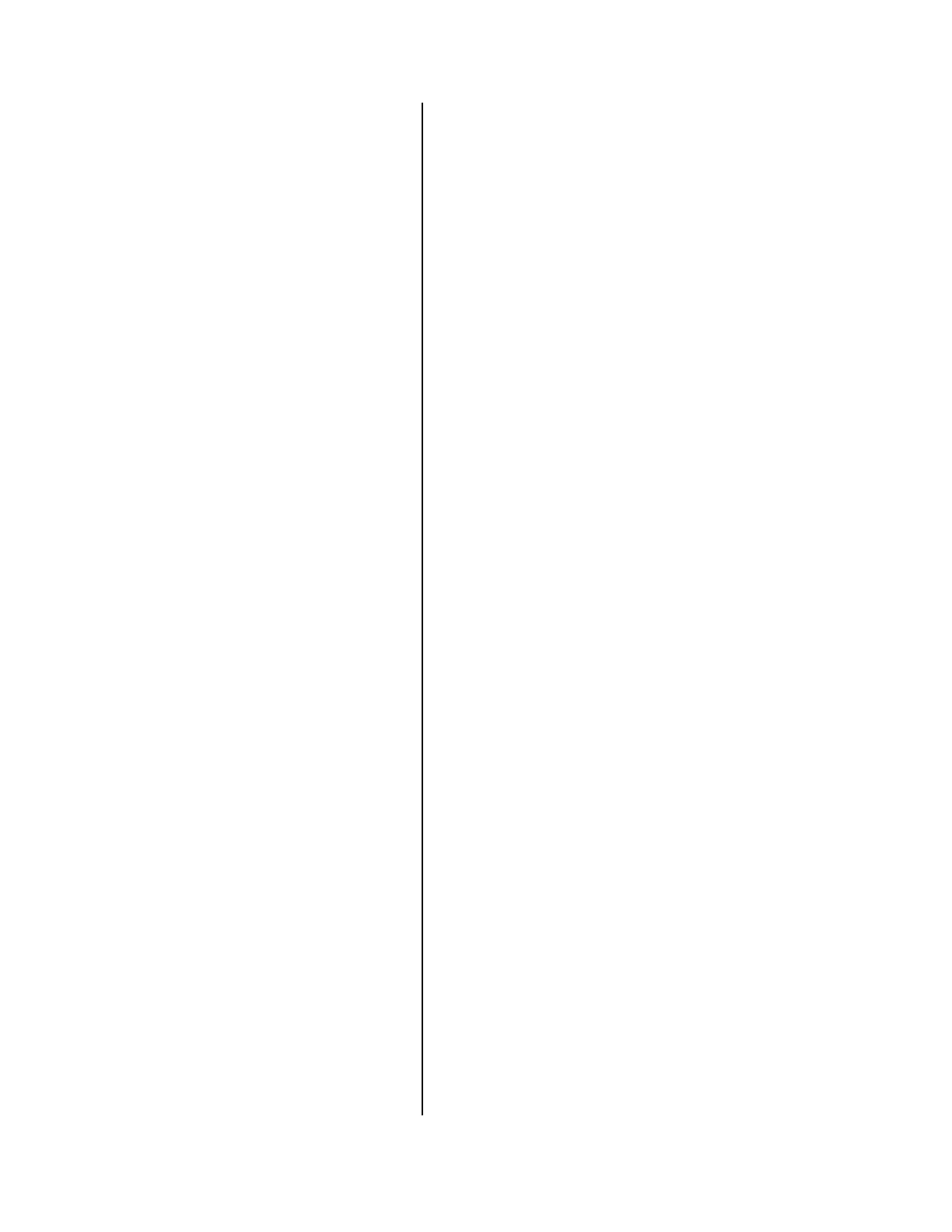3
Controls and
Indicators
The MINIMAX
TM
has a series of controls and indicators
that allow easier operation of the different functions
that come with the vehicle. These controls and
indicators are mainly located on the in-cab control
panel and on the dashboard. The layout of the control
panel may change depending on the cab configuration
and the features installed on the vehicle.
The M
INIMAX
TM
is also equipped with a packer control
station installed on the control panel. Up to two more
optional control stations may also be installed on the
right and/or left side of the body. The packer control
station inside the cab allows the operator to start and
stop the packer when driving the vehicle.
All M
INIMAX
TM
units are equipped with a monitoring
system called Labrie’s Multiplexed System which lets
the operator know how the truck system is performing
and if anything goes wrong with this system.
The following sections provide an overview of Labrie’s
Multiplexed System, the control panel and some
optional features.
Labrie’s Multiplexed System
Labrie has equipped your MINIMAX
TM
unit with a
CAN bus-based multiplexed system, which integrates
a monitor, a control panel, a joystick, and a set of
electronic controllers. This whole system has been
designed to help you operate your unit in an efficient
and easy way. Labrie’s Multiplexed System is reliable
and safe and it requires less wiring harnesses to
operate. It can also monitor various function status of
the body and display warning and caution messages.
Through its monitor (see Figure 3-1), Labrie’s
Multiplexed System informs you of any malfunctions
that may occur during the operation of the truck.
Various caution and warning messages can be
displayed on the monitor, depending on the
seriousness of the situation. Yellow-highlighted
messages indicate that caution should be used while
red-highlighted messages indicate a warning situation
that must be dealt with quickly.