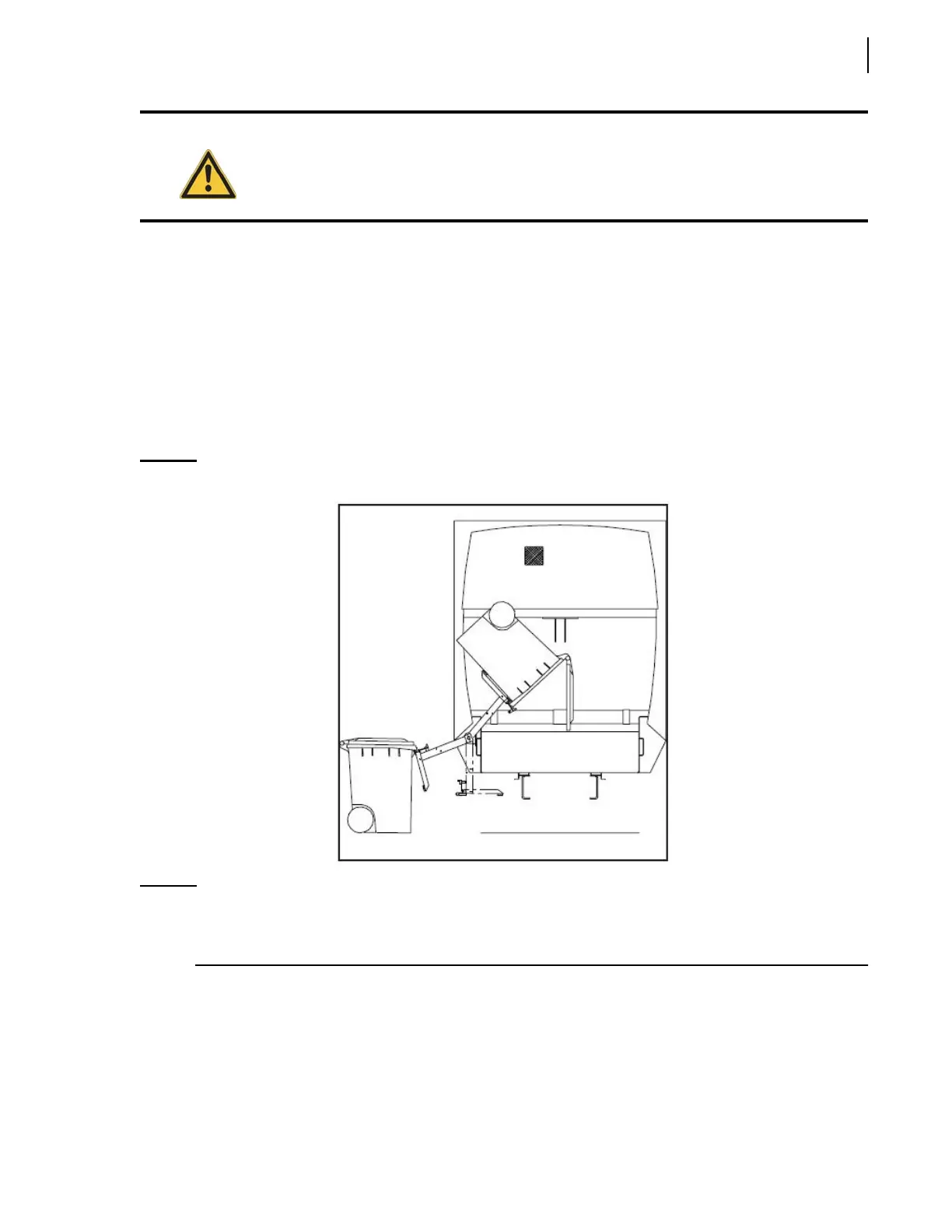Operating the MINIMAX
TM
95
Loading Refuse Using a Cart Tipper
If your unit is equipped with a cart tipper, apply the following procedure:
1. Stop the vehicle so that the tipper is aligned with the cart.
2. Lift the tipper to a height slightly below the point where it will hook the cart.
3. Move the cart towards the tipper.
4. Lift the cart to dump refuse into the hopper (see Figure 4-8).
5. Lower the tipper to bring the cart back on the ground.
Figure 4-8
Cart dumping
NOTE: If the truck is equipped with a body external deadman switch, part of a two-hand safety system,
press and hold this switch in order to activate the tipper lever (see Body External Deadman
Switch (optional) on page 82).
Loading Corrective Actions
If the packer does not cycle:
1. Ensure the hydraulic system is engaged.
2. Check the emergency red button.
Warning!
Do not move the vehicle if the arm is not fully retracted alongside the hopper and if the
gripper is not completely open.