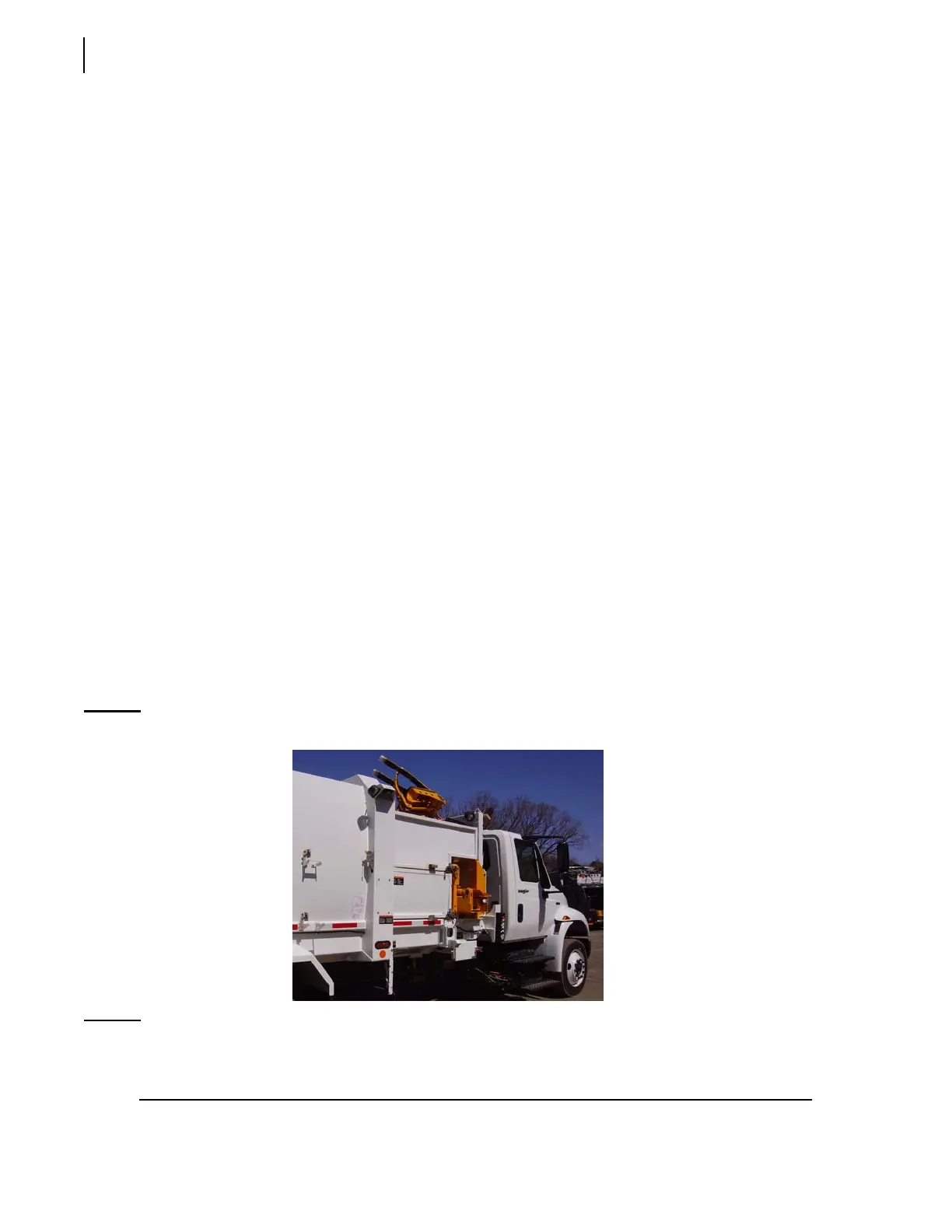96 Operating the MINIMAX
TM
3. Press the yellow button to ensure the packer is completely retracted.
4. Check around the packer for any obstruction preventing it from moving freely.
5. Check fuses and breakers in the console.
6. Report your findings to the maintenance personnel.
Pack on the Go
It may be useful to expedite the collection process and be more efficient. The MINIMAX
TM
gives you
the possibility to “pack on the go” or allow the packer to cycle while you drive.
As you are finished loading the hopper, you can activate the Multicycle switch (see Packer Multicycle
Control Switch on page 65) and press the start cycle button (green button). This will allow the packer
to cycle, even if you are driving the vehicle to the next pickup. When driving the vehicle, the hydraulic
pump will turn at the engine RPM speed, which depends on the truck speed.
The Multicycle function allows the packer to perform up to three (3) cycles when the start cycle
button (green button) is pressed. Standard factory preset of the module is three (3) cycles.
Unloading
Unloading packed refuse carried in a MINIMAX
TM
unit requires the use of the packer. The unloading
process is an easy one using Labrie’s Multiplexed System, which is installed in all M
INIMAX
TM
units.
With just the use of a switch, the first steps of the unloading process can be done automatically, that is
the opening of the tailgate and the ejection of refuse from the storage body.
Retracting the packer and closing the tailgate must be done manually.
Once you have completed your collection route, fully raise the crusher panel (if installed), park the
automated arm inside the hopper and close both right-hand side hopper doors.
Figure 4-9
Arm in parked travel position
NOTE: If your truck is equipped with a two-hand safety system and you want to operate the crusher
panel via the external controls, you will need to press the deadman switch first and hold it in
order to activate those controls (see Body External Deadman Switch (optional) on page 82).