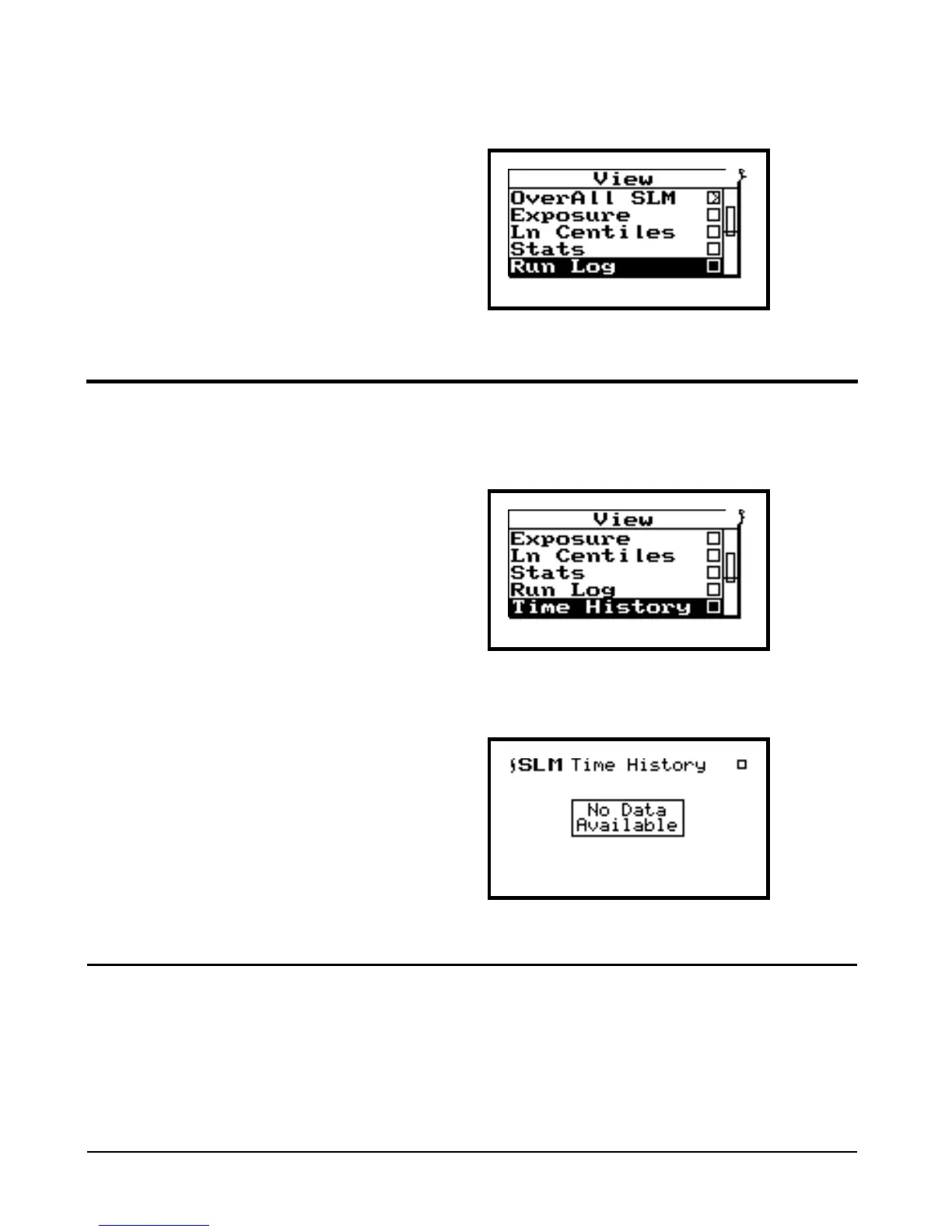6-22 System 824 Training Manual 2/19/98
Step 5 Press VIEW V to return to the View window.
Time History
Time history function is used to store
only the value of the Leq and, if
desired, one additional user-selected
parameter such as Lpk or Lmax.
Data can be stored as fast as 32 sam-
ples per second.
Step 1 Press d to highlight the “Time History”
View option.
Before we view the Time History function, let’s first set
it up Press c to enter Time History
Modifying the Time History Settings
To change the Time History parameters, you can
choose to go to the SETUP menu by pressing S, or
you can take the shortcut from where you are cur-
rently.
