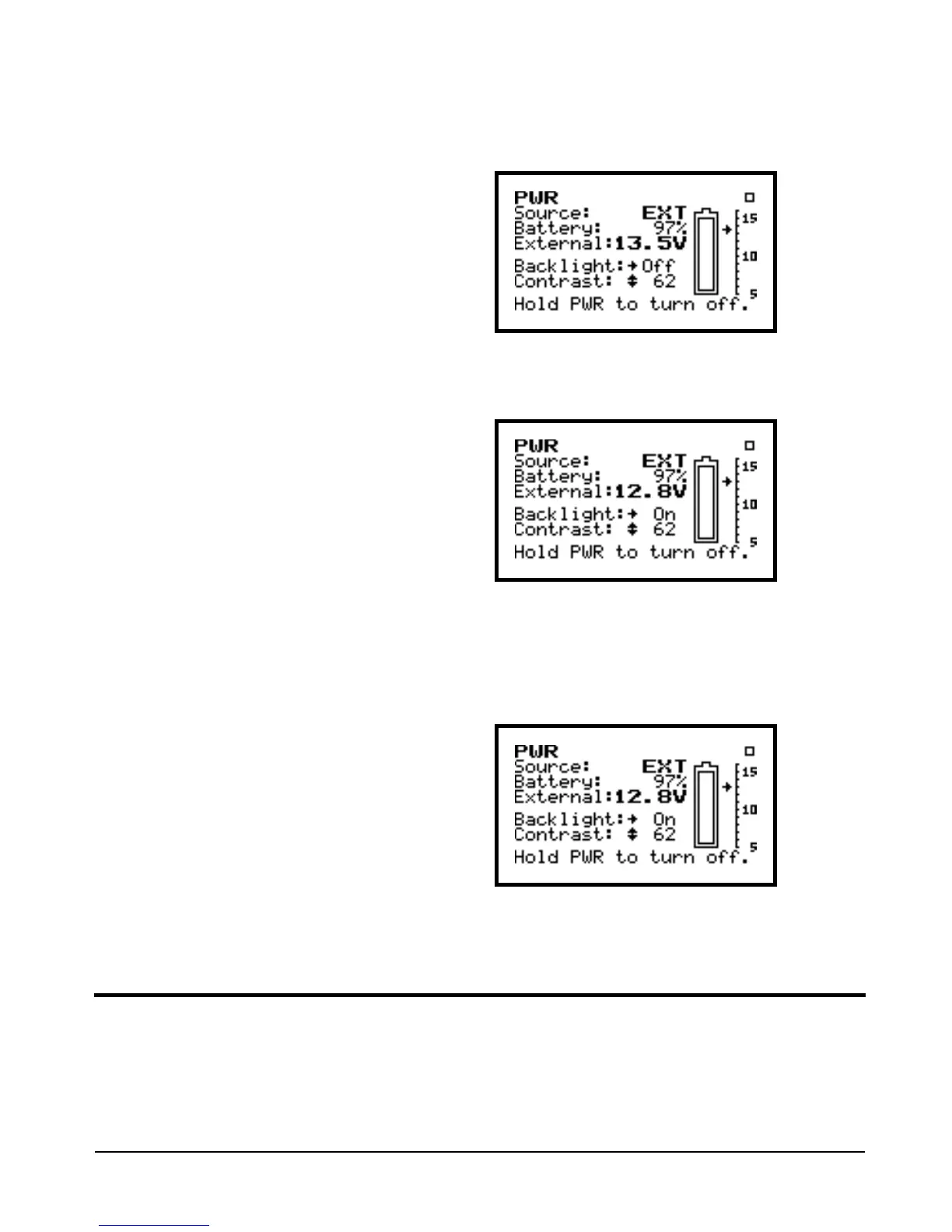2/19/98 System 824 Overview
1-3
external source (such as AC), the voltage value will be
shown on this screen.
You can also toggle the screen’s backlight by pressing
the right arrow key
r
The screen contrast can be adjusted by continuous
presses of
u
or
d
. Contrast is expressed as a num-
ber between 0 and 100. You will find a value between
64 and 70 to be optimal.
Step 2
Press
l
to exit the PWR screen
User Interface
There are quite a few places you can go from here. It’s
worthwhile to discuss the 824 User interface, starting
with the instrument keypad. The three keys on the top