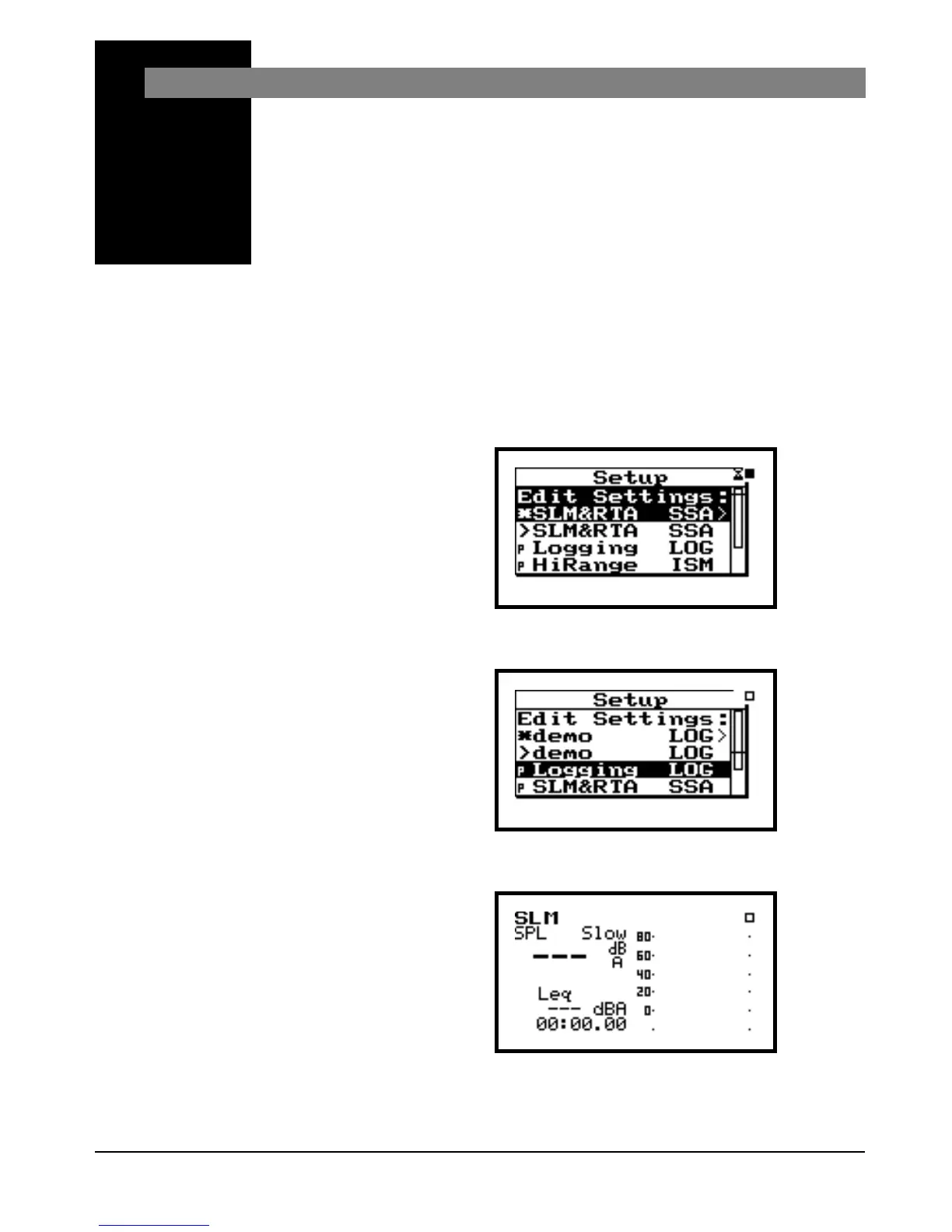2/19/98 Log - Logging Sound Level Meter (Option 01) 6-1
CHAPTER
6
Log - Logging Sound Level
Meter (Option 01)
Your 824 does not necessarily contain the Log option.
This is a non-standard option that is purchased sepa-
rately from the basic Model 824. If you indeed have
purchased this option, proceed.
Step 1 To enable the logging analysis option, first
press SETUP S.
Step 2 Now press d to highlight “Logging”.
Step 3 Press c (or r) to select this Setup option.
