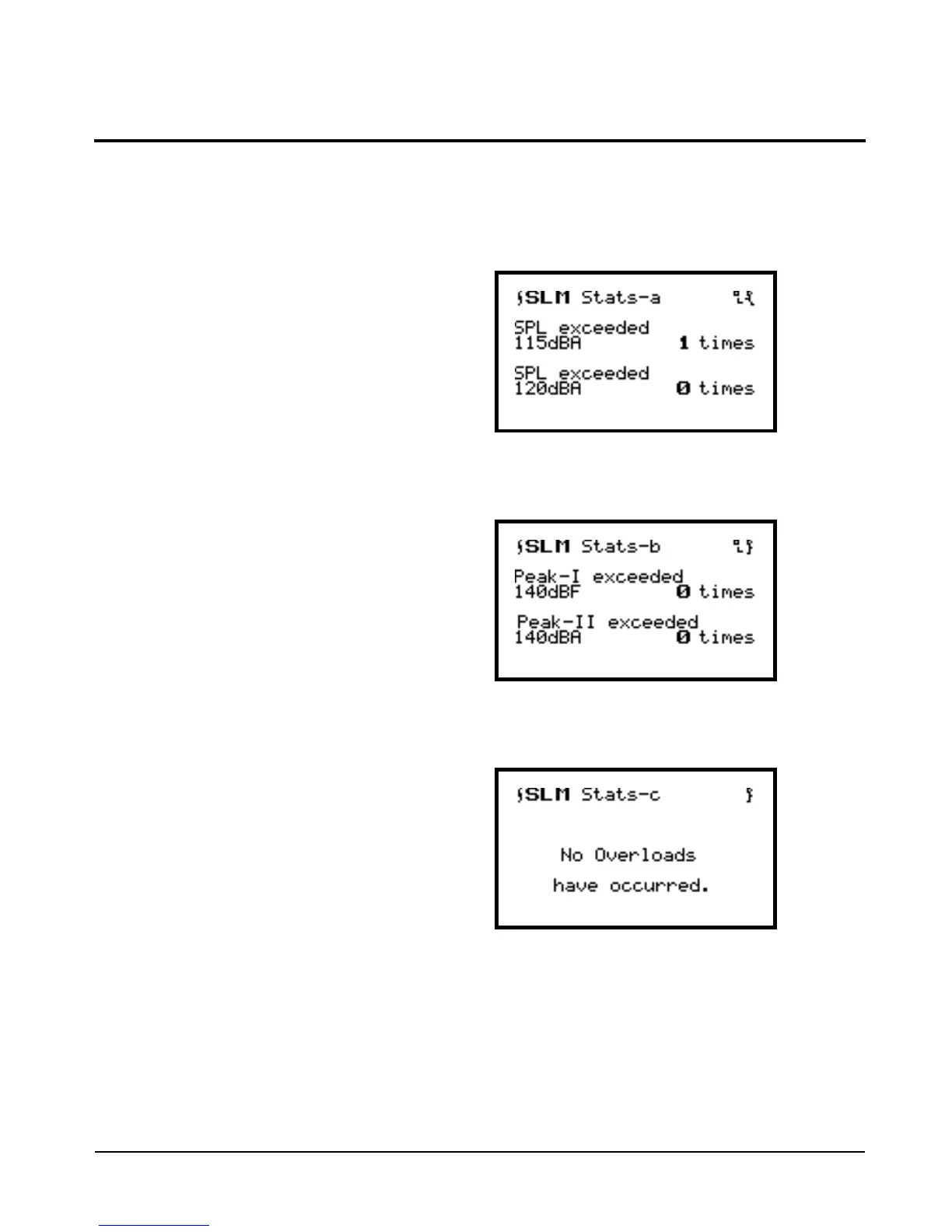2/19/98 Log - Logging Sound Level Meter (Option 01) 6-9
Stats
Displayed here are the current set-
tings of the SPL exceedance thresh-
olds, with the number of times that
these values have been surpassed
during the current measurement.
Step 1 Press u to move to the SLM Stats screens.
Immediately shown is the “SLM Stats-a”
screen.
These are the current settings of the
Peak I and I exceedance thresholds,
with the number of times that these
limits have been surpassed during
the current measurement.
Step 2 Press r to advance to the “SLM Stats-b”
screen.
Here we see the number of time that
the instrument has been overloaded
during the current measurement.
Note that overloads are caused when
the signal exceeds the capacity of the
824’s analog to digital converters.
They commonly occur when the
microphone is bumped against a
hard surface. Overloads render a
measurement invalid.
Step 3 Press r to advance to the “SLM Stats-c”
screen.
