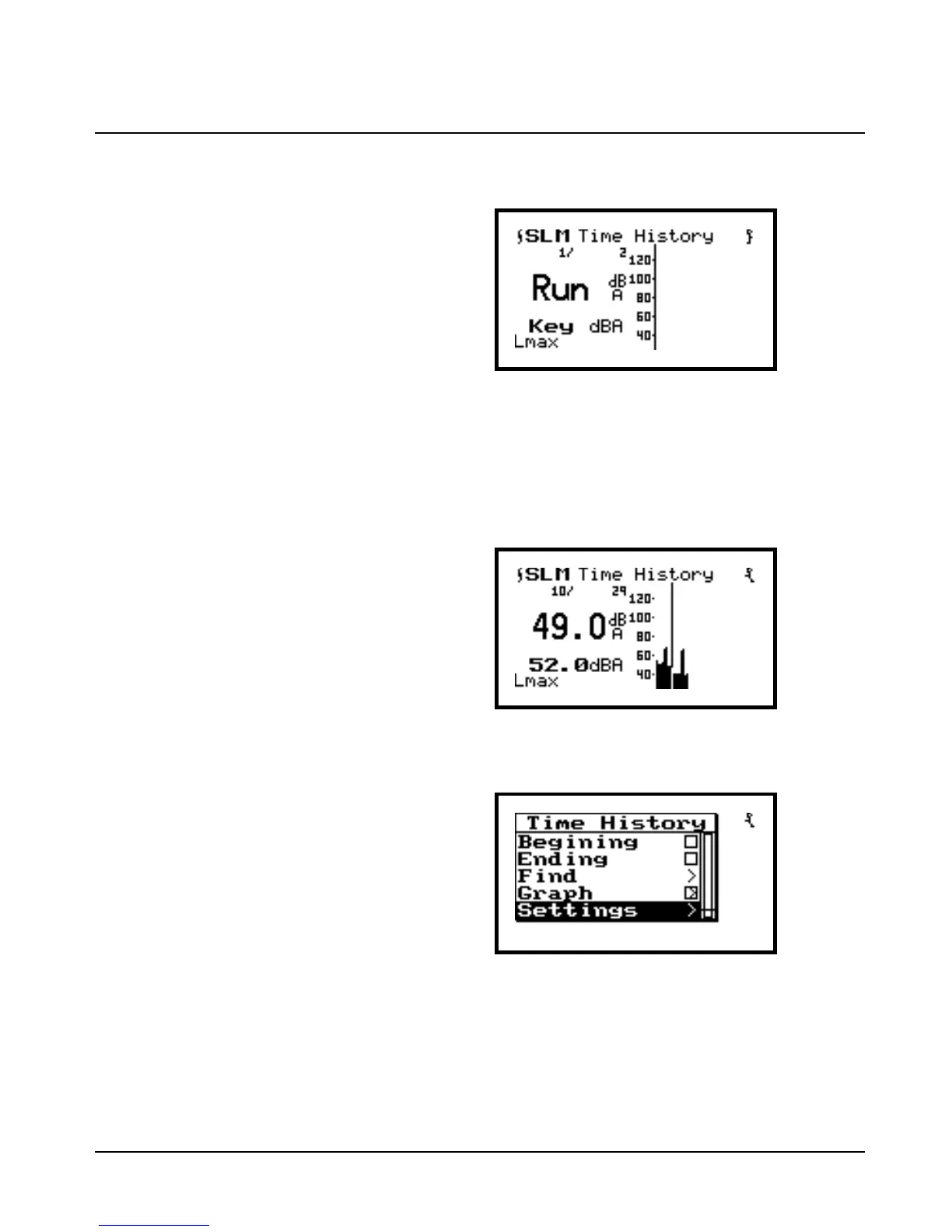2/19/98 Log - Logging Sound Level Meter (Option 01) 6-29
Viewing Time History Data
Step 1 Press s to initiate the measurement.
On the screen you will see a graph of
the Leq versus time. The display also
lists the value of the Leq (larger digi-
tal number), and the “other level”
(in this case Lmax) in smaller digits.
The time history period where the
cursor is currently at is shown at the
top left part of the screen. The cur-
rent total number of time history
periods is shown on the right. The
graph updates when pressing any of
the arrow keys.
Step 2 After the measurement has run for a brief
duration (minute or so), press l or r (or
u or d ) to cycle through the time history
periods. The cursor will move to each time
history, and the associated information spe-
cific to the period is shown.
Step 3 Let’s disable the time history logging by
pressing c to access the Settings menu.
