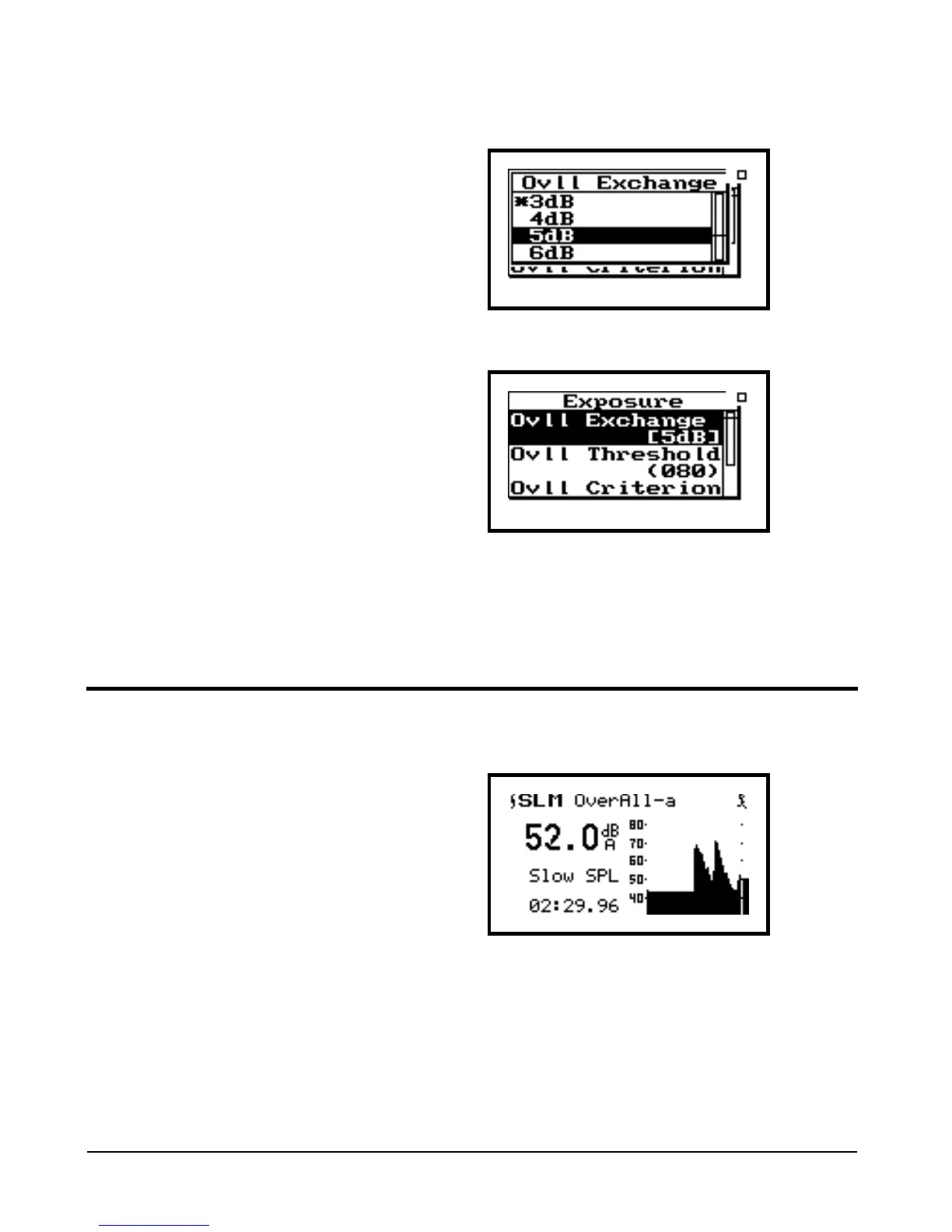6-18 System 824 Training Manual 2/19/98
Step 6 Use u or d to highlight “5dB”.
Step 7 Then press c to activate this choice.
Step 8 This selection now appears in the “Exposure”
window. Press l to return to the “SLM
Exposure” screen.
Overall SLM
In this display, you will see a graphic
time history of the overall measured
sound pressure, along with a “real-
time” digital numeric readout of the
sound pressure level. The associated
setup parameters (detector rate and
weighting), and run time are also
shown. It should be noted that
“Overall” is different from “Cur-
rent”. Recall that “Current” shows
only the data since the last RESET
R. “Overall” is unaffected by a
RESET and is the accumulated data
from the original start of the mea-
surement.
Step 1 Press u to move to the “SLM Overall.
