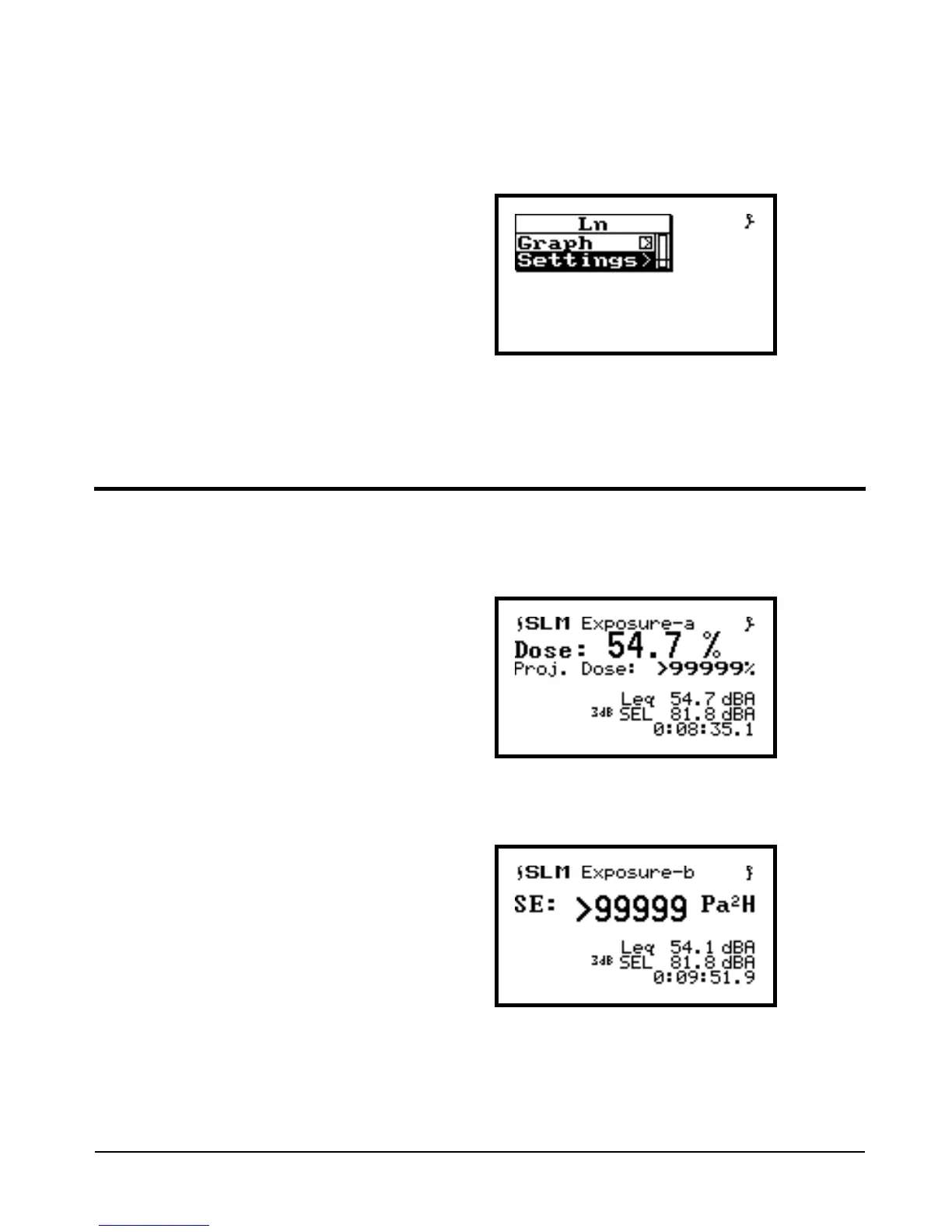2/19/98 Log - Logging Sound Level Meter (Option 01) 6-15
Step 7 The new “Ln 3” value now appears in the
associated field. Press l to exit the “Ln”
screen.
Step 8 Press l again to return to the “SLM Ln” dis-
play window.
Exposure
This screen shows the Dose and Pro-
jected Dose. The feature is used pri-
marily when surveying workplace
noise exposure.
Step 1 Press u to move to the SLM Exposure-a
screen.
Here we see the dose expressed in SE
(Sound Exposure) in units of Pa
2
H.
Step 2 Press r to advance to the “SLM Exposure-
b” display.