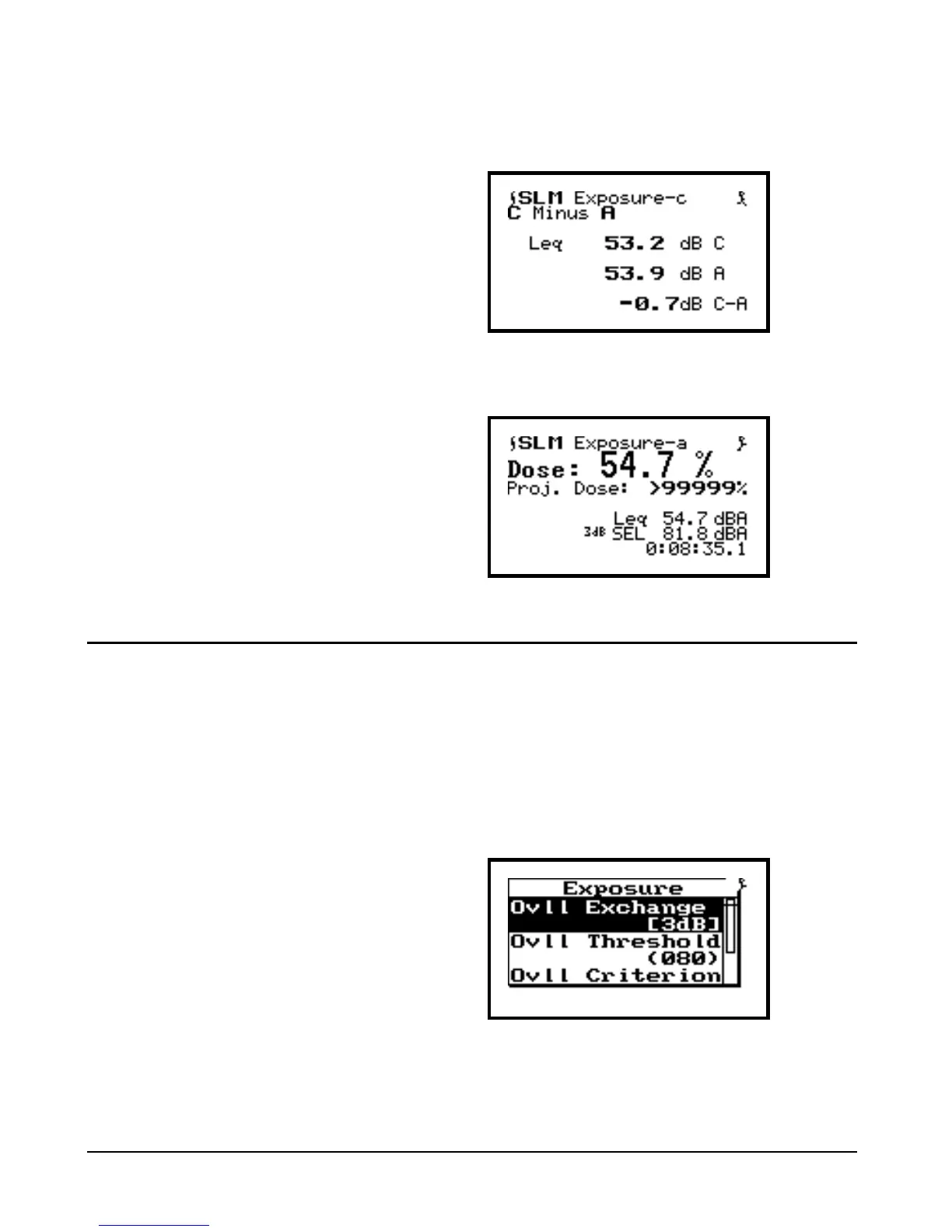6-16 System 824 Training Manual 2/19/98
This screen displays a C minus A
measurement that is often used for
the evaluation of hearing protection.
This is a simultaneous measurement
and subtraction of the A-weighted
L
eq
from the C-weighted L
eq
.
Step 3 Press r to go to the “SLM Exposure-c” dis-
play.
Step 4 Press r to return to the “SLM Exposure-a”
display.
Modifying the Exposure Settings
To change the Exposure or dose parameters, you can
choose to go to the SETUP menu by pressing S, or
you can take the shortcut from where you are cur-
rently. Once again, take the shortcut.
Within the “Exposure” setting
menu, you can change the different
parameters associated with noise
exposure or noise dose measure-
ments. These include the Overall
Exchange Rate, Overall Threshold
Level, Overall Criterion Level, and
the Criterion Time.
Step 1 From within the “SLM Exposure” window,
press c.