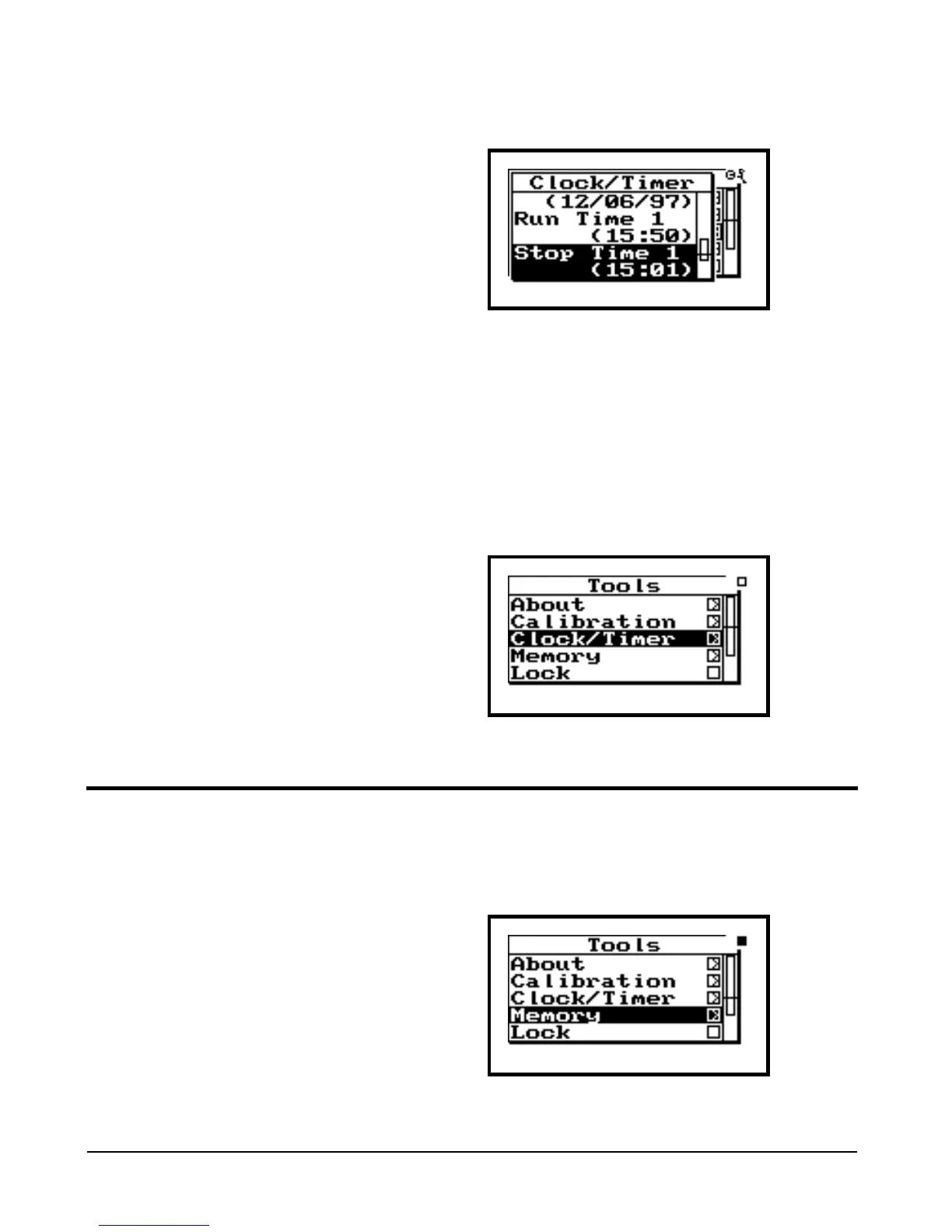5-22 System 824 Training Manual 2/19/98
Step 20 Press c to enter “Stop Time 1”.
Run Time 2 and Stop Time 2 are changed in the same
manner as Run Time 1 and Run Time 2. These are only
used when the 2/Day timer mode is desired.
The “Block” Timer is now set. The 824 will turn on and
gather data (using the active measurement setup) until
the stop date/time are reached.
Press l to return to the “Tools” menu.
Memory
Step 1 While in the TOOLS menu, press d to high-
light “Memory”.