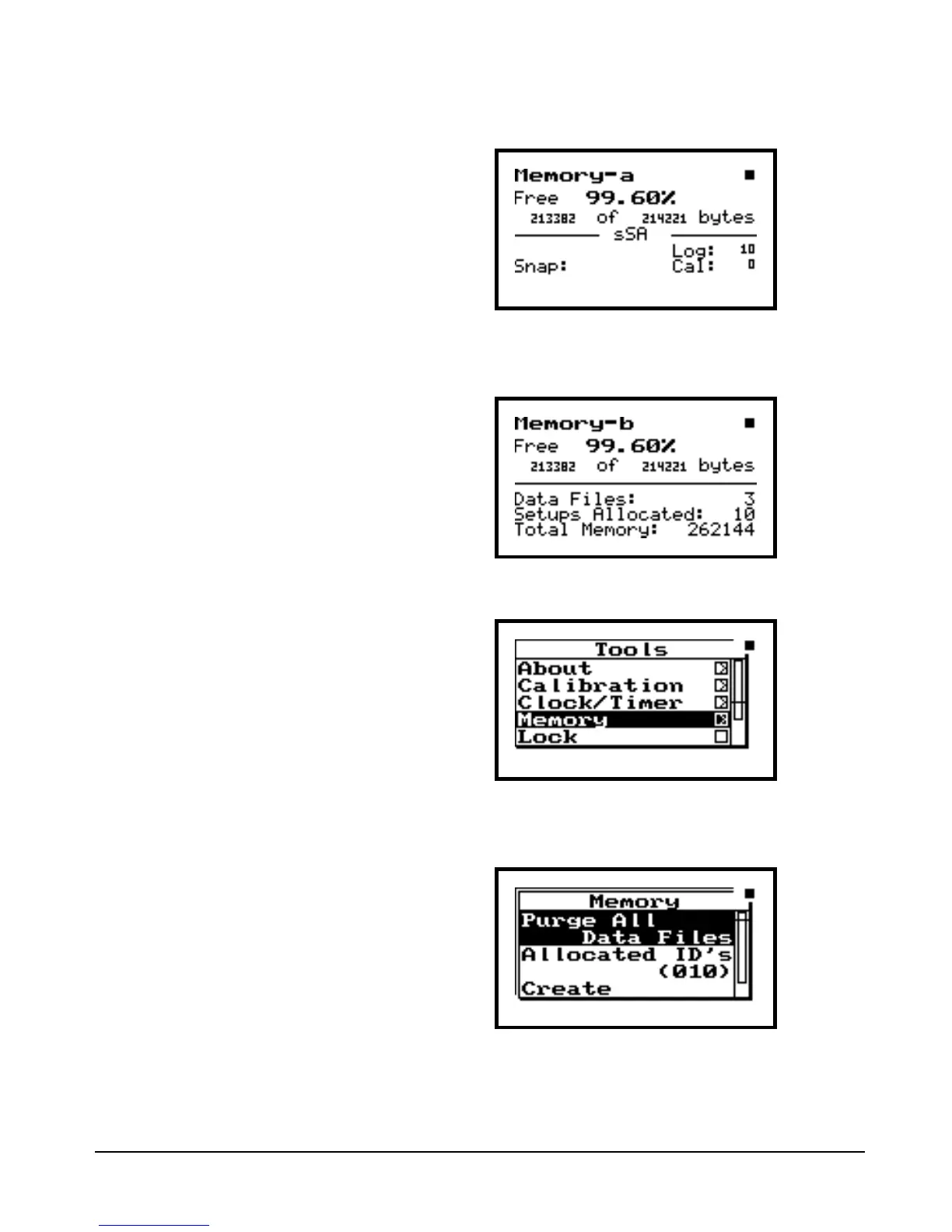2/19/98 Tools T 5-23
The “Memory-a” screen displays the
amount of available memory in your
824.
Step 2 Press c to enter the “Memory-a” screen.
“Memory-b” provides additional
memory information including the
number of data files stored and the
available setup allocations.
Step 3 Press r to advance to the “Memory-b”
screen.
Step 4 Press TOOLS T to return to the Tools menu.
Within this menu you can purge
data files, allocate the number of
EEPROM registers for storing set-
ups (default 10), and store measure-
ment setups to an EEPROM within
the 824.
Step 5 Press r to enter the Memory menu.
Unless you have valuable data stored in the 824, go
ahead and purge the files you stored to memory ear-