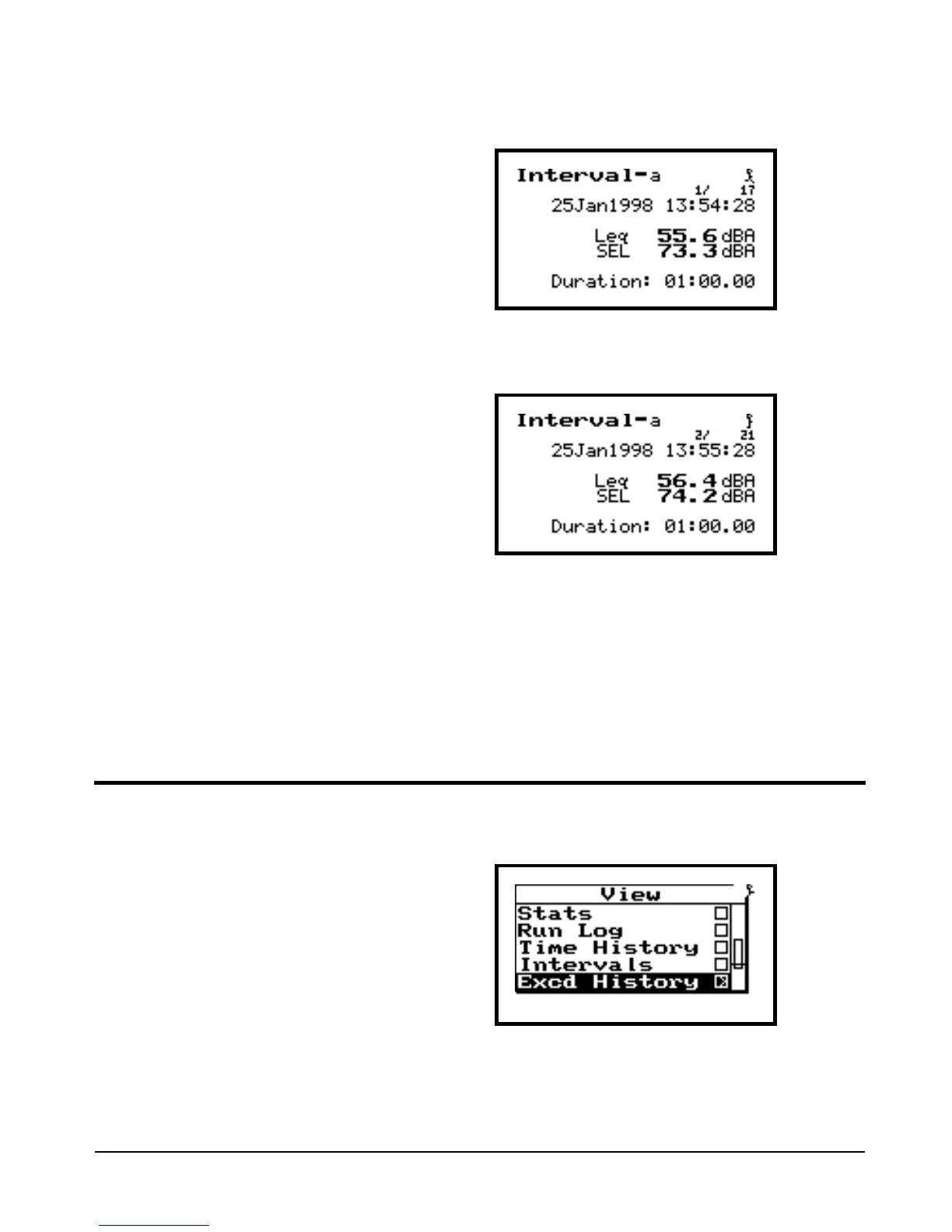2/19/98 Log - Logging Sound Level Meter (Option 01) 6-41
In the upper right part of the display
(to the right of 1/) you can see the
number of one minute intervals that
have occurred since the measure-
ment was initiated.
Step 6 Press r to return to the “Interval-a” screen.
Step 7 You can view the other interval data by press-
ing d.
Notice that a new interval number appears at the top
of the screen (2/). You can view all of the interval data
by pressing d to advance through each time interval,
and l or r to view the data associated with each
interval. When you are finished examining the data,
press VIEW V to get back to the View menu.
Exceedance History
Step 1 Press d to highlight “Excd History”.
The Exceedance History is useful feature that, when
enabled, will trigger the 824 when the sound level goes
above a predetermined threshold (set by the user). The