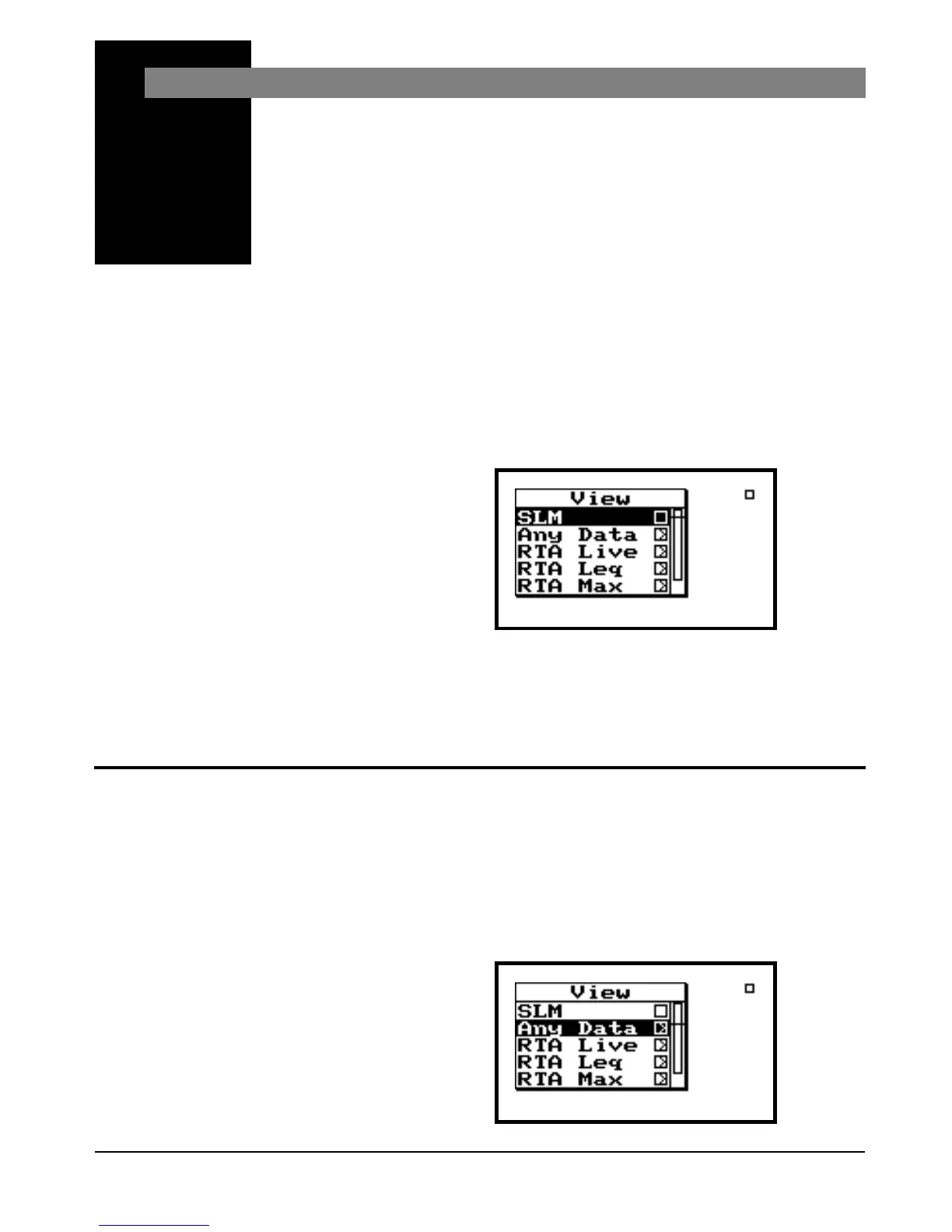2/19/98 View V 3-1
CHAPTER
3
View V
As mentioned earlier, the VIEW key V is used to
choose the different types of data that can be viewed
using the current measurement setup that you have
selected. Press VIEW V.
Since we are currently in the SLM&RTA (SSA) setup,
the View options will reflect this selection.
Any Data
Up to this point, we have been using the SLM view to
explore the different ways to see sound pressure level
data. Let’s now explore some of the other ways that we
can view SSA data.
Step 1 Press d once to highlight “Any Data”.