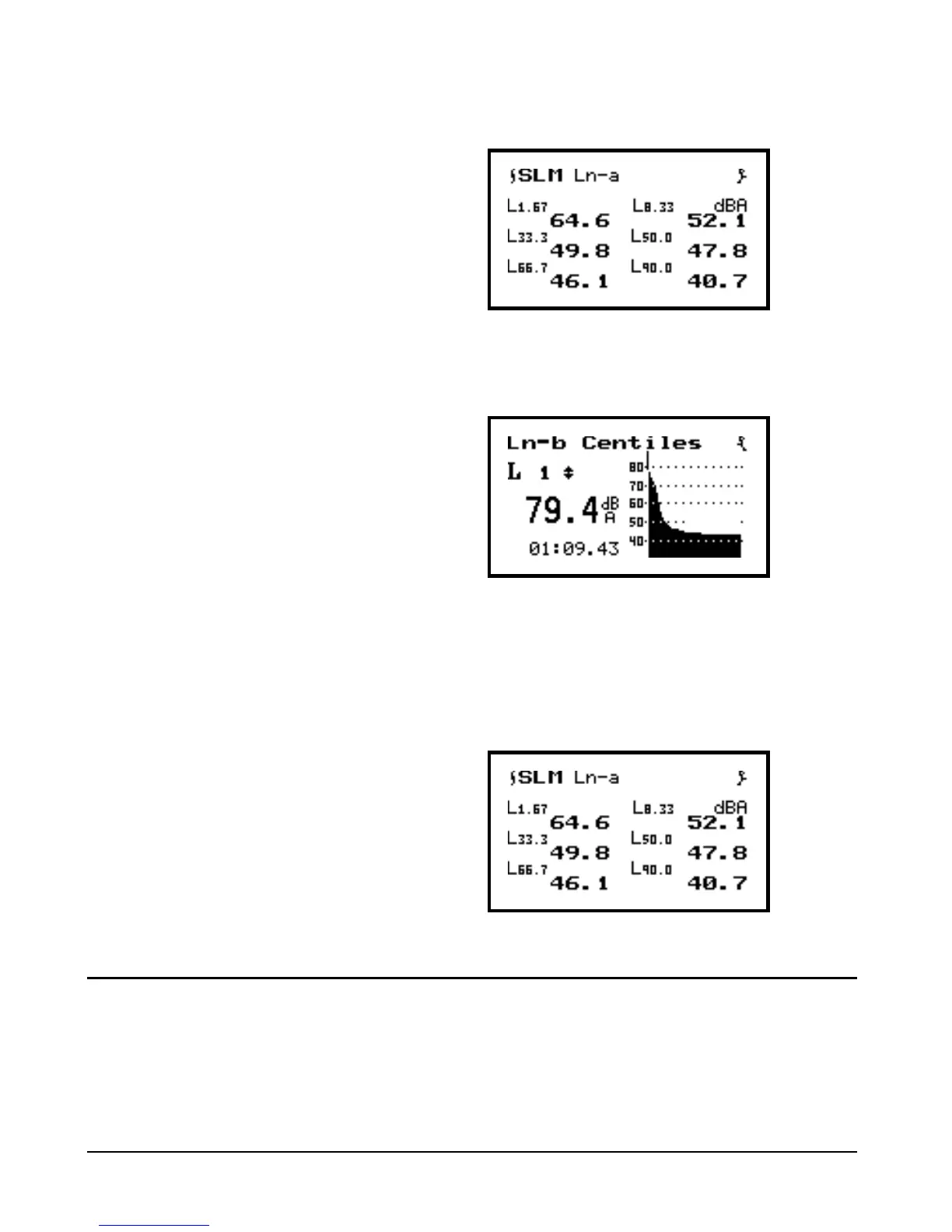6-12 System 824 Training Manual 2/19/98
Step 1 Press u to move to the SLM Ln-a screen.
Step 2 This screen contains the Ln statistical descrip-
tors for the current measurement. Press r to
advance to the “Ln-b Centiles” display.
Here we see the graphic distribution of the entire Ln’s
(L1 thru L99). Use the u and d arrow keys move a
cursor across the graph. The value of the particular Ln
where the cursor resides is displayed.
Step 3 Press r to return to the “SLM Ln-a” display.
Modifying the Ln Settings
To change the values of the six Ln settings for the SLM,
you can again go to the SETUP menu by pressing S,
or you can take the shortcut from where you are cur-
rently. Once again, take the shortcut.