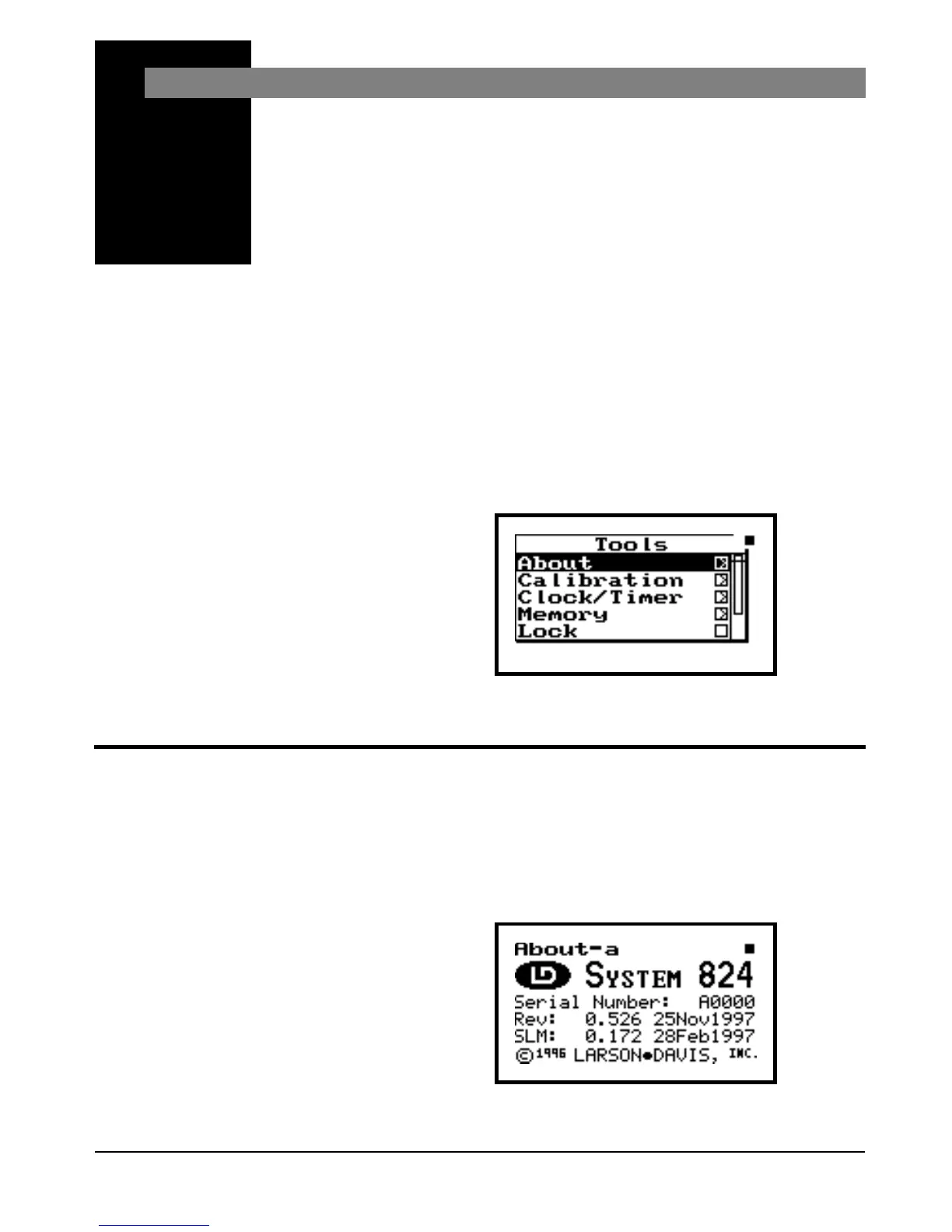2/19/98 Tools T 5-1
CHAPTER
5
Tools T
The TOOLS T key accesses system oriented opera-
tions for the 824. These include calibration; setting the
824 clock/timer; checking memory; establishing lock
parameters; power monitoring; and setting communi-
cations protocol. Press TOOLS T to access the Tools
menu.
About
“About” should be the current highlighted Tool choice.
This area contains 824 system information.
This screen provides information
about your 824 including the serial
number and firmware revisions (for
the SLM and everything else).
Step 1 To see this information, press c to view the
“About-a” screen.