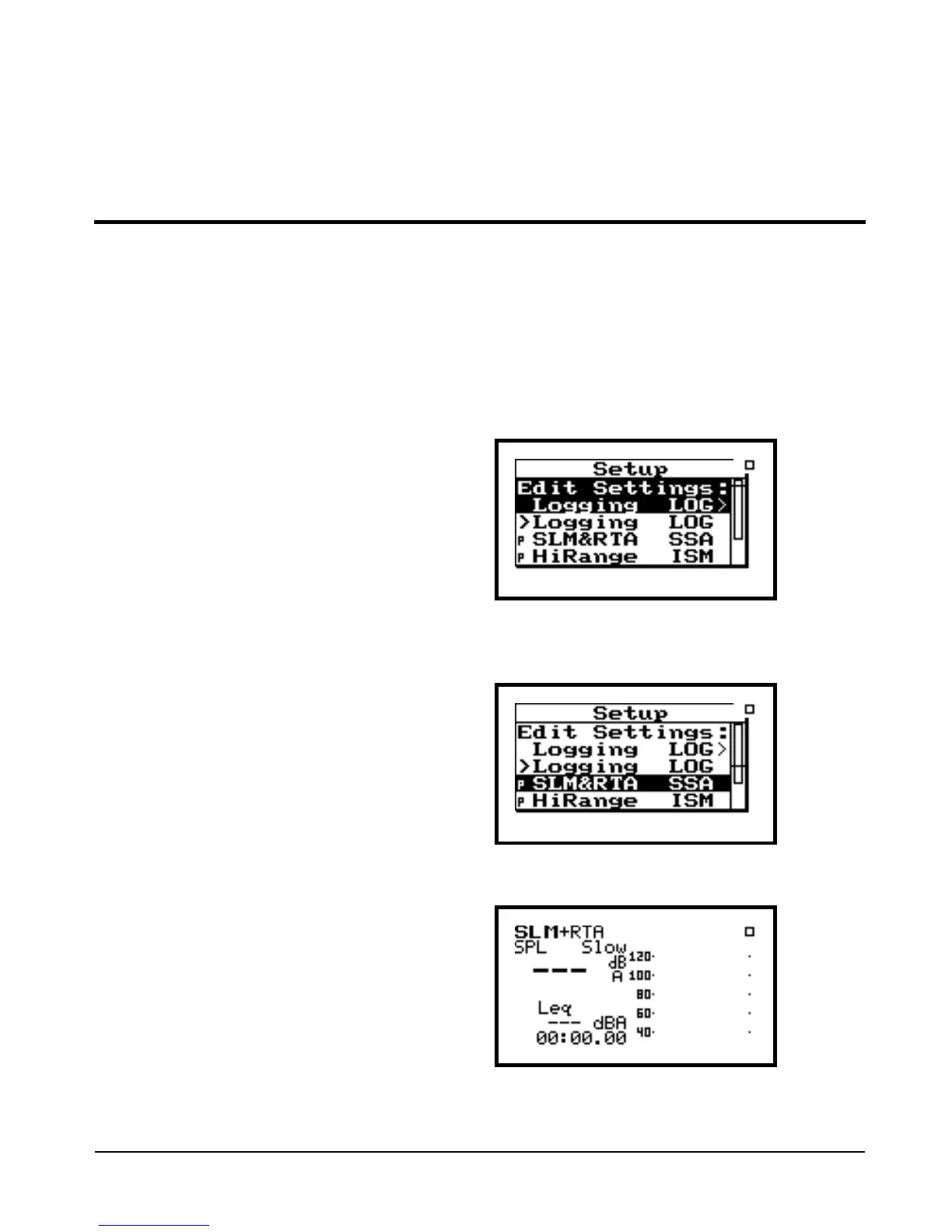2/19/98 Log - Logging Sound Level Meter (Option 01) 6-53
ciated with acquiring the Exceedance Time History
measurement.
Spectra Intervals
The Log option also adds the very useful feature of
automatically collecting 1/3 or 1/1 octave band spec-
tra over time to the Simple Sound Analyzer (SSA). You
can capture and store data as fast as 1 spectrum per
second. Let’s activate this feature now.
Step 1 Press S to enter the setup menu.
Step 2 To select the SSA measurement setup, press
d to highlight “SLM&RTA SSA”
Step 3 Press c to select this setup