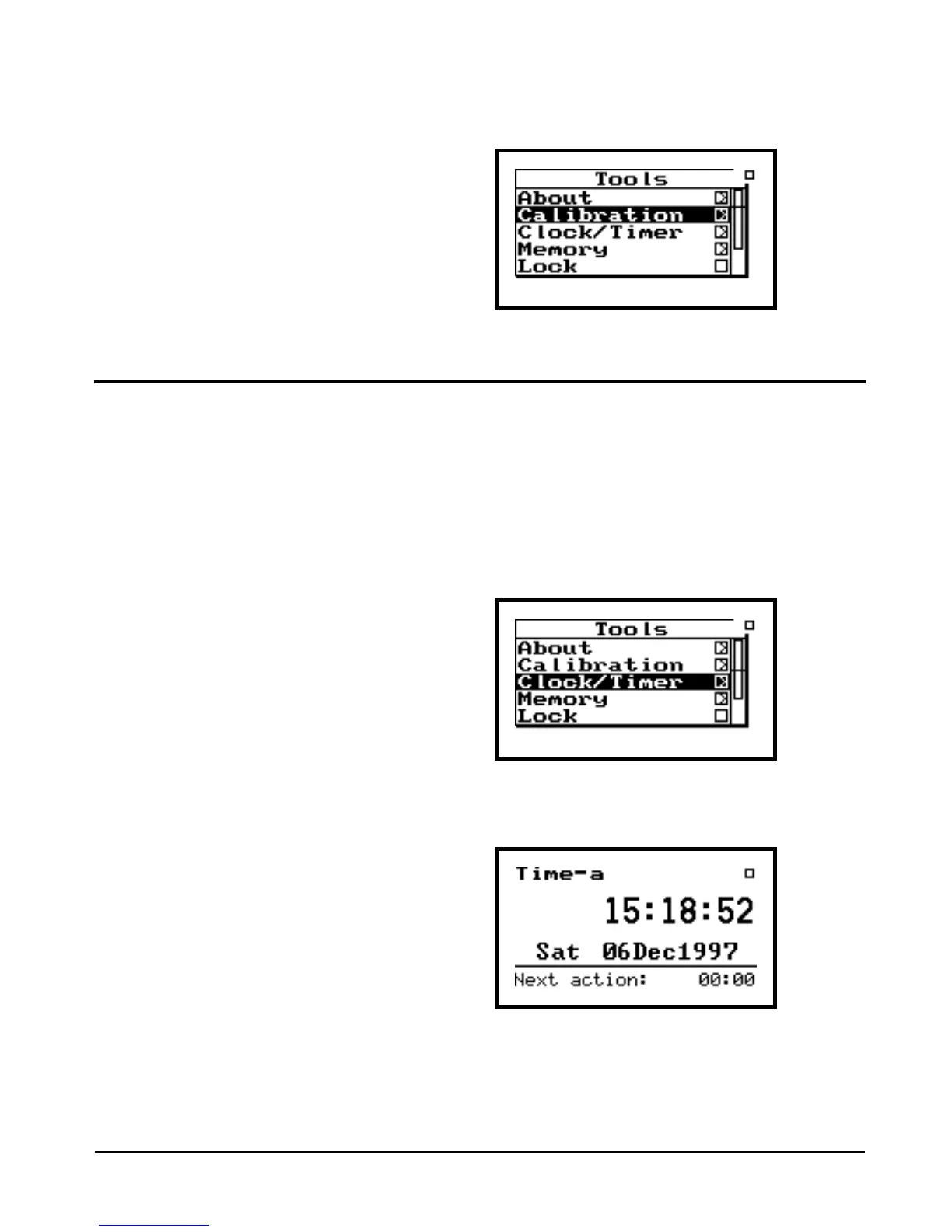2/19/98 Tools T 5-11
As you probably know, it is good
measurement practice to use the
same calibrator every time you per-
form a calibration check and/or
change to your 824. The “Calibrator
S/N” is used to enter the serial num-
ber of the calibrator that you have
designated as your “824 calibrator”.
Step 4 Press l to exit the “Calibration” menu.
Clock/Timer
The 824 contains a quartz clock that is used for apply-
ing date and time information to measurements, and
for establishing automatic timer parameters (run/stop
dates and times) for unattended measurements.
Step 1 From within TOOLS, press d to highlight
“Clock/Timer”.
This screen shows the current time,
day of the week, and date. The “next
action” field at the bottom of the
screen denotes that the 824 timer is
set to go off at the listed time. (00:00
typically indicates that no timer is
set).
Step 2 To view the clock information, press c to
enter the “Time-a” screen.