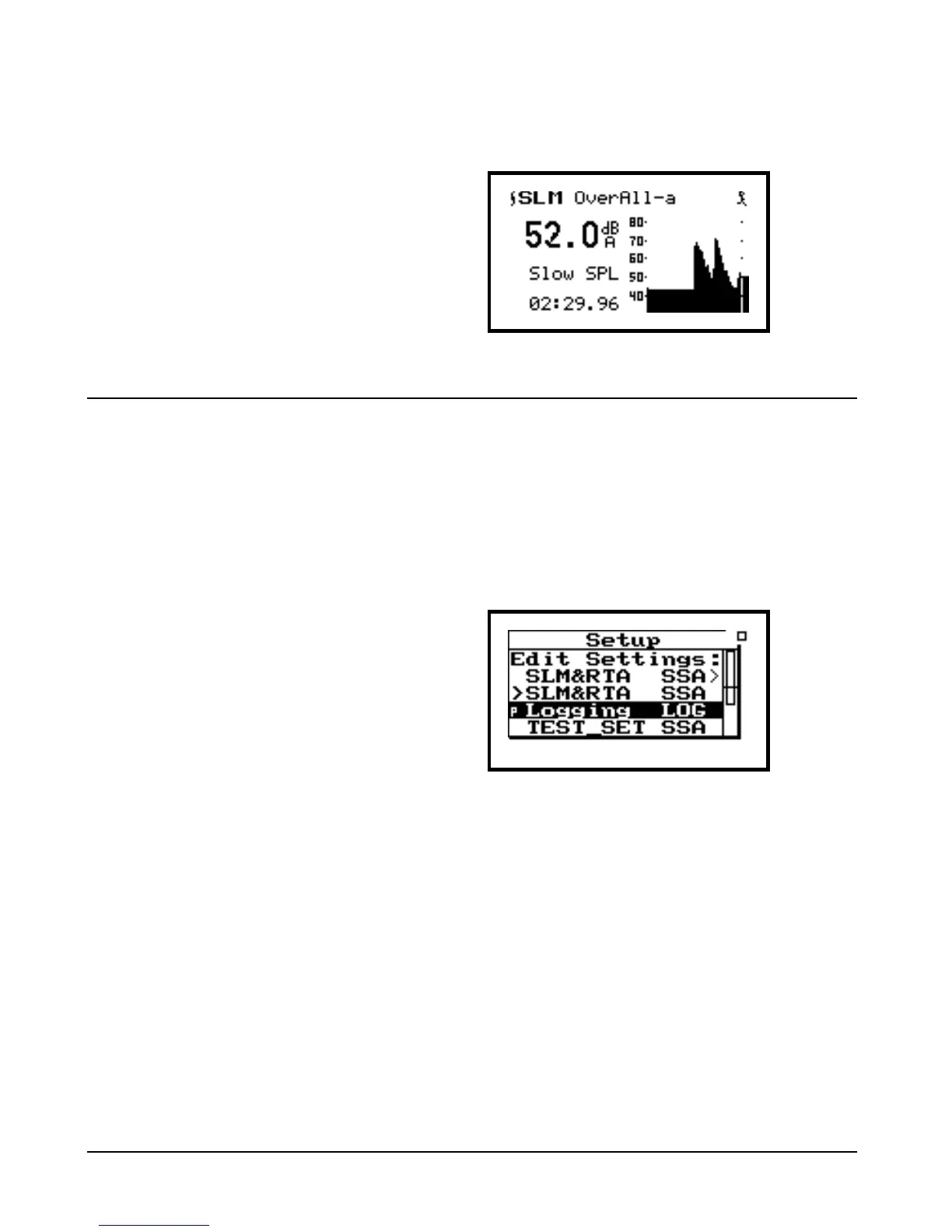6-20 System 824 Training Manual 2/19/98
Step 6 Press r to return to the “SLM Overall-a”
screen.
Modifying the Overall SLM Settings
Changing the “Overall SLM” settings is identical to
changing the “Current SLM” settings. This is because
the Current and Overall SLM settings cannot be differ-
ent. Since this was already covered in the Current SLM
write up, please refer back to that section.
Step 1 Press VIEW V to return to the View window.
You can see that we have already visited a number of
the Logging “Views” including “Current SLM”,
“Overall SLM”, “Exposure”, “Ln Centiles”, and
“Stats”. We accessed these by toggling the u and d
arrow keys while we were in the measurement display
(recall that we started with “SLM Current”). Let’s look
at the rest of them now.