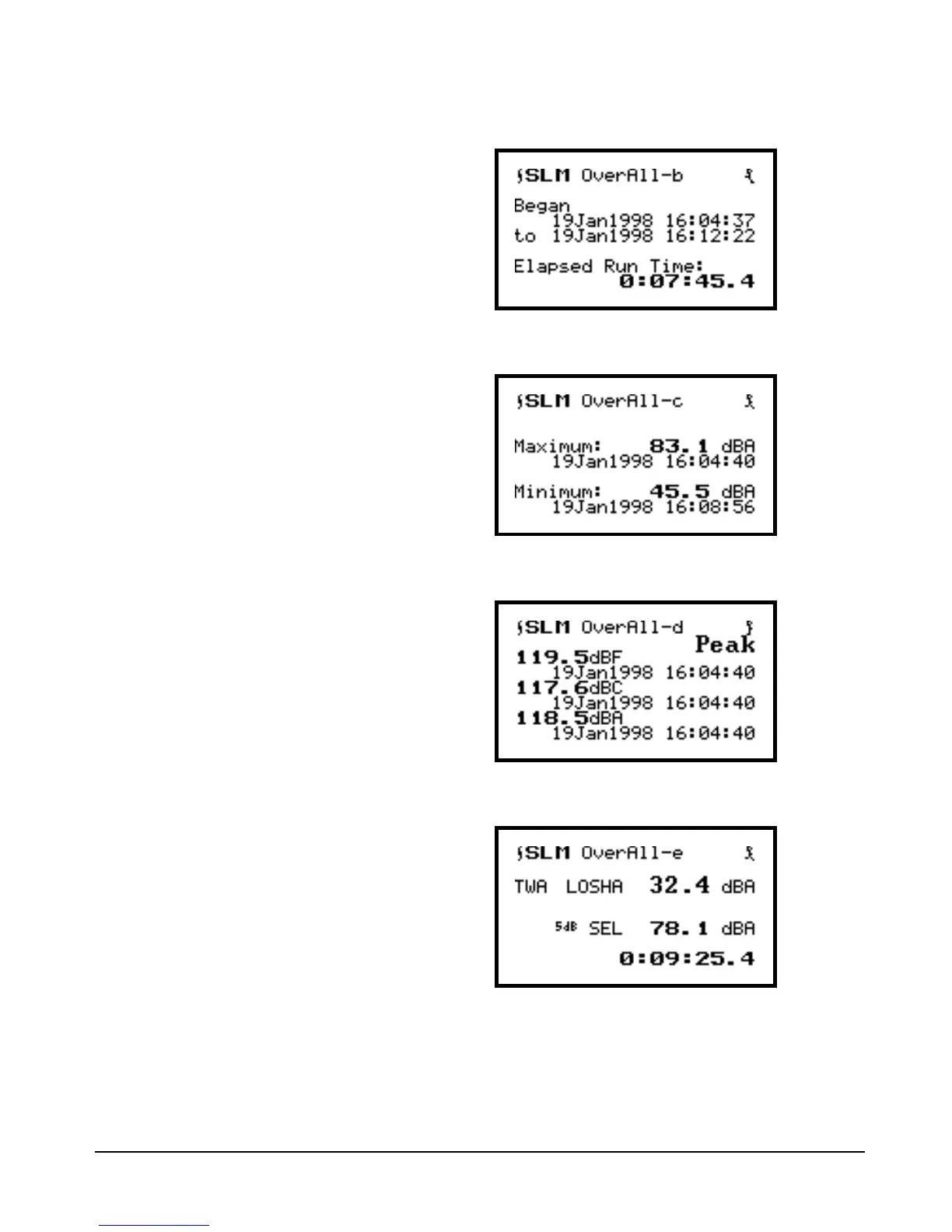2/19/98 Log - Logging Sound Level Meter (Option 01) 6-19
This screen lists the date and time
when the overall measurement
began, along with the current date
and time if the measurement is run-
ning (stop date and time if it is not
running), and the elapsed run time.
Step 2 Press r to see the “SLM overall-b” screen.
The “SLM Overall-c” screen lists
the Lmax and Lmin values, and the
date and time when they occurred for
the overall measurement.
Step 3 Press r to see the “SLM Overall-c” screen.
The “SLM Overall-d” screen lists
the A, C, and Flat weighted Peak
values along with the date and time
when they occurred for the overall
measurement.
Step 4 Press r to see the “SLM Overall-d” screen.
Here we see the TWA and SEL val-
ues, with the total run time for the
overall measurement.
Step 5 Press r to see the “SLM Overall-e” screen.