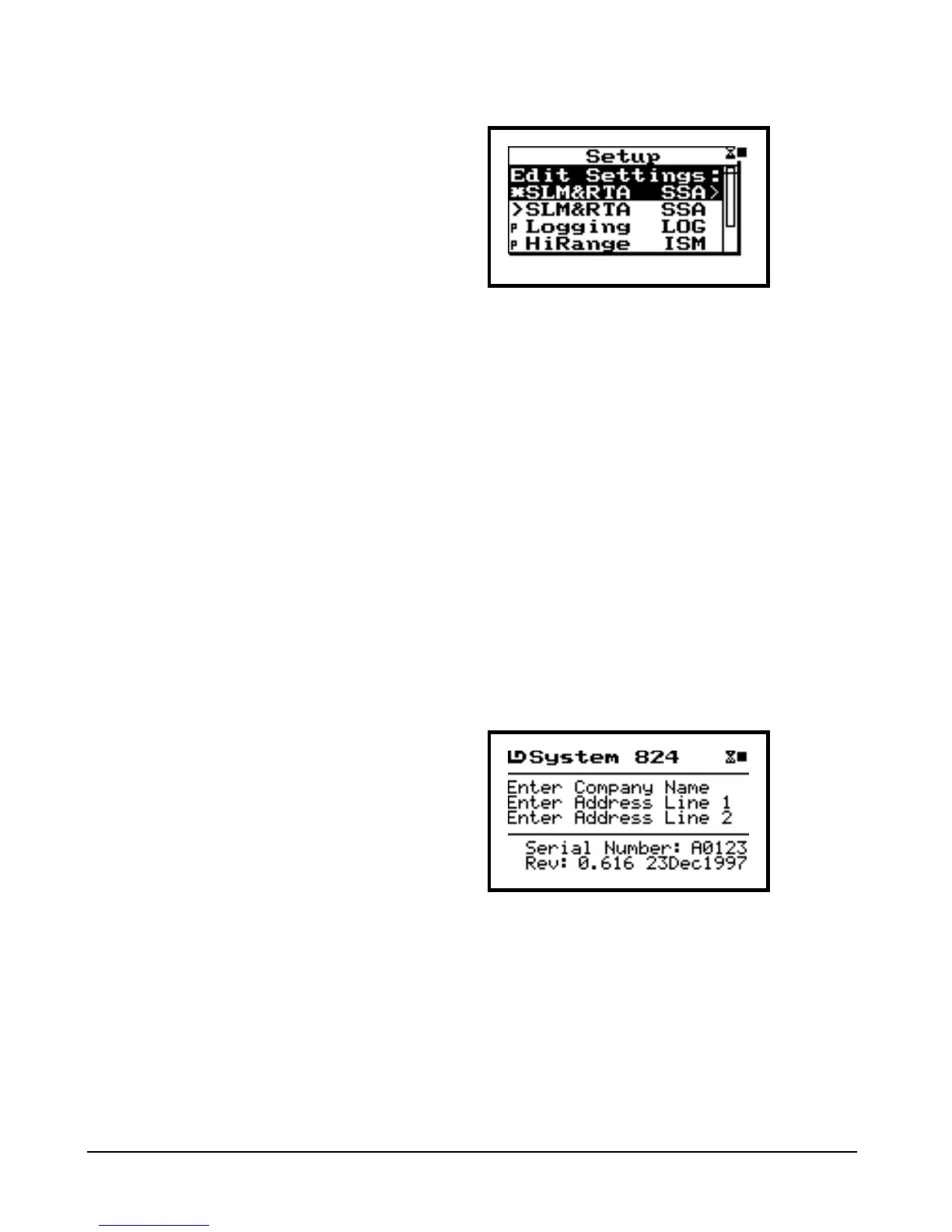1-2
System 824 Training Manual 2/19/98
You will likely find the user interface of the System 824
to be very intuitive. However, it is recommended that
you initially follow the steps shown in this manual
until you have full exposure to the nuances of the
instrument’s operating system. It should also be men-
tioned that for detailed explanations of the System
824’s functions, you should defer to the System 824
User Manual. The purpose of this manual is to help the
user navigate through the 824 interface and make mea-
surements immediately. You will find that it will also
be useful to refer to this guide when you are trying
something new with the 824.
Step 1
If you have not already done so, turn the 824
on by pressing the On/Off key:
v
The instrument will go through a brief start up cycle,
where it flashes the 824 ID screen.
It will then switch to the display that was established
before it was powered off in its previous session. The
On/Off key can also be used the check the battery
power, as well as verify the on/off status of the dis-
play’s backlight. Press the On/Off key again to view
the PWR screen:
v
Battery life is expressed in a percentage (100% being
fully charged). If you are powering the 824 with an