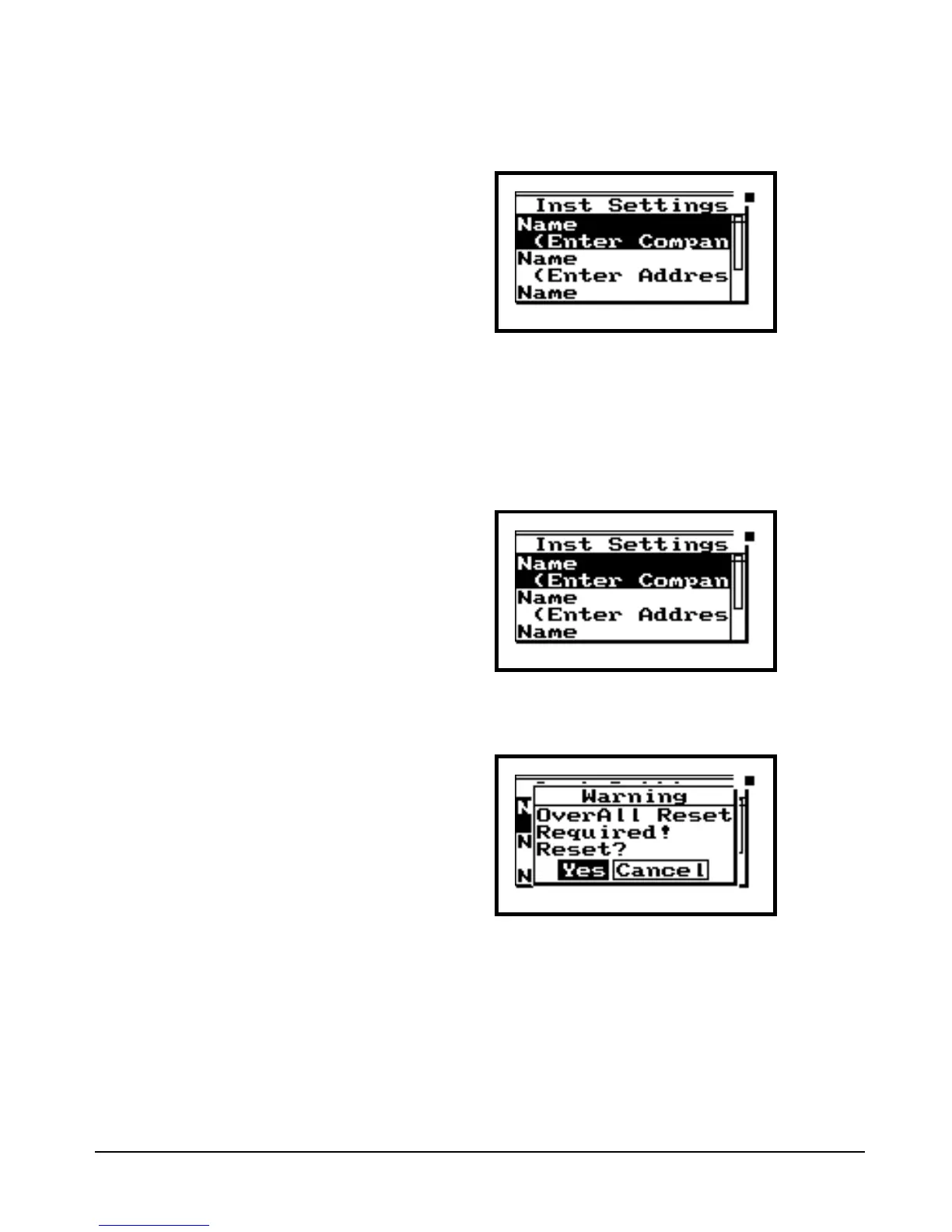2/19/98 Tools T 5-3
Step 6 To change the user titles within “About”,
press r to enter this editing area.
This screen contains fields for entering your company,
address, and a title. This allows you to “personalize”
your System 824. Let’s enter a name in this exercise.
The first name field should already be highlighted. If it
isn’t, press u or d to highlight the first “Name”
field.
Step 7 Then press r to enter this area. The follow-
ing message will appear.