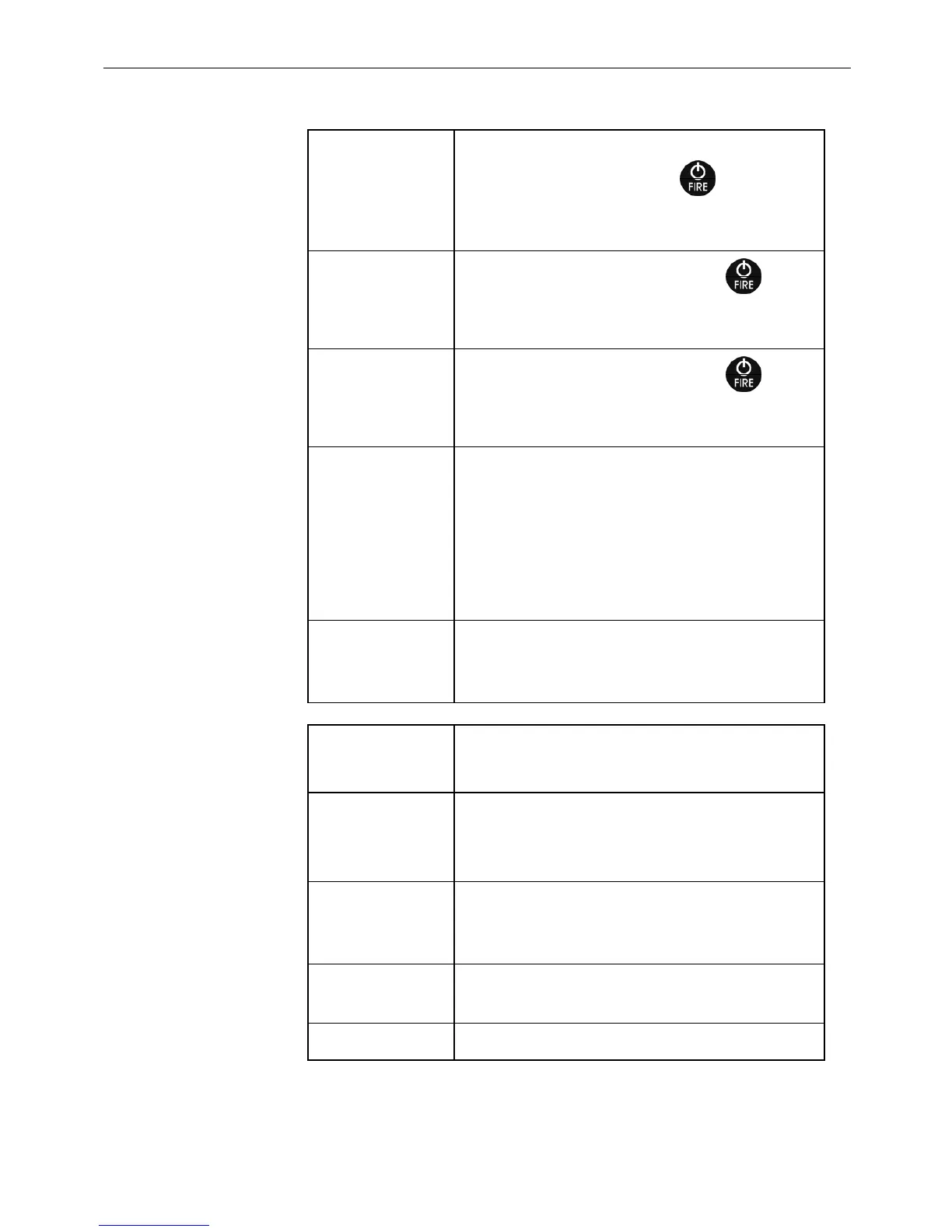Target
Modes
CONT T
he unit continuously acquires targets and
displays measurements while
is held down.
The distance to the most recently acquired target
is displayed.
CLOSES
T
The unit logs multiple targets while
is held
down. Of the targets acquired, the distance to
the closest target is displayed.
FARTH
EST
The unit logs multiple targets while
is held
down. Of the targets acquired, the distance to
the farthest target is displayed.
Filter
(‘F’ appears as
the left most
character of the
Main Display to
indicate Filter
Mode is active.
Similar to Standard, single shot mode, but the
laser’s sensitivity is reduced to only detect
pulses returned from a reflector. The optional
foliage filter must be used in conjunction with
this mode.
Measurement
Modes
SD
Slope Distance
Straight line distance between the
TruPulse and
the target.
VD
Vertical Distance
The distance between the target and the
perpendicular to the path of the horizontal
distance.
HD
Horizontal
Distance
The level distance between the TruPulse and the
plane of the target.
INC
Inclination
The angle of inclination between the TruPulse at
level and the target.
AZ Not available.
Continued o
n Next Page