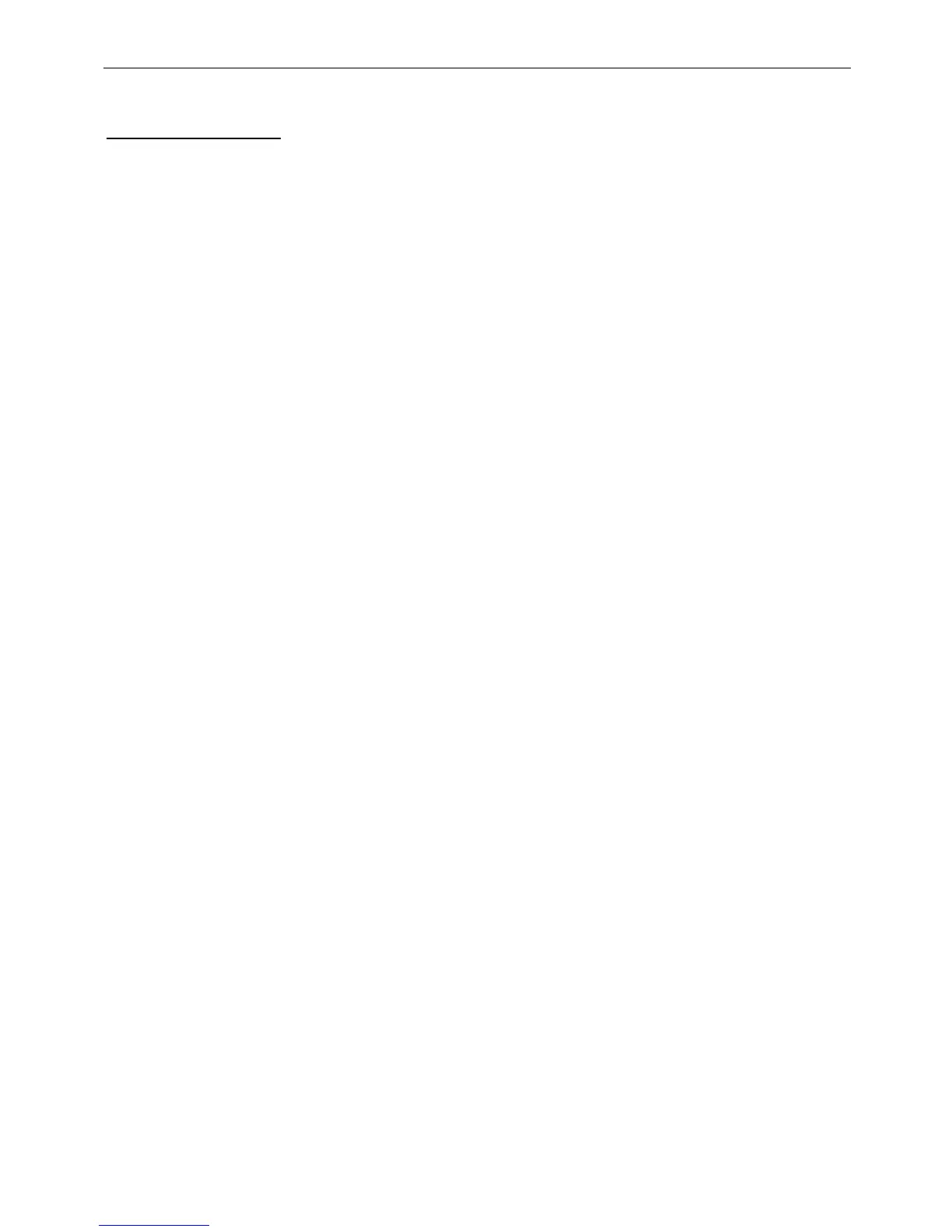Section 8 – Serial Data Interface
Page 33
Uploading Serial Data
General:
1. Download a PC software terminal emulator (communication program) which
supports serial port connections.
2. Commands are not case sensitive.
3. Each command is starts with '$' sign and is ended with <CR><LF>(Enter).
4. There are no spaces inside command.
5. Every command which needs a parameter can be used to enquire the current setting of the
parameter by entering the mnemonic command by itself (rule 2 applies).
For example:
$MM,2<CR><LF> sets the Measurement Mode to 2 (SD)
$MM<CR><LF> returns value 1 (current Measurement Mode setting).
6. TruPulse sends $OK if parameter change is successful or ER,## if not successful.
Terminal Program example: This section uses a terminal emulator called “Tera Term Pro”.
1. Setup Tera Term Pro.
2. Open program.
3. Select Serial and the correct com port and click OK.
Bluetooth connection can be used instead:
i. Turn on Bluetooth in the TruPulse “bt_on”
ii. Connect to device using the devices Bluetooth set up manager.
Might need to a Pair Code depending on device:
TruPulse 200/360/360R code is: 1111
iii. Remember the com port number that is assigned after
4. Enter into the Setup tab and select Serial Port. Change the baud rate to 4800 click on OK.
5. Enter into the Setup tab again and select Terminal, in the New Line box change the
Transmit and Receive to CR+LF.
Check local Echo box and click on OK.
6. Type $ID and press enter.
Response string should be the similar to:
“$ID,TP200 MAIN,4.21,10-20-2015,103529”
Indicates that you have communication with the TruPulse.
Notes: All commands are preceded with $
To ask for current value (measurement units for example) just type: $MU
To change setting to Feet type: $MU,2