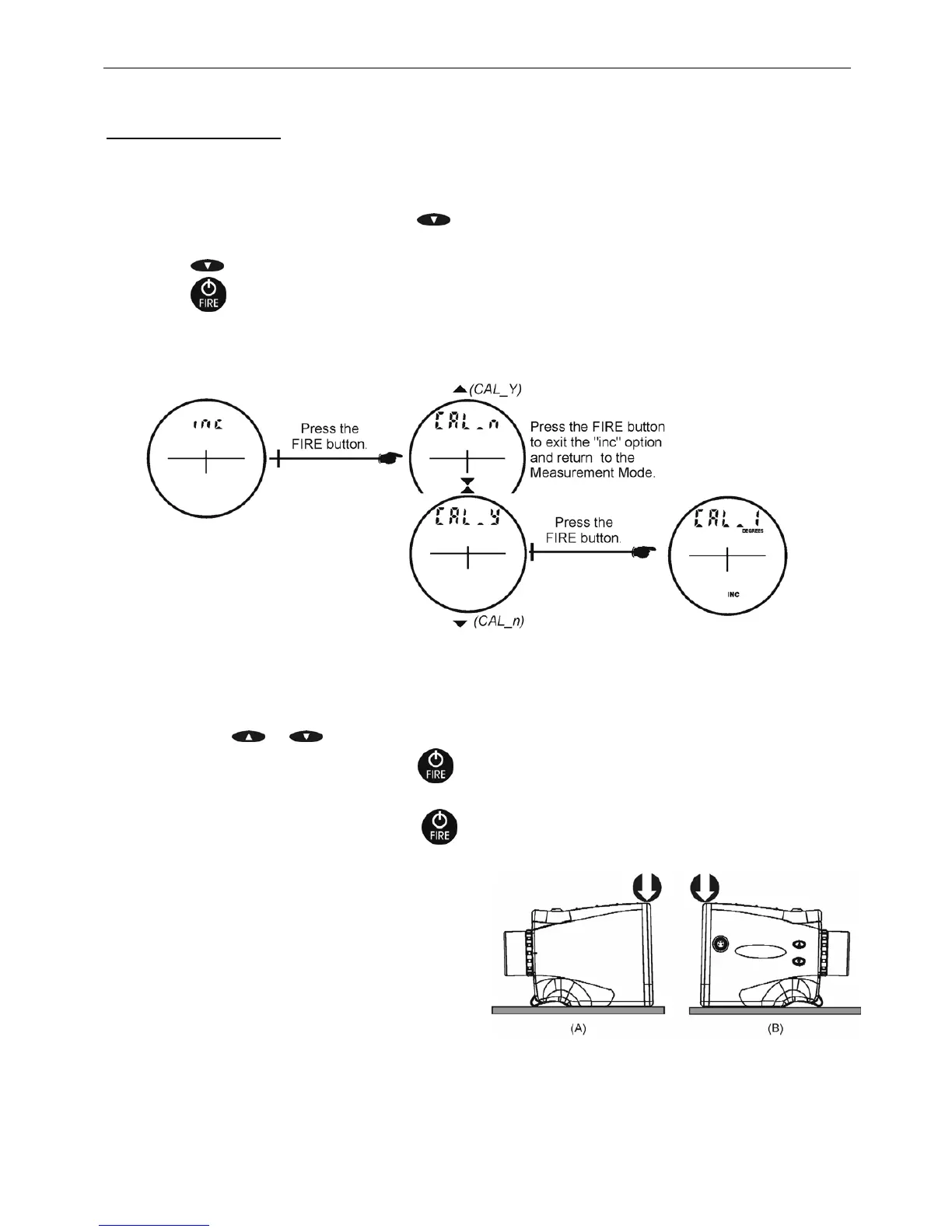Laser Technology, Inc. TruPulse 200 User's Manual 6
th
Edition
Page 18
Tilt Sensor Alignment
The tilt sensor is aligned during assembly. In the rare event that your TruPulse suffers a severe drop
shock, refer to the instructions below to re-align the tilt sensor.
1. From the Measurement Mode, press
for 4 seconds to access the System Setup Mode.
“UnitS” will appear in the Main Display.
2. Press
to display the “inc” option.
3. Press
to select the “inc” option. The message “CAL_n” appears in the Main Display and
the display should look similar to Figure #14.
o Press
or to display the previous or next "CAL" option.
o If "CAL_n" is displayed, press
to exit the "inc" option and return to the
Measurement Mode.
o If "CAL_Y" is displayed, press
to align the tilt sensor. The message "CAL_1"
appears in the Main Display.
4. Position the TruPulse on a flat, relatively
level surface as shown in Figure #15. Use
one
finger to hold the front of the unit is flat on
the surface (indicated by the arrow in
Figures #15A and B).
o Keep your finger in place and do not lift
or raise the TruPulse until step #7
below is completed.
Continued on Next Page.
Figure #14
Figure #15