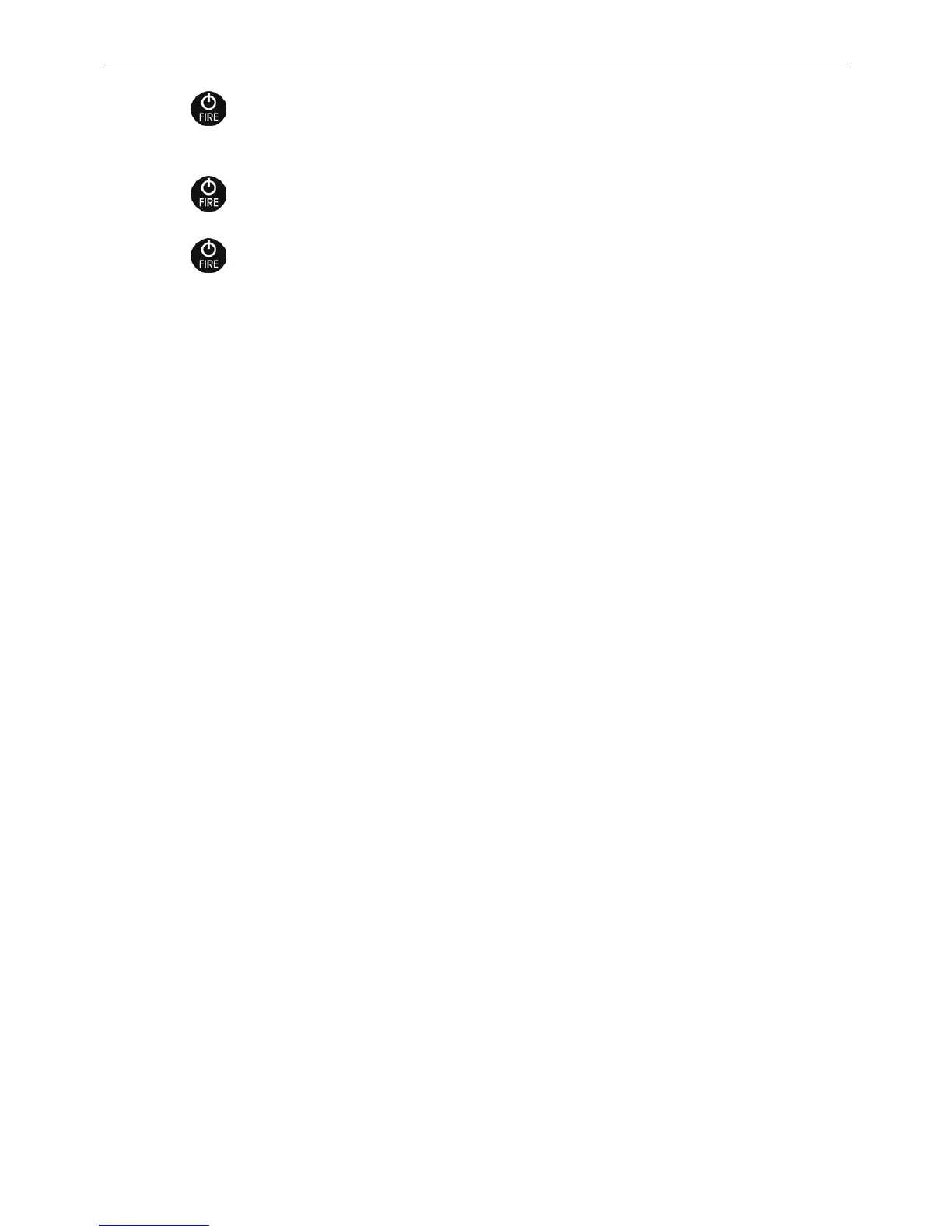Section 4 - System Setup Modes
Page 19
5. Press to store the first inclination measurement. The message “CAL_2” appears in the
Main Display.
6. Rotate the TruPulse 180 degrees as shown in Figure #15B above.
7. Press
to store the second inclination measurement and complete the zero offset correction.
The message “donE” appears in the Main Display.
8. Press
to clear the “donE” message and return to the Measurement Mode.
