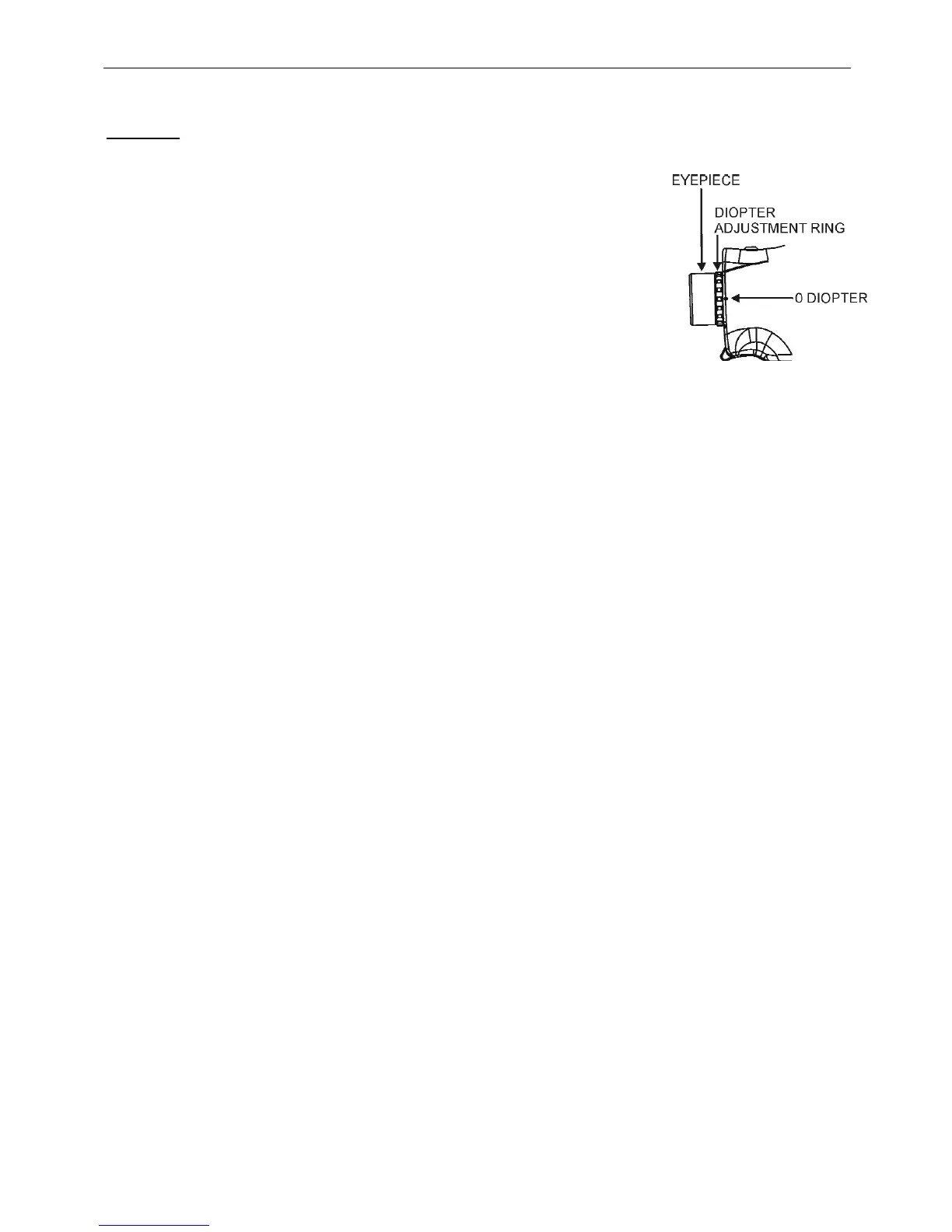Laser Technology, Inc. TruPulse 200 User's Manual 6
th
Edition
Page 12
Eyepiece
The adjustable eyepiece (see Figure #8) is designed for comfort and to
block extraneous light. To extend the eyepiece, turn the eyepiece
counter-clockwise while pulling up. To return the eyepiece to its
original position, turn the eyepiece clockwise and push down. To
match your personal preference, the eyepiece may be located in any
position from fully up to fully down. If wearing eyeglasses or
sunglasses, you will find that the fully down position brings the
eyepiece lens closer to your eye and gives you a full field of view.
Eyepiece Cover:
The eyepiece cover protects the internal components from
sunlight exposure. The eyepiece cover should be in place
whenever the TruPulse is not in use.
To attach the eyepiece cover:
Feed the thin cord under the metal bar and flare the loop open.
Pull the eyepiece cover through the loop and cinch tight.
Diopter Adjustment Ring
The diopter adjustment ring (see Figure #8) allows you to focus the LCD in-scope display relative to
the target for your eye. During assembly, optimum focus is set to infinity. To adjust the LCD focus,
turn the diopter adjustment ring to suit your personal preference.
Figure #8