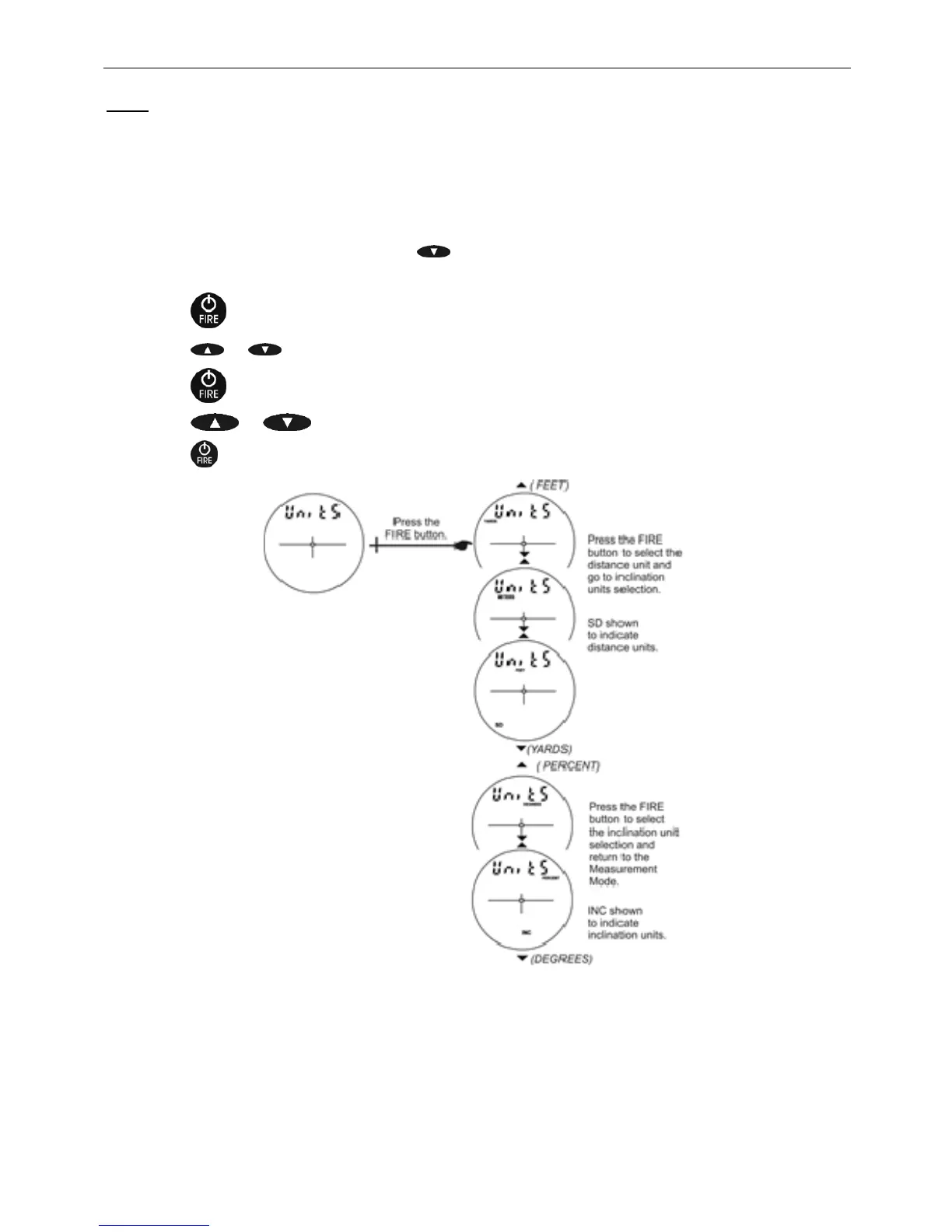Section 4 - System Setup Modes
Page 15
Units
The TruPulse allows you to choose between YARDS, METERS, and FEET for distance
measurements and PERCENT and DEGREES for inclination measurements.
Note: Only International lasers include meters.
To toggle the units selection:
1. From the Measurement Mode, press
for 4 seconds to access the System Setup Mode.
“UnitS” will appear in the Main Display.
2.
Press
to select the “UnitS” option.
3. Press
or to display the previous or next distance unit option.
4. Press
to select the displayed distance unit.
5. Press
or to select Inclination Units (PERCENT or DEGREES).
6. Press
to select the displayed inclination units and return to the Measurement Mode.
Domestic Lasers: feet or yards.
International Lasers: meters, feet or yards.
Each time the TruPulse is powered ON, it will return to the same unit setting
that was last used.
Figure #12