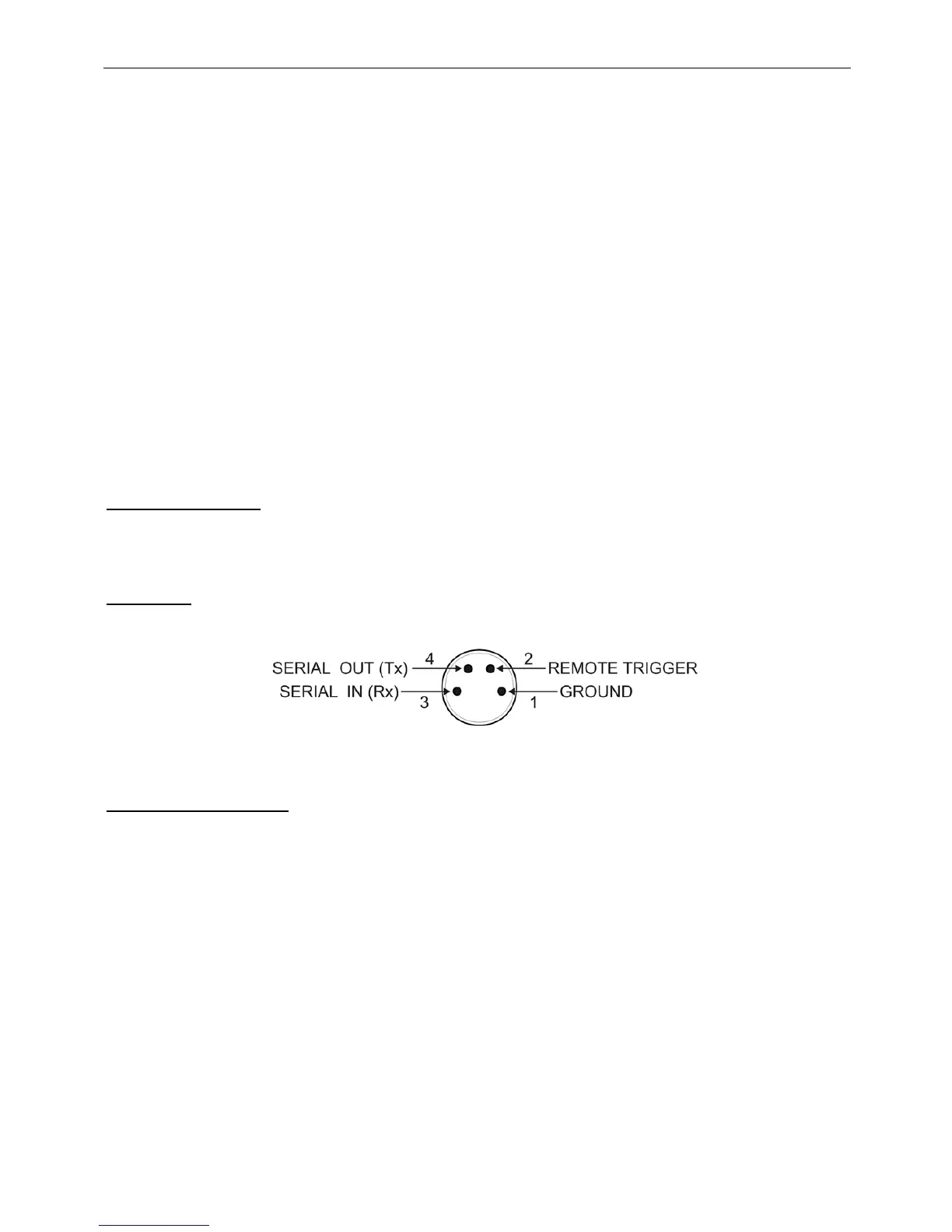Section 8 – Serial Data Interface
Page 27
Section 8 - Serial Data Interface
The TruPulse includes a hard-wired serial (RS-232) communication port. Wireless Bluetooth
communication is available as an option on the TruPulse 200. In either case, the measurement data
downloaded from the TruPulse is in ASCII Hex format, and duplicates LTI's Criterion 400 (CR400)
communication protocol and download messages.
Requirements for transferring serial data using hard-wired connection:
• Serial data transfer cable to connect the TruPulse to the PC, such as:
o 36-inch LTI 4-Pin to DB9 Download Cable (7053038)
o 36-inch LTI 4-Pin to DB9 Download Cable with Remote Trigger (7054223)
o 5-meter LTI 4-Pin to DB9 Download Cable (7054244)
• Data collection software installed on PC, Pocket PC, or other data collection device.
Requirements for transferring serial data using Bluetooth connection:
o See pages 16-17.
o Data collection software installed on a Bluetooth enabled laptop PC, Pocket PC, etc.
Format Parameters
4800 baud, 8 data bits no parity, 1 stop bit
Serial Port
Figure #22 shows the pin-out assignments for TruPulse's serial port.
Download Instructions
The instructions below are provided for general information only. Specific steps may vary,
depending upon your data collection program.
1. Connect the TruPulse to the PC, Pocket PC, etc.
2. Start the data collection program on the PC and adjust settings to match format parameters
(4800 baud, 8 data bits no parity, 1 stop bit).
3. Power ON the TruPulse.
4. Verify/select measurement units, Measurement Mode, and Target Mode.
5. Take the desired measurement. The measurement result flashes one time indicating that it is
being downloaded.
Figure #22
