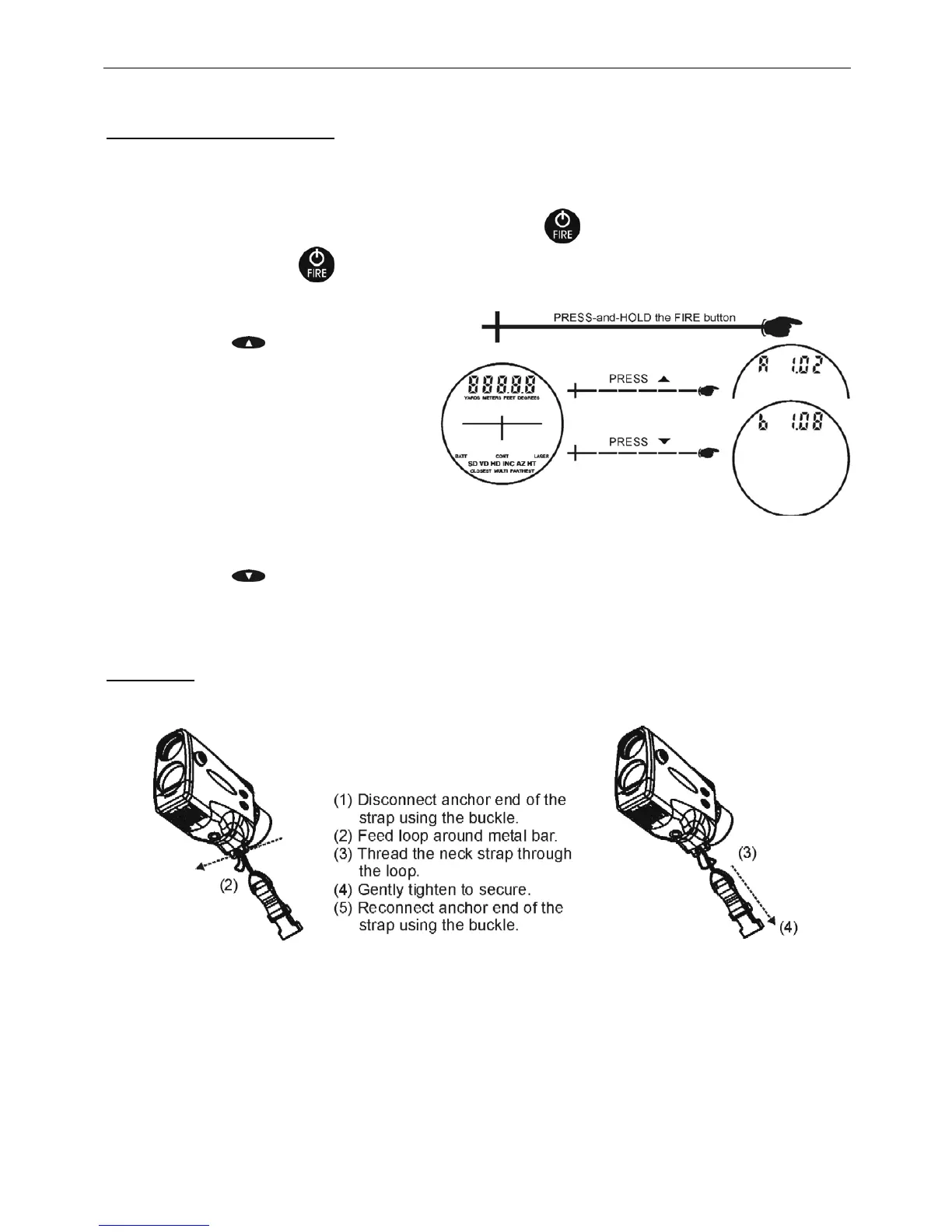Section 3 - Basic Operations
Page 13
Firmware Revision Numbers
The firmware revision numbers provide manufacturing information about your TruPulse. To display
the main and auxiliary firmware revision numbers:
1. Start with the TruPulse powered OFF, press-and-hold
.
o Do not release
until done. If you release the button too early, power OFF the
TruPulse and repeat step #1.
2. Looking through the eyepiece:
o Press
to display the
main firmware revi
sion
nu
mber. The display
should
look sim
ilar to the exam
ple
below. The lef
tmost character
will always be ‘A’
and the
r
emaining 3 digits represent
the main firmware re
vision
nu
mber (1.02 in Figure #9).
o Press
to display the auxiliary firmware revision number. The display should look
similar to the example above. The leftmost character will always be ‘b’ and the remaining
3 digits represent the auxiliary firmware revision number (1.08 in Figure #9).
Neck Strap
To attach the neck strap:
Figure #9
Figure #10