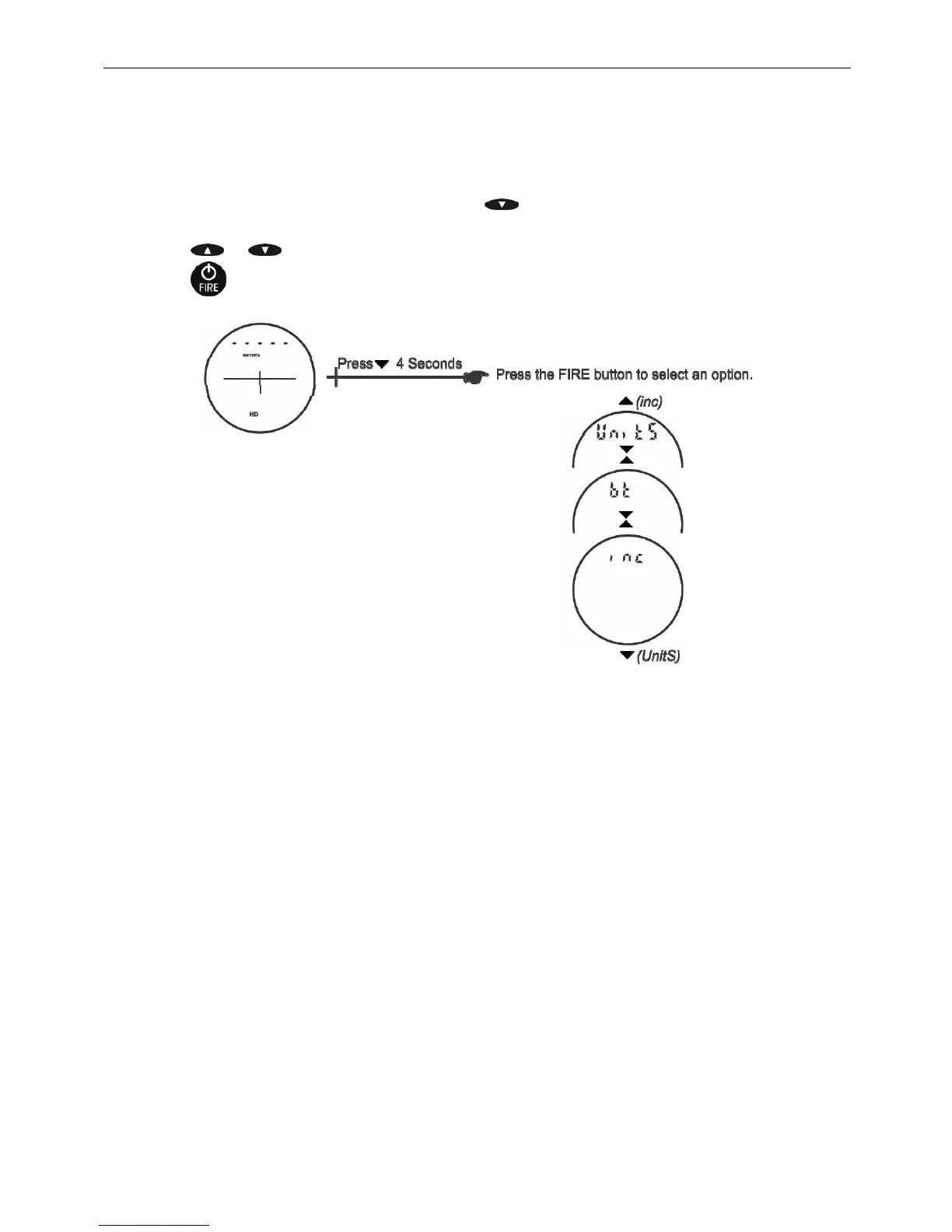Laser Technology, Inc. TruPulse 200 User's Manual 6
th
Edition
Page 14
Section 4 - System Setup Modes
Figure #11 shows an overview of the System Setup Mode which can be accessed from the
Measurement Mode. Each option is described separately in the following sections.
1. From the Measurement Mode, press and hold
for 4 seconds. “UnitS” will appear in the
Main Display.
2.
Press
or to display the previous or next option.
3. Press
to select an option.
Figure #11