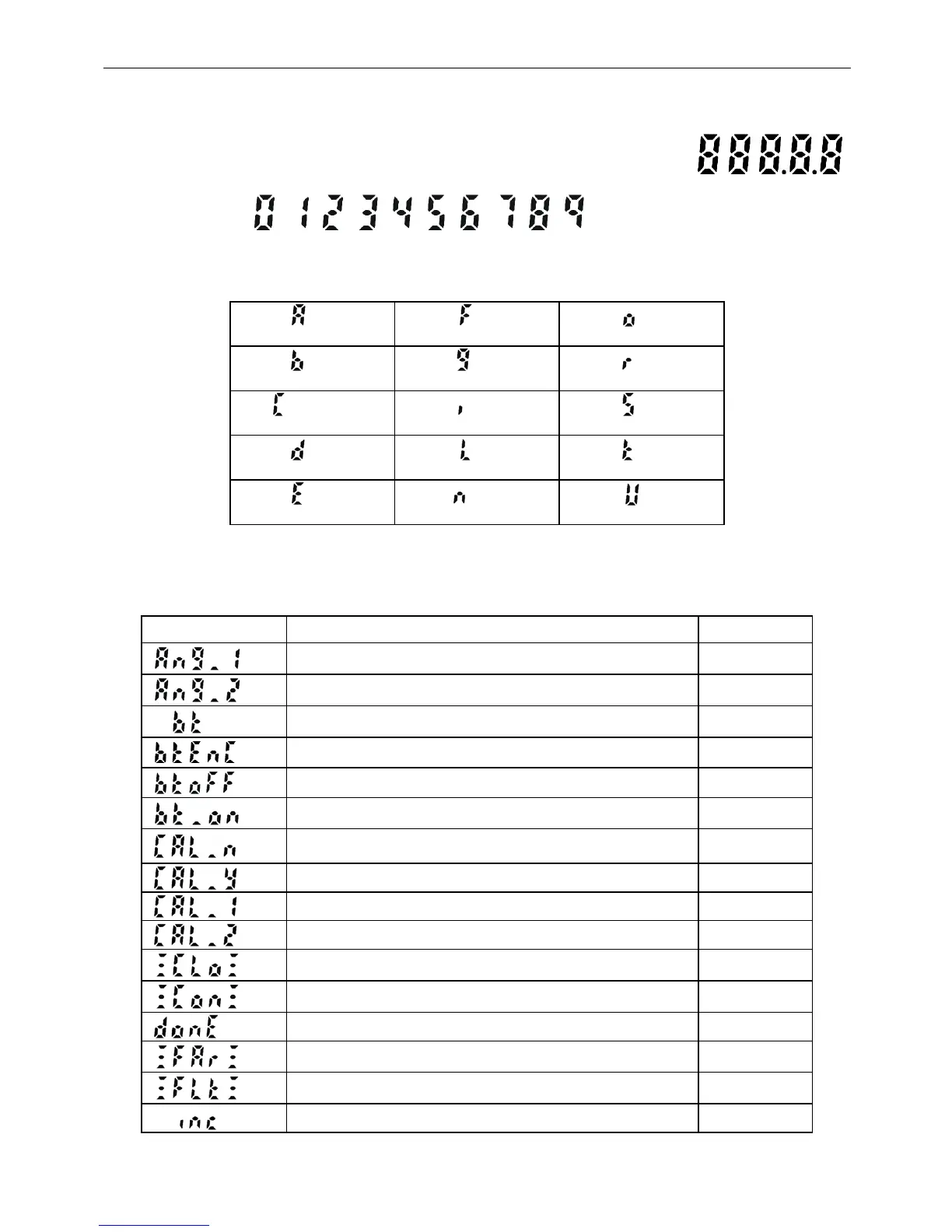Section 12 - Main Display LCD Characters
Page 41
Section 12 - Main Display LCD Characters
The LCD Main Display is used to convey messages and measurement results.
When all of the indicators are active the Main Display looks like:
Numbers 0-9:
Alpha Characters:
= a = f = o
= b = g = r
or x = c = i = s
= d = l = t
= e = n = u
Due to the limited number of characters available, many messages have to be abbreviated. The table
below lists the messages that appear in the Main Display.
Message Explanation
Page #
Angle 1. Height Routine.
22
Angle 2. Height Routine.
22
Bluetooth option.
16
Bluetooth loop function for MapStar TruAngle.
16
Bluetooth option off.
16
Bluetooth option on.
16
Calibrate Tilt Sensor: No.
18
Calibrate Tilt Sensor: Yes.
18
Calibrating the Tilt Sensor: Position 1.
18
Calibrating the Tilt Sensor: Position 2.
18
Closest target mode.
25
Continuous target mode.
25
Done. Appears when the Tilt Sensor aligned.
18
Farthest target mode.
25
Filter target mode.
25
Inclination.
18
