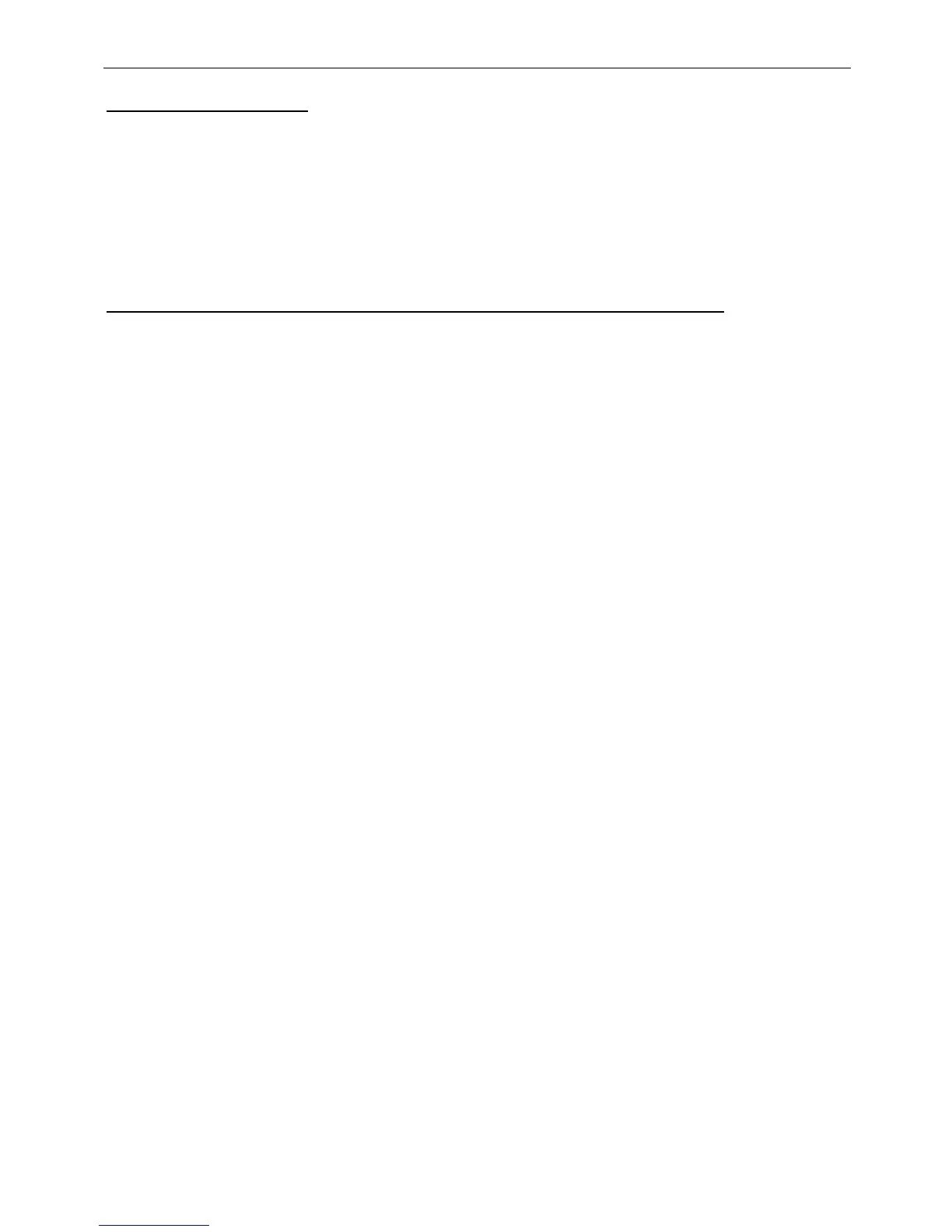Laser Technology, Inc. TruPulse 200 User's Manual 6
th
Edition
Page 40
How do You Get Service?
In the unlikely event that your LTI product should require warranty or repair service, contact
us to receive a Return Merchandise Authorization (RMA) number before returning your
product.
If the product is delivered by mail, you agree to insure the product or assume the risk of loss or
damage in transit. In addition, the shipping container or equivalent, will be sent prepaid and for
door-to-door delivery.
Why Should You Complete and Return the Warranty Validation Card to LTI?
The Warranty Validation Card (shipped in the box with your TruPulse) must be completed and
received by LTI in order to benefit from this limited warranty. If an LTI software product
requires registration, this must also be completed to benefit from this limited warranty. Receipt
of the warranty validation card not only activates the limited warranty, it also allows LTI to
contact you directly when hardware or software upgrades become available.
If you prefer to register your LTI product electronically, please
• Visit our website (www.lasertech.com/Warranty-Registration.aspx)