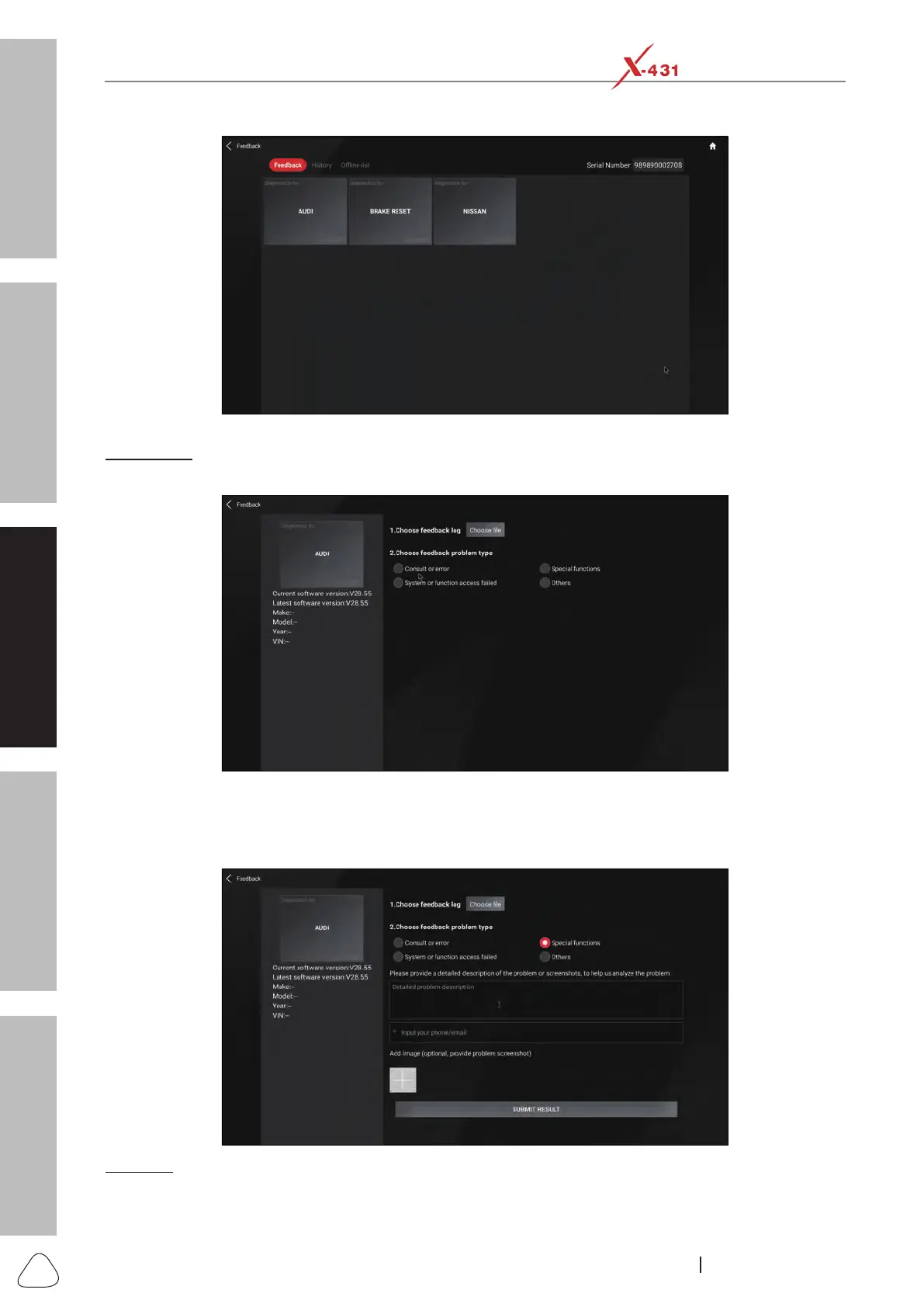About X-431 Station
Diagnostics
Toolbox & Apps
FAQ
Initial Use
56
www.x431.com +86 755 8455 7891
LAUNCH
Station
User's Guide
Feedback Default Page
A. Feedback
Tap or click a tested vehicle model to enter the feedback screen.
Fill Feedback Problem Page
1) Tap or click “Choose File” to open the target folder and choose the desired diagnostic logs.
2) Choose the failure type and ll in the detailed failure description in the blank text box and telephone or
email address. After inputting, tap or click “SUBMIT RESULT” to send it to us.
B. History
Tap or click it to view all diagnostic feedback records. Different process states are marked with different
colors.