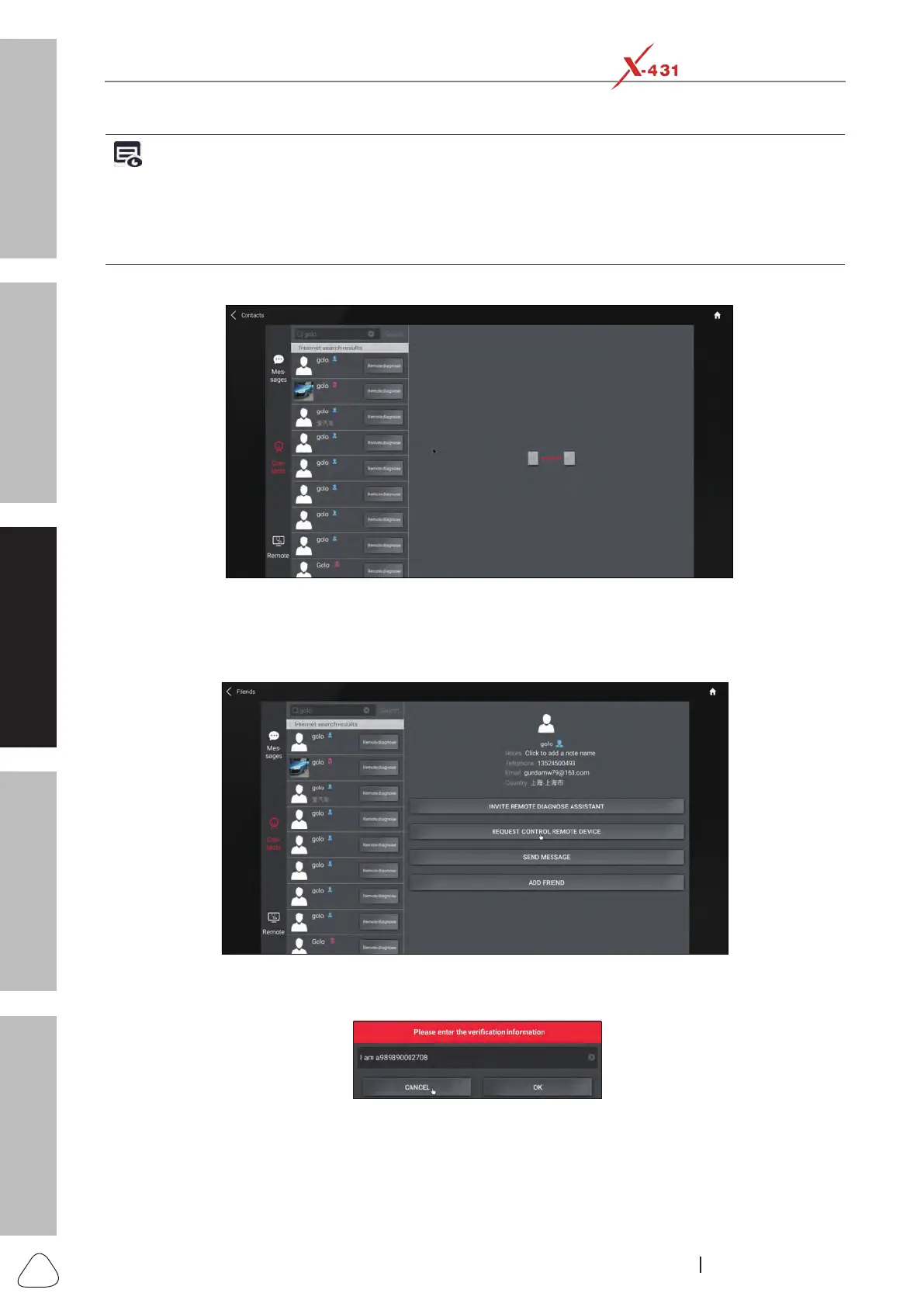About X-431 Station
Diagnostics
Toolbox & Apps
FAQ
Initial Use
58
www.x431.com +86 755 8455 7891
LAUNCH
Station
User's Guide
Note:ThepartnermustbetheuserswhohaveregisteredtheirLaunch’sdiagnostictools.Theymaybethe
following:
• Workshop
• Technician
• golo users
Once the result matches the keyword, a screen similar to the following will appear:
Fig. R-2
Tap or click “Remote Diagnose” to directly send a remote diagnostics request.
To add the technician into the contacts, tap or click the technician’s name, a screen similar to the following
screen displays.
Fig. R-3
Tap or click “ADD FRIEND”, a dialog box pops up:
Fig. R-4
Tap or click “OK” to send your request.
Once the partner receives the request, a beep will sound. Tap or click the “Message” tab:
• Once the partner agreed your request, he/she will automatically be listed in the Contact tab.
• If a technician sent you a friend request, tap or click “Agree” to conrm and his/her name will appear in
the friend list (Contact). Or tap/click “Ignore” to ignore this request.