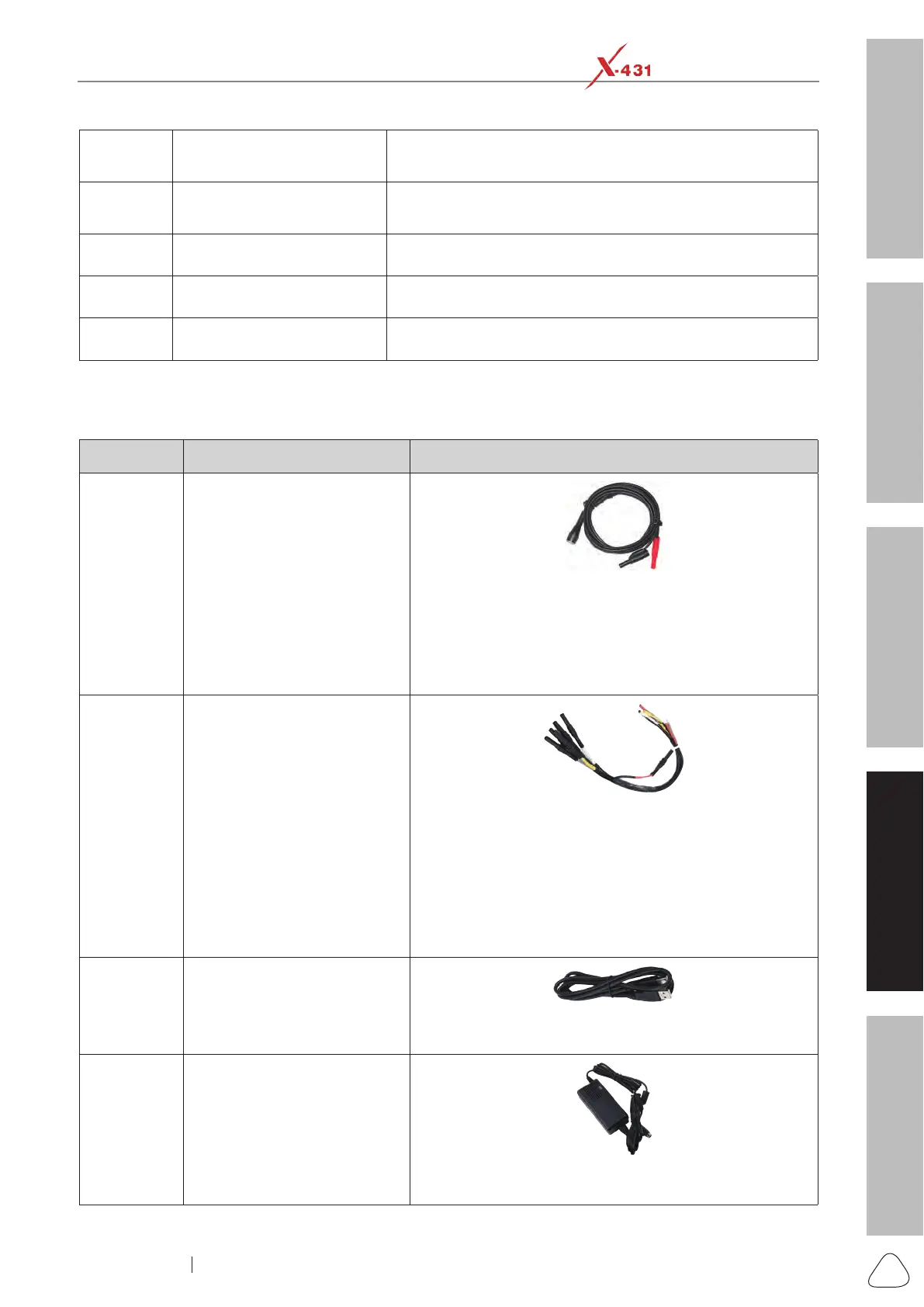About X-431 Station
DiagnosticsToolbox & AppsFAQ
Initial Use
93
www.x431.com +86 755 8455 7891
LAUNCH
Station
User's Guide
7 B-shaped data I/O port
Connect to the diagnostic tool via data cable so that the
signal can be displayed on the tool.
8 Power interface
To provide power to it via the power adapter or battery
clamps cable.
9 Communication indicator It blinks in process of data communication.
10 Running LED It remains steady green after the Scopebox is running.
11 Power LED It keeps solid red after the Scopebox is powered on.
The Scopebox includes the auto test leads, secondary pickup cable for 4-channel oscilloscope, crocodile
clips for 4-channel oscilloscope, etc. See the packing list attached to the product for the detailed
accessories.
No. Name Description
1 BNC to 4mm Test Leads
Test lead of a male BNC connector to (2) 4mm connectors. It
is a kind of special line for assisting automobile Scopebox to
test various types of signals. 4mm connectors are coded in two
colors: black (earth wire) and red (positive pole which should
be connected with the 6-way Breakout Leads). Moreover, it
can also work with the 20:1 Attenuator.
2 6-way Breakout Leads
Each lead has 6 blades wired to 6 sockets, allowing you to
insert it between a plug and socket pair, other ends are 6 (4
mm) sockets which can be connected to the BNC to 4mm Test
Lead.
With these 6-way leads, you will be able to test most of the
sensors and actuators on all makes and models of vehicle,
including MAP, temperature, throttle position and airflow
sensors, fuel pumps, primary ignition circuits and fuel injectors.
3 Data Cable
Connects the Scopebox and diagnostic tool so that the
sampled signal can be displayed on the diagnostic tool.
4 Power adapter
To supply power to the Scopebox through connection to AC
outlet.