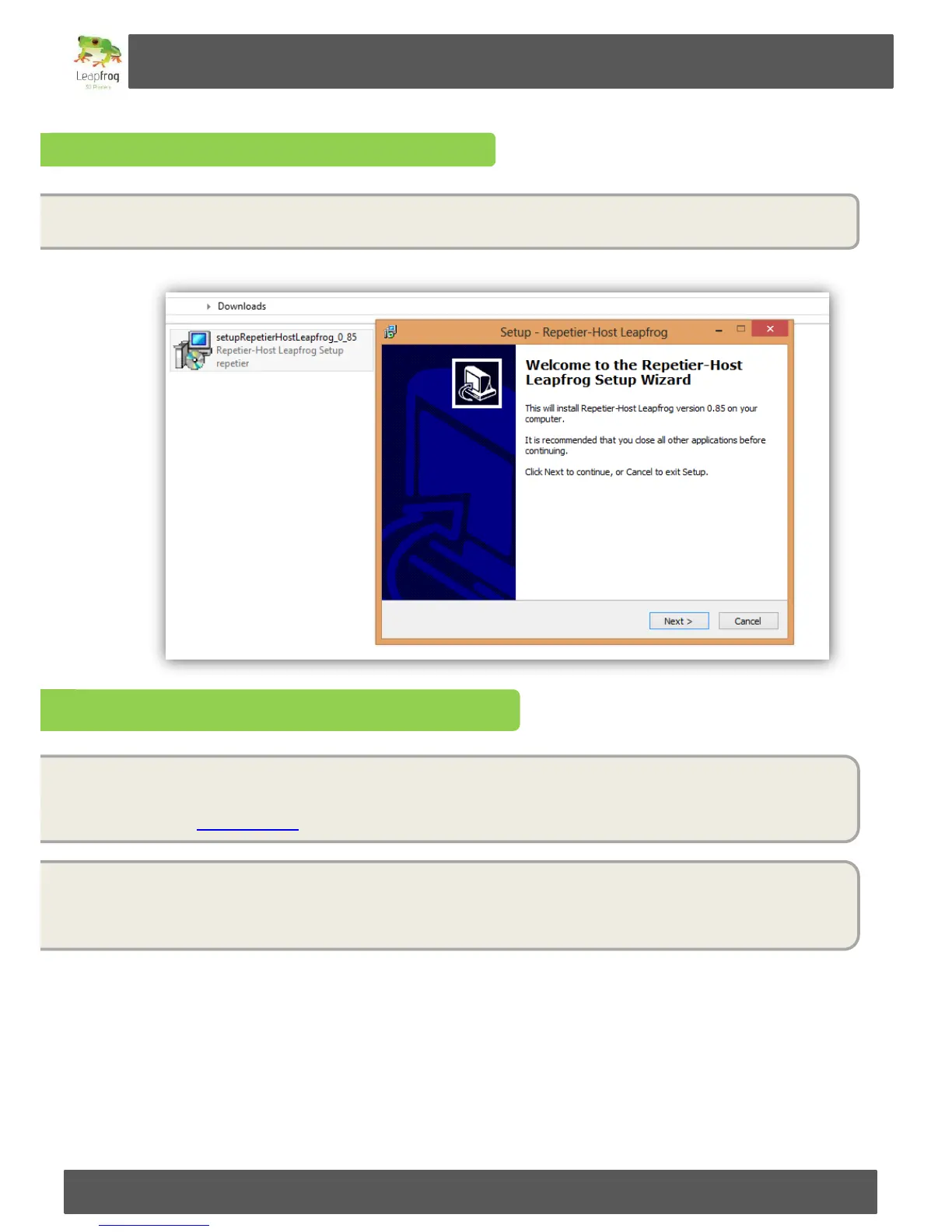Manual Leapfrog Creatr
15 Leapfrog BV
Leapfrog Repetier-Host Software
Go to the location where you downloaded your Repetier setup file” and run the setup.
Installing the print profiles for Mac
In the Mac version of Repetier-Host the Leapfrog print profiles are not included yet but these can
be inserted into the software by following the next steps. Firstly download slic3r from
www.slic3r.org and download the profiles from our website at www.lpfrg.com/installation.
Once you have downloaded these, open slic3r and skip the configuration. Slic3r has now created
a library the you can access and adjust. Now you have to open finder and go to the home folder
as shown in the next screenshot.