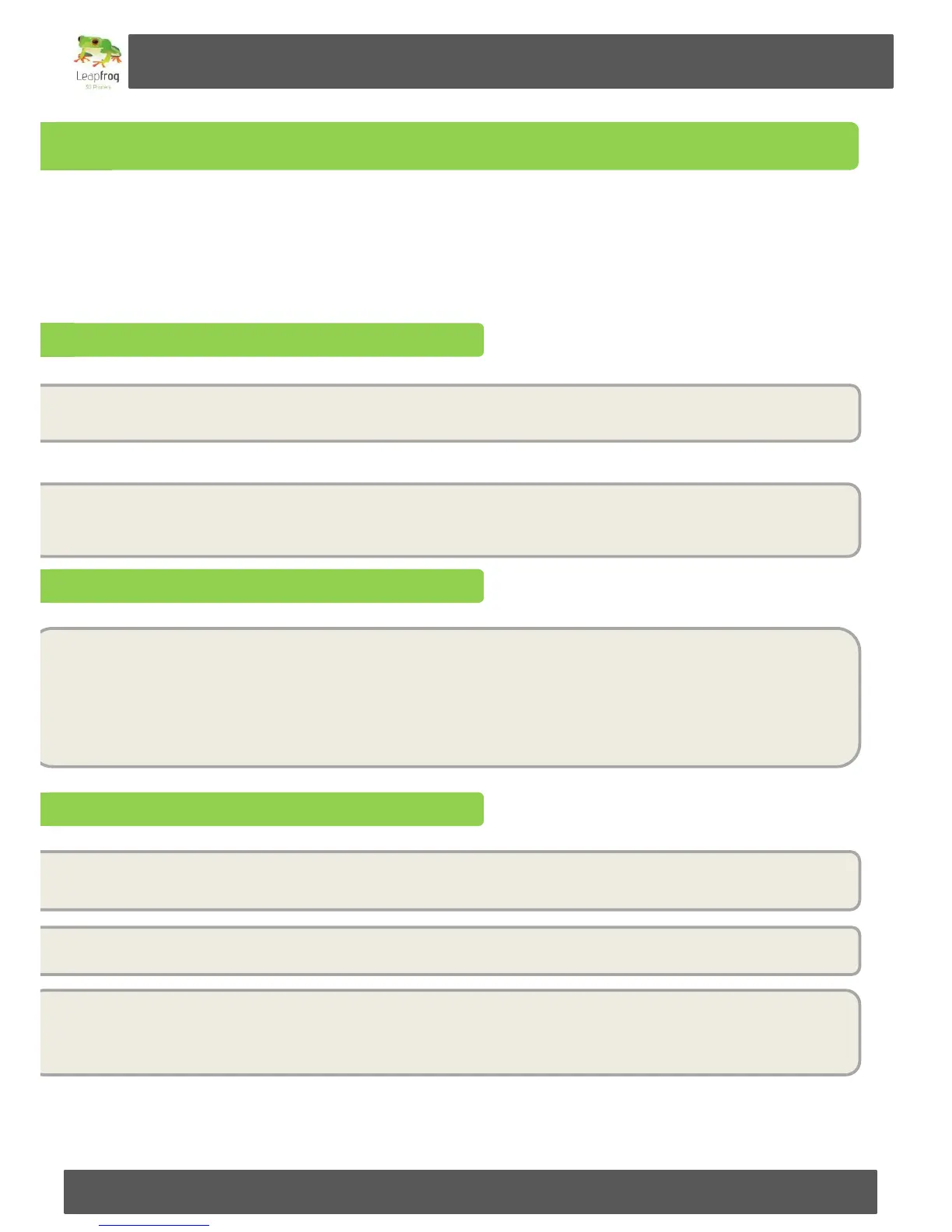Manual Leapfrog Creatr
35 Leapfrog BV
2.6 Printing with PVA
PVA is a filament type with the special characteristic that it can be dissolved in water making it very
useful for many purposes such as support structures for your prints. However this special characteristic
also requires delicate handling when printing. This paragraph explains what to adjust and check when
printing with PVA.
Print settings for PVA
PVA should be extruded at 40% of the original speed settings for ABS and PLA. This means when
manually extruding the PVA, please set it to no more than 80mm/min.
PVA is printed around 190 degrees Celcius. When pre-heating the extruder for PVA, set the
temperature between 190 and 210 degrees Celcius. The lower the the temperature the better so
if 190 works well pre-heat the extruder to 190 degrees.
Preparing the extruder
If you have previously used your extruder with another filament type and you want to start using
PVA. Make sure to generously flush the extruder according to the following steps.
1. Heat the extruder
2. Extrude the previously used material
3. Retract the filament and set the extruder to PVA temperature
4. Extrude the PVA until the extruded material is 100% PVA
Maintenance
There are several maintenance points to be addressed when using PVA. In general you should not
let the extruder be heated for a longer period when you are not using the Creatr.
PVA absorbs moist from the air and will become soft when exposed to long. Therefore you
should remove the PVA from the machine and place it in a zip bag when not using it.
When the PVA gets too soft, you can place the material including spool in an household oven.
Pre-heat the oven to 80 degrees Celcius and place the filament inside the oven. It may take 6-10
hours to completely evaporate all the water from the PVA. However after doing so you will be
able to resume printing with the filament the way you are used to.