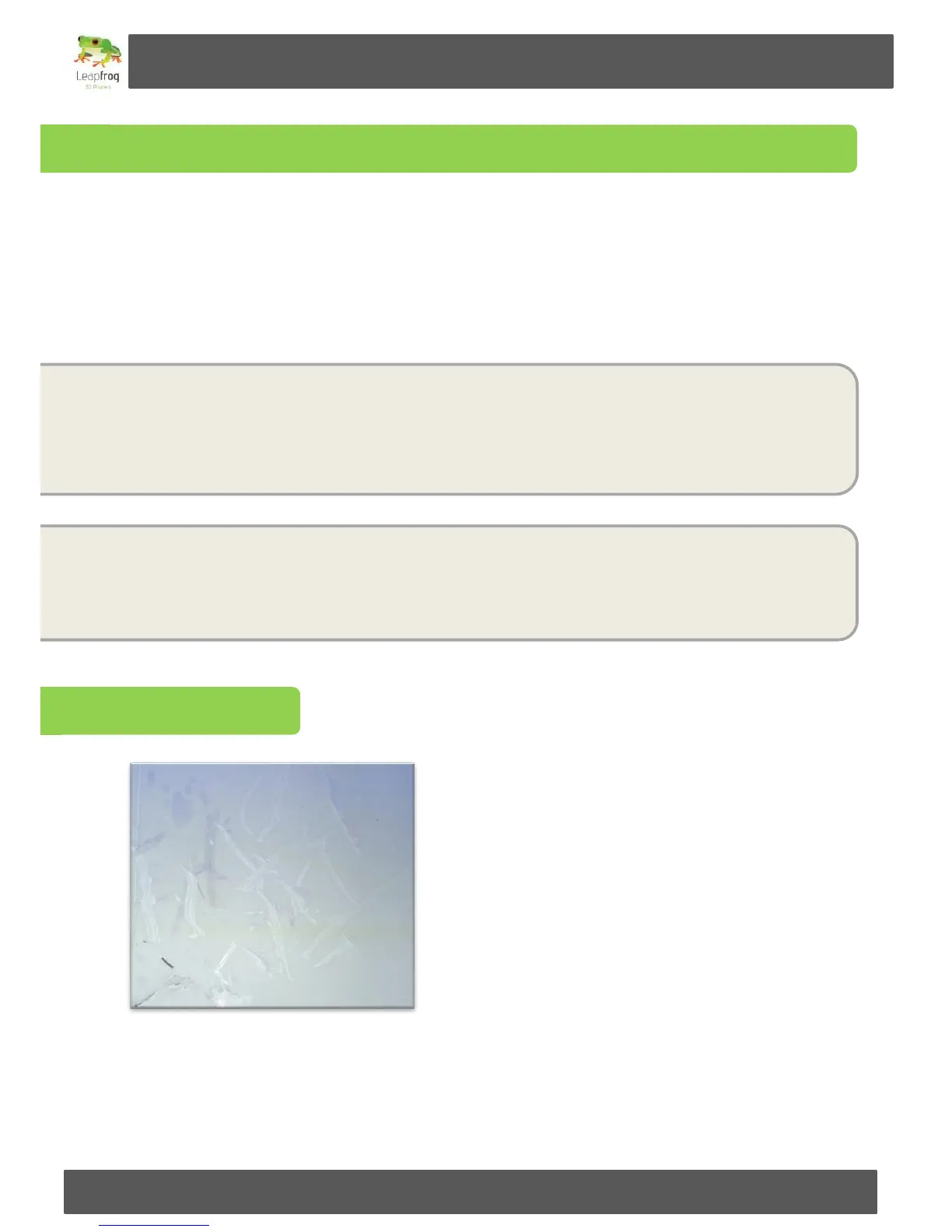Manual Leapfrog Creatr
21 Leapfrog BV
2.1 Print sticker and Kapton tape
In order for the filament to stick to the print bed, you will need to apply a print sticker or Kapton tape. In
this section, we will explain you how to apply this.
The print stickers that we supply are easy to apply to the print bed and can easily be removed again.
Kapton tape is very thin, which makes it more difficult to apply to your print bed. You will need to apply
three rows of Kapton tape to cover the same area as a print sticker. However, you can print more objects
on Kapton tape before replacing it in comparison to the print sticker.
Remove your [test] print from the print bed, do not remove the sticker. You can use a putty knife
to make it easier to remove your printed object. If the print still sticks on the print bed, turn on
the print bed to 40 degrees Celsius [in this case please first follow step 2.2 & 2.3]. Heating the
print bed can make it easier to remove prints. It is easiest to remove prints immediately after
finishing printing.
The print sticker or Kapton tape is used to make sure the print material will stick to the print bed.
Without a print sticker or Kapton tape, adhesion is not possible. First check if the print sticker or
Kapton tape can be re-used. You can re-use them until there is no space left that is undamaged.
We advise you to position your object on an undamaged part of the printing sticker/tape.
Print sticker
Example of a sticker that needs replacing