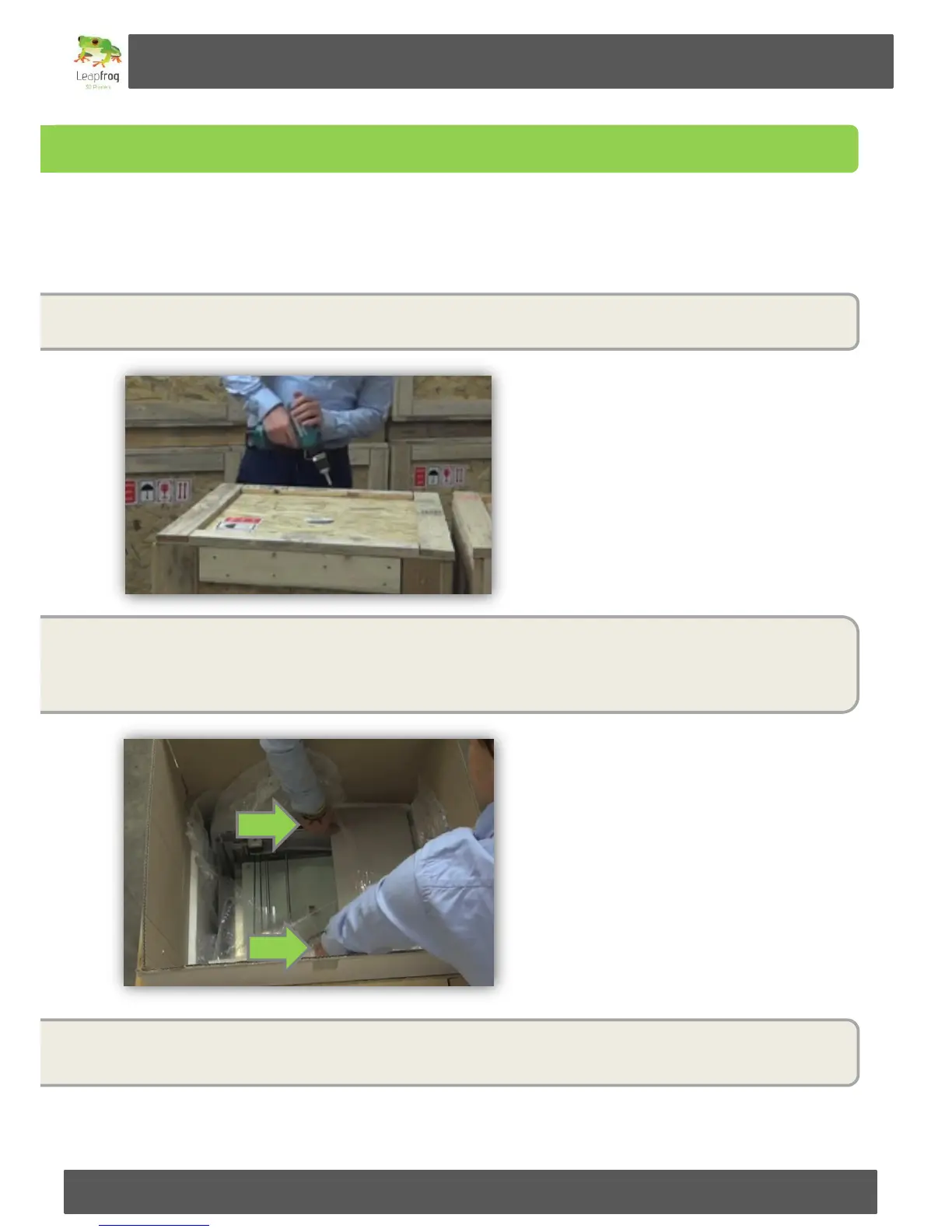Manual Leapfrog Creatr
7 Leapfrog BV
1.1 Unpack
In this step we will show you how to unpack your Creatr when it arrives at your doorstep. Before you
start, make sure that you have cleared a spot where you want to place the printer. We advise you to not
place the Creatr next to a window or at a place where it is draughty.
Unscrew all the top screws of top plate of the shipping crate and remove the top plate.
Remove the filament you ordered and open the cardboard box. Remove the plastic that is placed
on top of the printer and take out the printer while holding it as shown in the picture below. It is
best to do this with two people.
After positioning the printer on the desired spot, remove all plastic that is used to wrap the
outside of the printer.