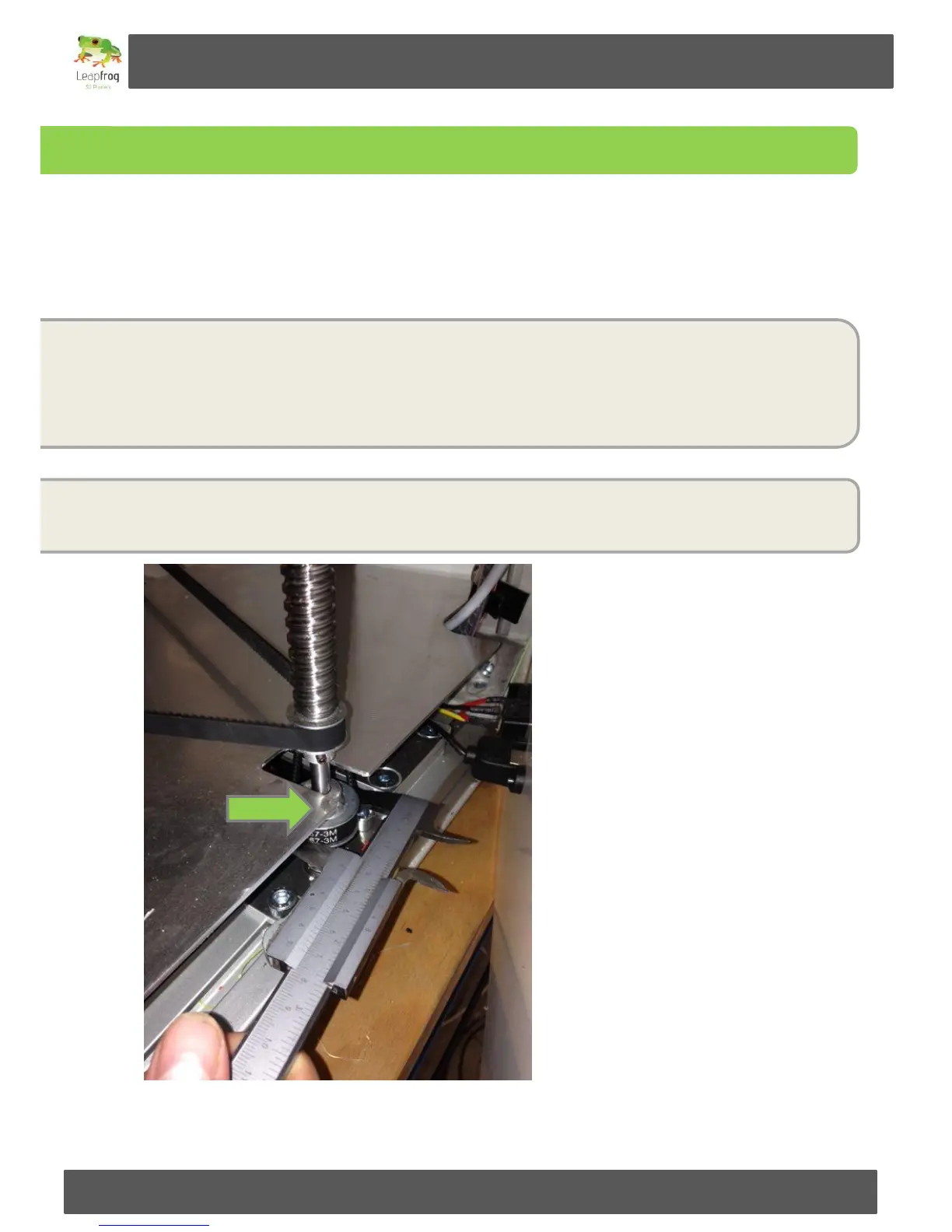Manual Leapfrog Creatr
86 Leapfrog BV
4.12 Checking the size of your z-axis pulley
In order to provide you with the correct firmware for certain models our support team needs to know the
diameter of your z-axis pulley. If the firmware troubleshootingtree has led you here this paragraph will
explain you how to check the size so that you can let support know.
The pulley that you want to check is located in the back of the printer underneath the electronics
cover. The easiest way to check this would be to remove the back plate of the Creatr. This can
easily be done by loosening the four screws in the corners of the plate. Please note that you
should first remove both the power and the usb cable to prevent damage to the electronics. The
plate is still attached to the printer at the power and usb entrance below and the drag chain at
Now that you have removed the backplate the pulley has become visible and you will be able to
measure the diameter as indicated in the picture below. Please contact support with the
measured diameter so they can provide you with the correct firmware for your printer.