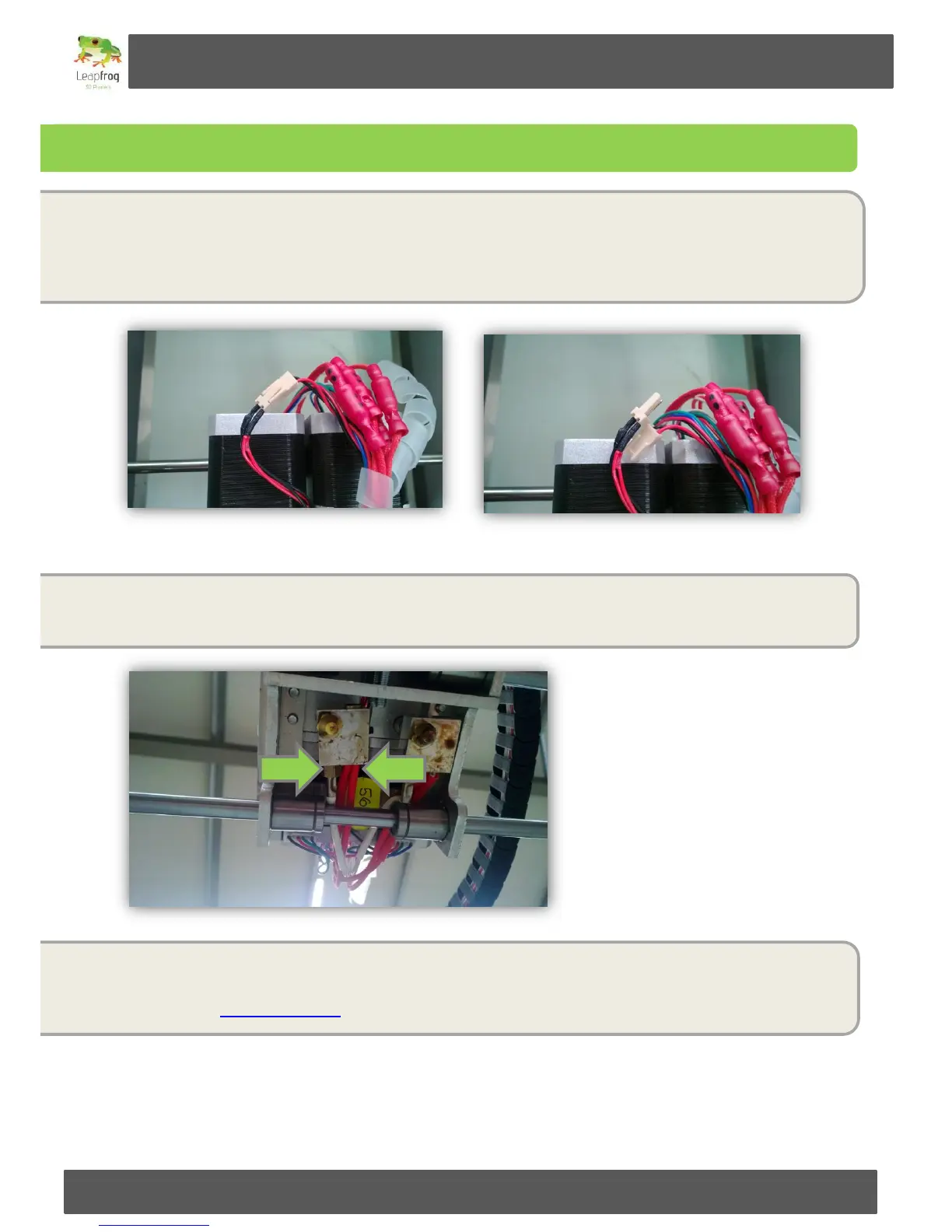Manual Leapfrog Creatr
70 Leapfrog BV
4.4 Min-/Max temp triggered error messages
Always first check all the wiring. Most of the times it comes down to a loose connector, always
add some pressure to the connectors to make sure that they are thoroughly connected. You will
need to unwind the plastic cover that covers the wires
again.
Correct: Connected Wrong: Disconnected
Lower your bed and take a look underneath the extruder carriage. This way you can make sure
both the heat cartridge and thermistor are properly connected.
If both of the previous steps are checked properly, we will have to conclude that the thermistor
has failed. In this case we should place a new thermistor. Please contact our support department
via support.lpfrg.com by entering a support ticket.