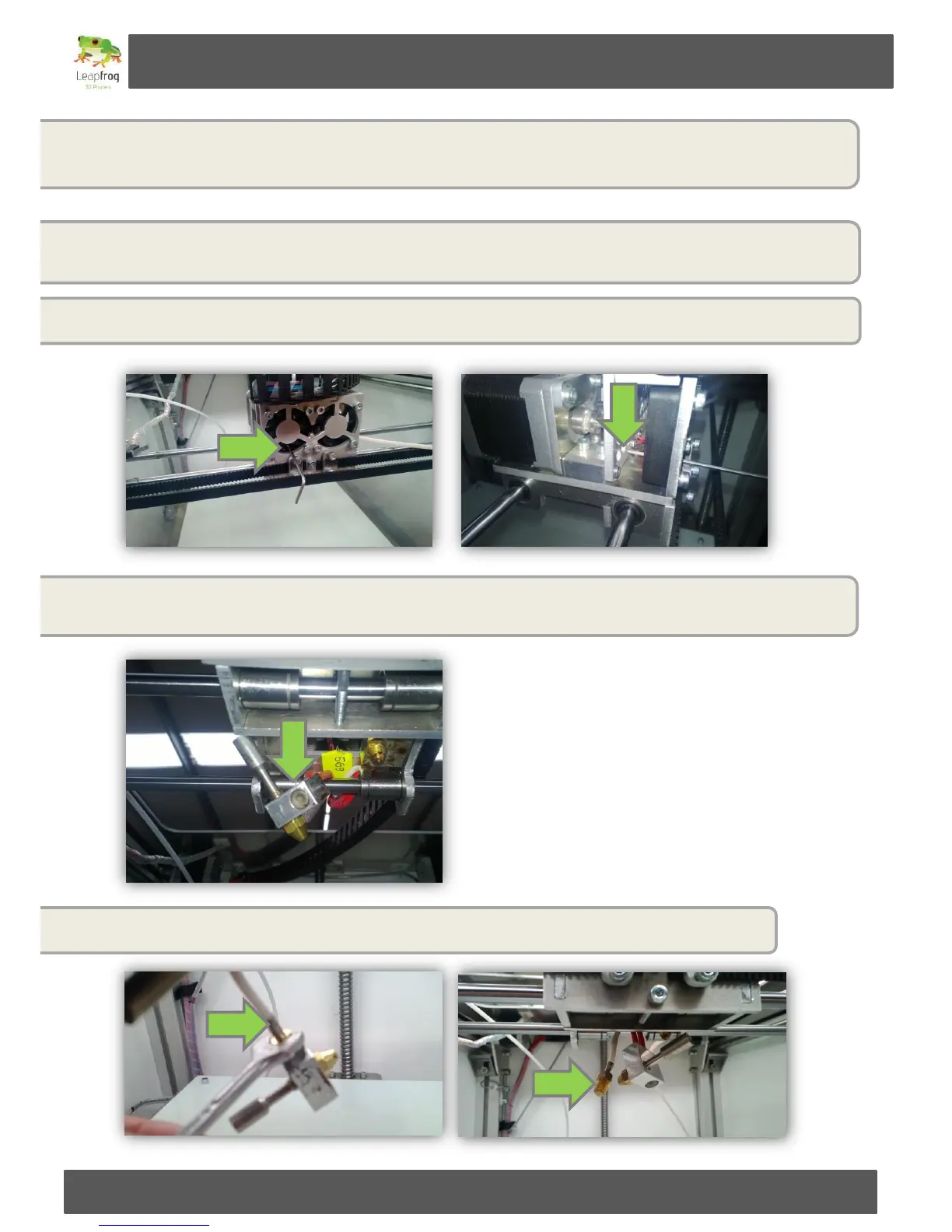Manual Leapfrog Creatr
71 Leapfrog BV
After receiving your new thermistor, the following steps will guide you through replacing the
thermistor.
o Make sure that the filament is not loaded in the extruder. If it is loaded, please retract
the filament.
o Loosen the Allen screw indicated on the picture with an Allen wrench.
o Loosen the Allen screw holding the heat cartridge in place, and slide the heat cartridge
out of the heating block.
o Loosen and remove the broken thermistor.