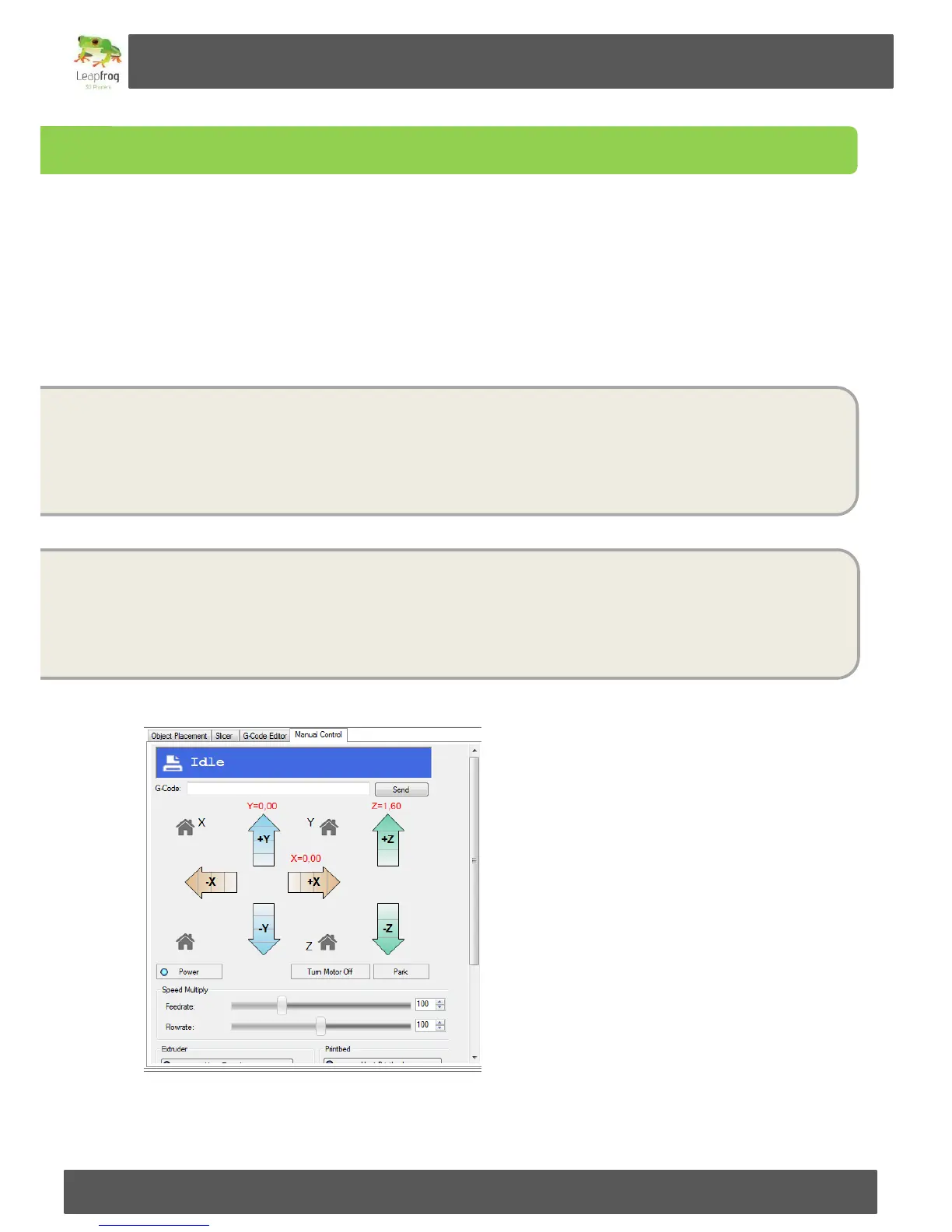Manual Leapfrog Creatr
87 Leapfrog BV
4.13 Adjusting the z-offset
In order to make good prints it is of great importance that the bed is at the right height from the nozzle. If
the nozzle is touching the print bed no filament can be extruded and the sticker will be damaged.
Whereas a distance that is too large between the nozzle and the bed will result in curling filament
extrusion, a bad looking result and poor adhesion to the print bed.
The distance is correct when you can only just move a piece of paper with slight friction between the
nozzle tip and the bed. This section will explain how to check and adjust the z-offset using the slic3r
settings.
Start by homing the printer by using the home button in the Repetier-Host manual control tab.
The printer is now in its 0-point for the z-axis. Now you can see whether the bed is too close or
too far away from the nozzle. Because the z-axis induction sensor prevents the bed from going up
further than this point there are two different ways to determine the offset. One for the situation
where the bed is too far away and one for the case where the bed is touching the nozzle.
When the bed is touching the nozzle it is fairly easy to determine the offset. When the printer is
homed you can move the bed down in small steps with the manual controls in Repetier-Host
until you can only just move a piece of paper between the two with slight friction. Then you can
read the offset from the manual control tab. In the screenshot below the distance indicated is
1,60mm.